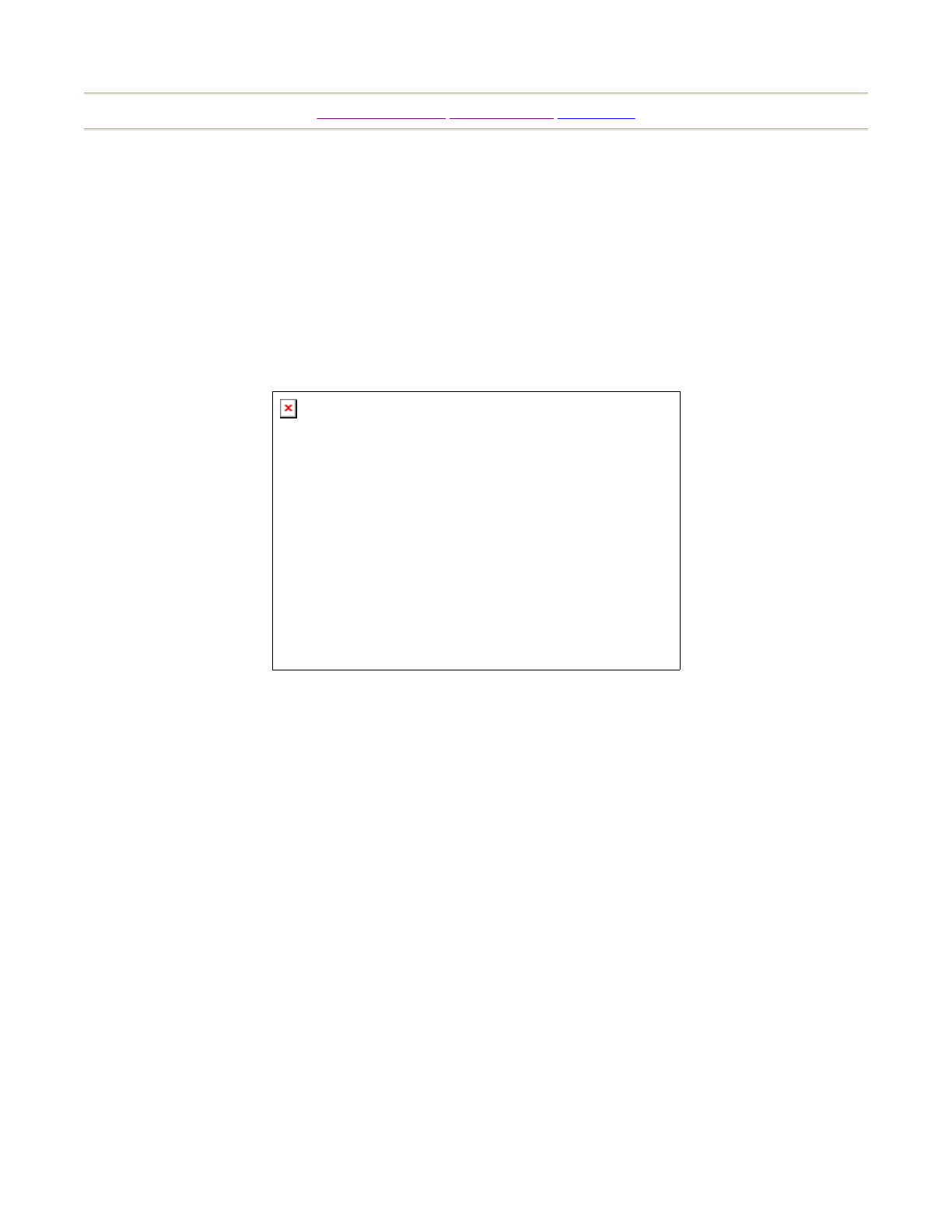
[Table of Contents] [Previous Page] [Next Page]
11-2 REPLACEMENT AND ADJUSTMENT OF SWITCH
Method of replacement
1. Disconnect the wiring connector of the SW to be replaced.
2. Take off the 2 screws which secure the BRACKET (SW BRACKET A & B) to which the SW is
attached, and remove the SW together with the bracket. (FIG. 11.2)
3. Take off the 2 screws which secure the SW, and replace the SW.
FIG. 11.2
1. To secure the replaced SW to the bracket, incline it as shown (FIG. 11.3). Securely fasten the
screws by applying an anti- loosening agent to the screws.
2. Install the SW bracket with 2 screws. When installing SW BRACKET A, an adjustment in the
following procedure is required.
3. After SE re
p
lacement, check the SW in
p
ut in the test mode.
Pa
g
e 1 of 2Re
p
lacin
g
the Switch
7/12/2005htt
p
://www.sauservice.com/manuals/Da
y
tona%20Folder/DDhtml/DD37.html


















