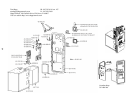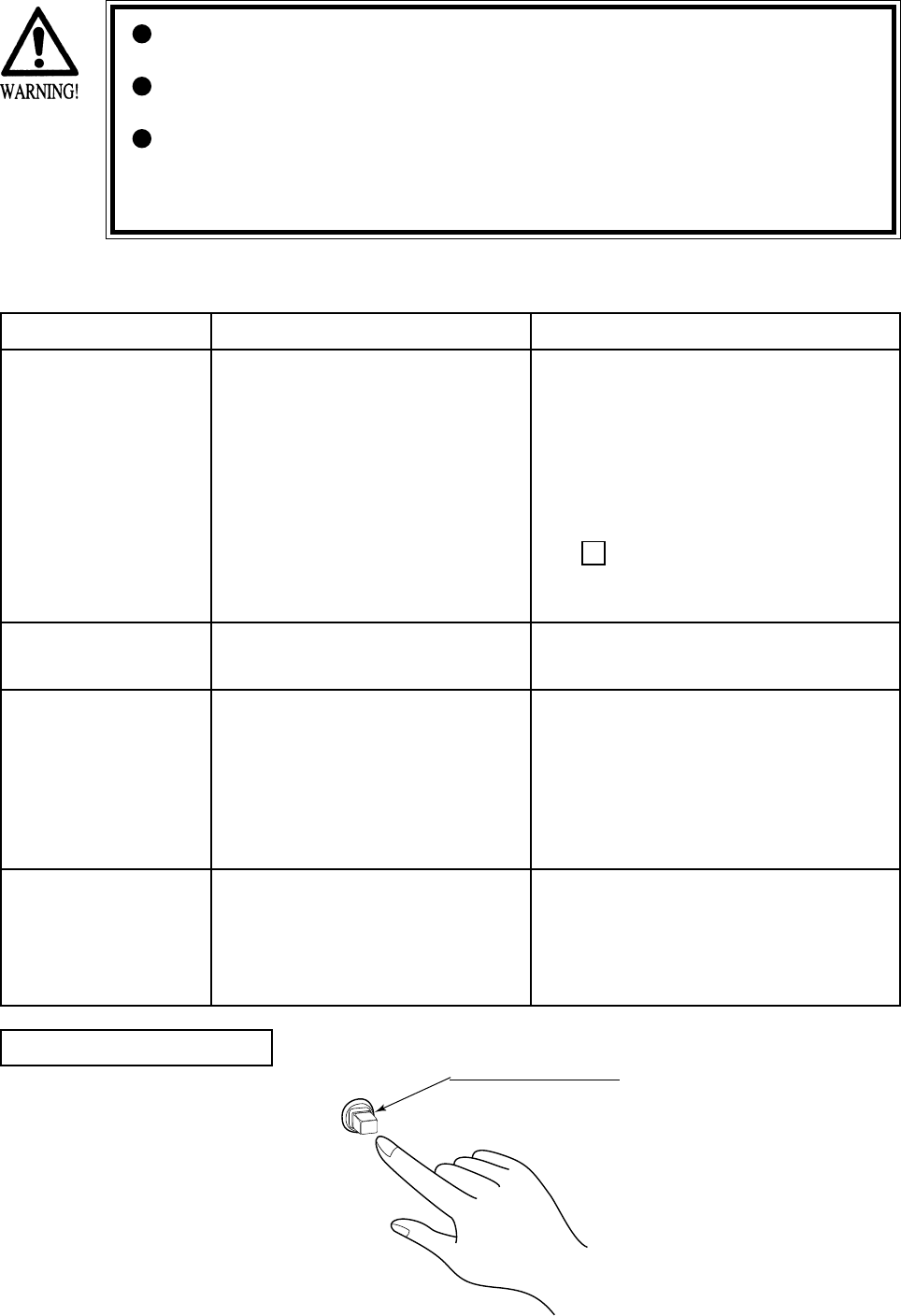
71
15. TROUBLESHOOTING
In case a problem occurs, first check wiring connector connections.
In order to prevent electric shock and short circuit, be sure to turn power off
before performing work.
Be careful so as not to damage wirings. Damaged wiring can cause electric
shock or short circuit.
After removing the cause of the functioning of the Circuit Protector, reinstate
the Circuit Protector. Depending on the cause of the functioning, using the
Circuit Protector as is without removing the cause can cause generation of
heat and fire hazard.
PROBLEMS CAUSE COUNTERMEASURES
With Main SW ON,
no activation.
The color on PTV
screen is incorrect.
Color deviation on
monitor screen.
No sound is emitted.
Power is not supplied.
Power supply/voltage is not correct.
The Circuit Protector functioned
due to the momentary overload.
Image adjustment is inappropriate.
Affected by peripheral machines or
the building's steel frames.
Sound volume adjustment is not
appropriate.
Board and Amplifier
malfunctioning.
Securely insert the power plug into the
plug socket.
Make sure that power supply/voltage is
correct.
After eliminating the cause of overload,
reinstate the AC Unit's Circuit Protector
(see 4 , Sec. 5, Refer to the following).
Reset the circuit protector on the ASSY
ELEC. (see PHOTO 15 a, b)
Adjust appropriately.
Perform convergence adjustment
Change installation direction or position.
Move the machine which causes the
problem.
Adjust sound volume (see Sec. 8).
Perform the sound test and confirm
(see Sec. 8).
TABLE 15 a
FIG. 15
CIRCUIT PROTECTOR
Functions due to the activation of
bimetal. To restore the function,
wait for approximately one minute
or longer until the bimetal cools
off. (Press the Button.)
CIRCUIT PROTECTOR