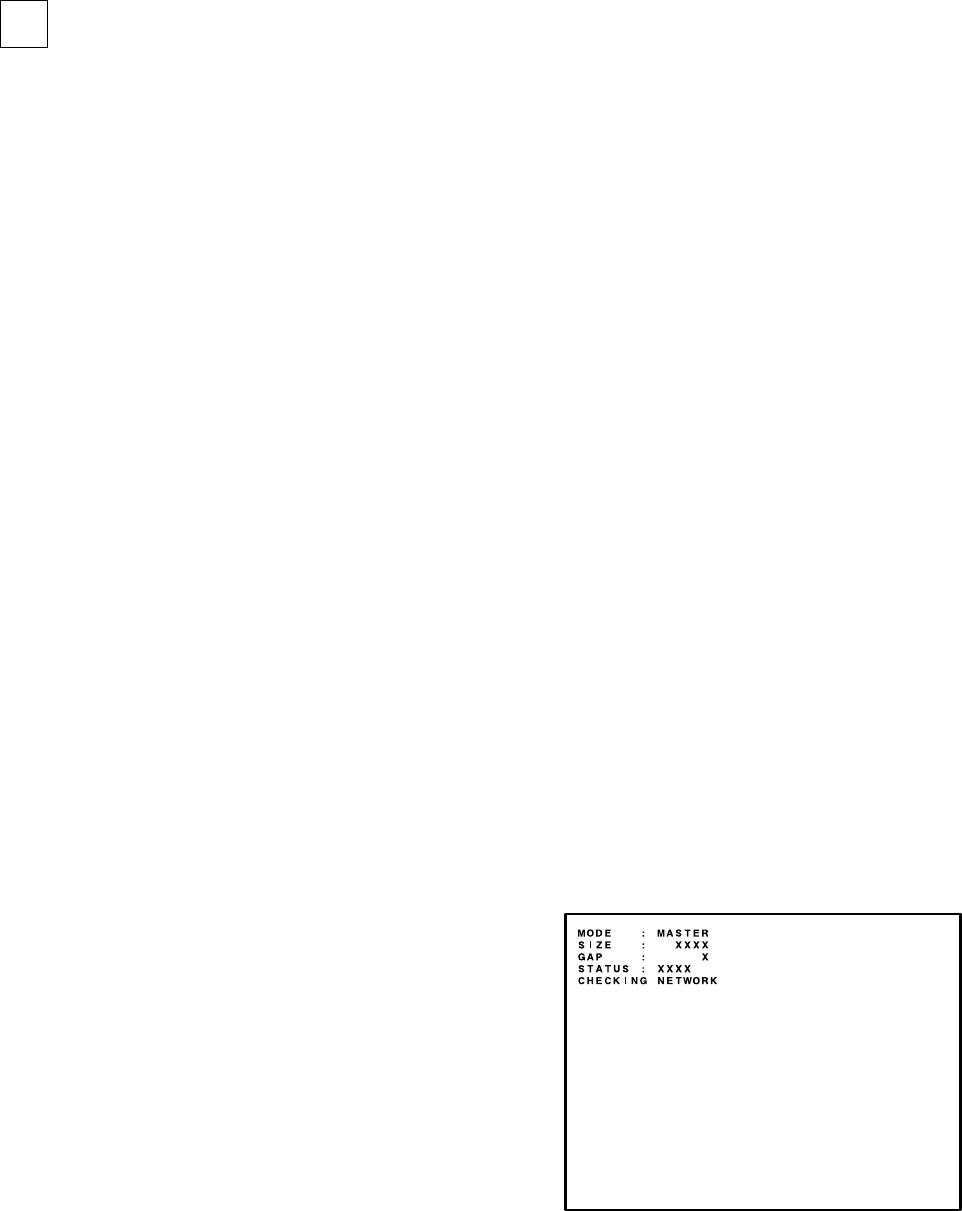
15
TURNING POWER ON
Connect the power by turning on the AC unit's main switch. Then the billboard's fluorescent
light comes on.
The monitor displays a system power-on message, and then an advertising screen (a plying-for-
hire screen) appears. At the same time the right and left speakers on the control panel output an
advertise sound. The sound is inaudible, however, when you have disabled its function.
Before an advertising screen appears the system automatically conducts an initialization. Do not
touch the product until the system completes an initialization and the advertising screen appears.
During an initialization the handle (steering wheel) turns counterclockwise and clockwise and
stops at the original center position (for a straight-ahead direction). This corrects the volume
value inside the control panel. Do not touch the handle or play the game before an initialization
is completed (that is, the handle automatically stops at the center position). Failure to observe
this may affect the handle's operability and the handle's force feedback (force feedback against
crashing) during playing the game. If the handle's operability or force feedback is abnormal,
disconnect and reconnect the power for initializing the system again.
When you disconnect the power, the system saves the data for the credit number, ranking, and
latest game's score. Assume that the credits effective for playing a game remain when you
disconnect the power. In this case, when you will reconnect the power a game startup screen
will appear with the start button flashing.
If several machines are interconnected or networked for a communication play, the system
checks the network. A network-checking screen as illustrated below appears before an
advertising screen appears. Usually, checking the network takes 1 to 3 minutes. If the system
detects a problem related with the network, it keeps displaying the network-checking screen or
an error message.
FIG. 5. 5 b NETWORK check screen
3


















