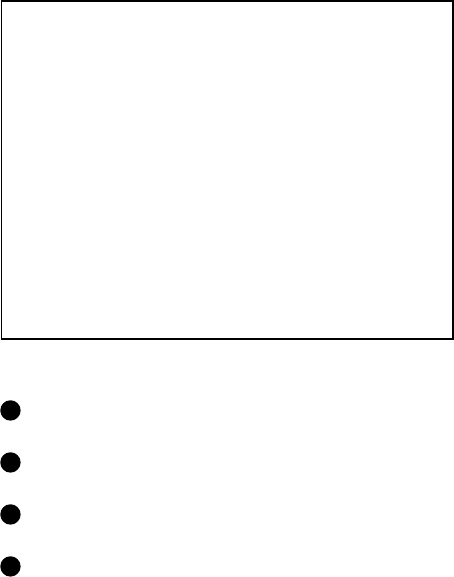
31
D. SOUND TEST
This is a sound output test. Each speaker outputs the game's playing message in English.
SOUND TEST
MAIN SPEAKER LEFT
MAIN SPEAKER RIGHT
OPTION SPEAKER LEFT
OPTION SPEAKER RIGHT
> EXIT
SELECT WITH SERVICE BUTTON
AND
PRESS TEST BUTTON
MAIN SPEAKER LEFT : Output from the front left speaker
MAIN SPEAKER RIGHT : Output from the front right speaker
OPTION SPEAKER LEFT : Output from the rear left speaker
OPTION SPEAKER RIGHT : Output from the rear right speaker
Front speakers are located on the control panel. Rear speakers are located on the seat's backrest.
Press the service button to move the > mark to a desired item (speaker), and press the test
button. Make sure that the selected speaker outputs the playing message. The playing message
heard indicates that the speaker and related wires are normal.
Execute EXIT to return to the MENU screen.


















