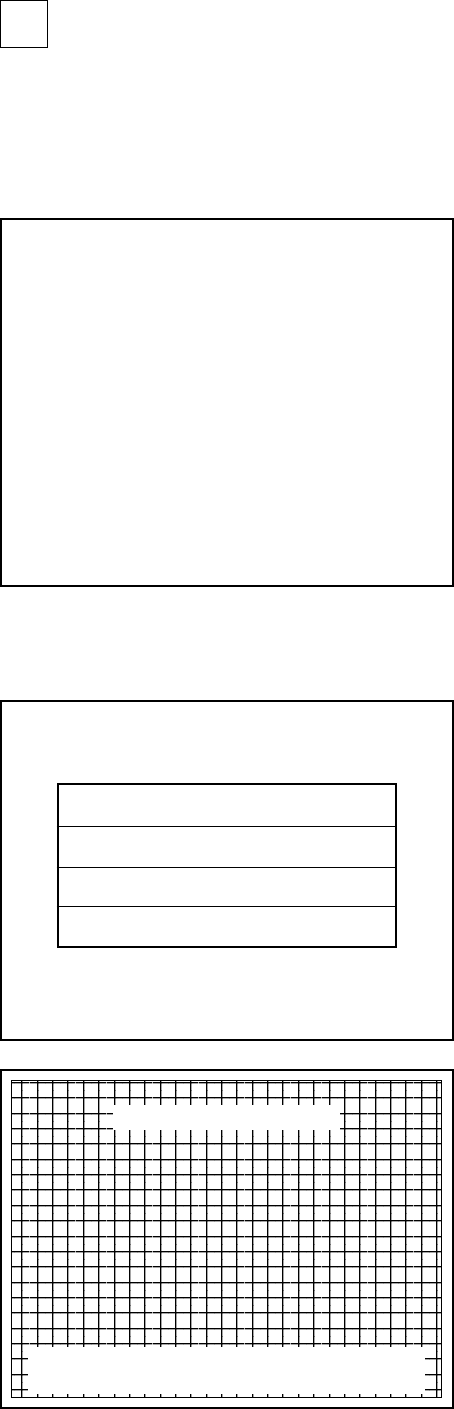
16
In the TEST MODE, ascertain that the assembly has been made correctly and IC BD. is
satisfactory (refer to Section 8).
In the test mode, perform the following test:
Selecting the RAM TEST on the system test
mode menu screen causes the on-board memory
to be tested automatically. The game board is
satisfactory if the display beside each IC No.
shows GOOD.
(1) MEMORY TEST
(2) C.R.T. TEST
In the system test mode menu, selecting C.R.T.
TEST allows the screen (on which the monitor
is tested) to be displayed. Although the monitor
adjustments have been made at the time of
shipment from the factory, color deviation, etc.,
may occur due to the effect caused by
geomagnetism, the location building's steel
frames and other game machines in the
periphery. By watching the test mode screen,
make judgment as to whether an adjustment is
needed. If it is necessary, adjust the monitor by
referring to Section 13.
ASSEMBLING CHECK
C.R.T. TEST PAGE#1
0 31
RED
GREEN
BLUE
WHITE
PRESS SERVICE BUTTON TO ANOTHER PAGE
PRESS TEST BUTTON TO EXIT
C.R.T. TEST PAGE#2
PRESS SERVICE BUTTON TO ANOTHER PAGE
PRESS TEST BUTTON TO EXIT
RAM TEST
IC15 IC16 IC17S IC18S GOOD
IC22 IC23 IC24S IC25S GOOD
IC28 IC29S GOOD
IC41 GOOD
IC42 GOOD
IC44 IC45S IC46 IC47S GOOD
IC91S IC92S GOOD
IC98 GOOD
OPTIONAL SOUND BOARD:
IC2 GOOD
OPTIONAL COMMUNICATION BOARD:
IC7 IC8 IC9 IC10 GOOD
PRESS TEST BUTTON TO EXIT
4


















