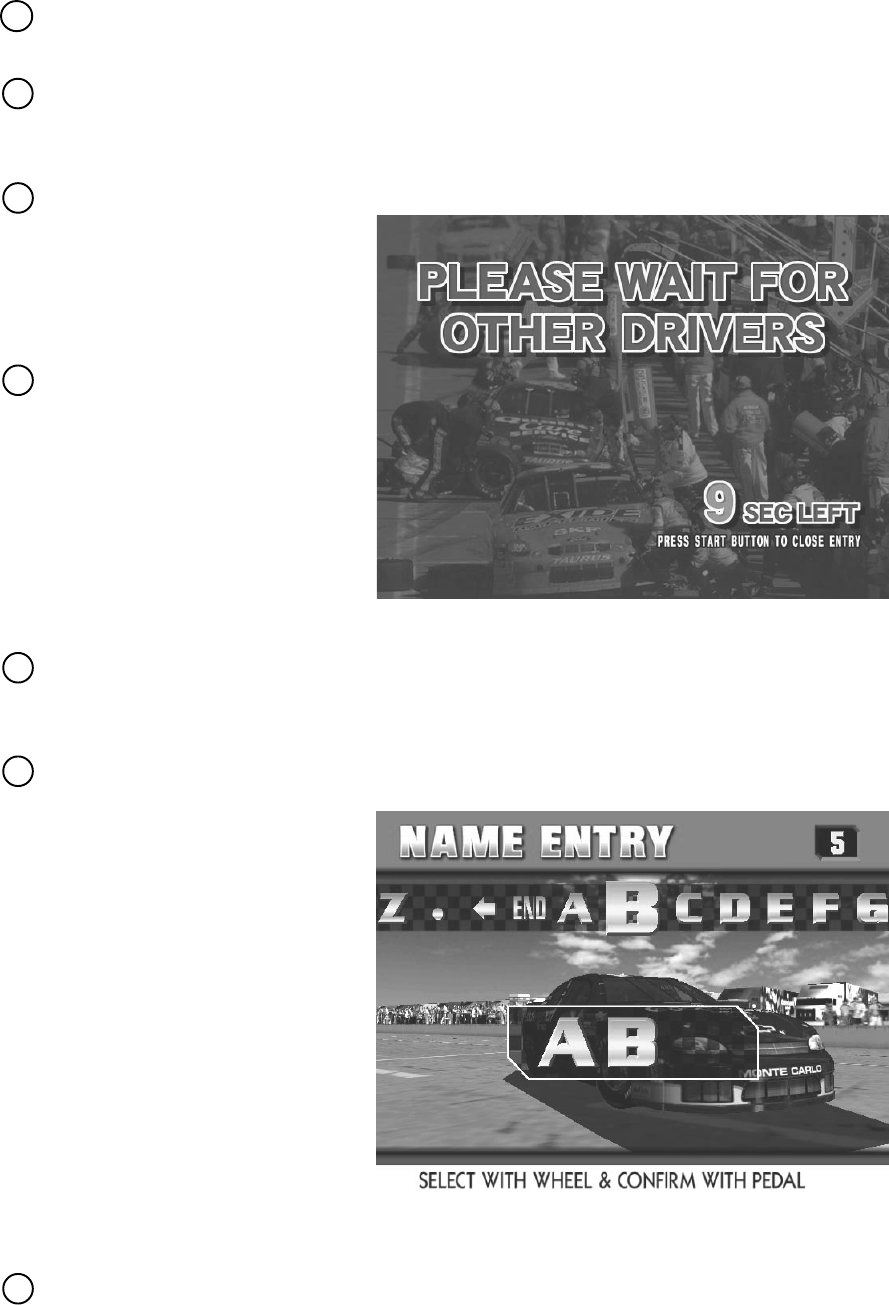
23
[Communication Play]
Starting/playing procedures of a communication play are different from those of a single play.
When a player inserts the coins enough for one play, an entry screen appears. At the same time
the start button flashes.
A player who wants a communication play must insert the coins (enough for one
communication play) into the separate coin chute slot. A player who wants a single play must
press the start button immediately when an entry screen appears.
When an entry screen appears, the
system starts counting down the
time. If there are no competitors
and the time is counted out to 0
(zero), only a single play is
available.
If there are some competitors and
the time is counted out to 0 (zero),
the TRACK SELECT screen
appears. Turn the handle
counterclockwise and clockwise
for moving around the items and
press the gas pedal (accelerator) for
selecting an item. The track is
decided by majority of the players.
Next to the TRACK SELECT screen, the CAR SELECT and TRANSMISSION SELECT
screens appear in this order. Again, turn the handle counterclockwise and clockwise for moving
around the items and press the gas pedal (accelerator) for selecting an item.
On the NAME ENTRY screen, too,
turn the handle counterclockwise
and clockwise for moving around
the items and press the gas pedal
(accelerator) for selecting a
character.
The number is counted down at the
upper right corner of the SELECT
screens and the NAME ENTRY
screen while you are moving
around the items. When the time is
counted out to 0 (zero), the system
automatically selects the item (car/
transmission) wherever a player is
at that time.
If a player selects any item on the
current screen, it disappears and the
next screen appears even while the
time is still counted down.
When the number is counted out to 0 (zero) on the NAME ENTRY screen, the race starts.
NAME ENTRY screen
1
2
3
4
5
6
7


















