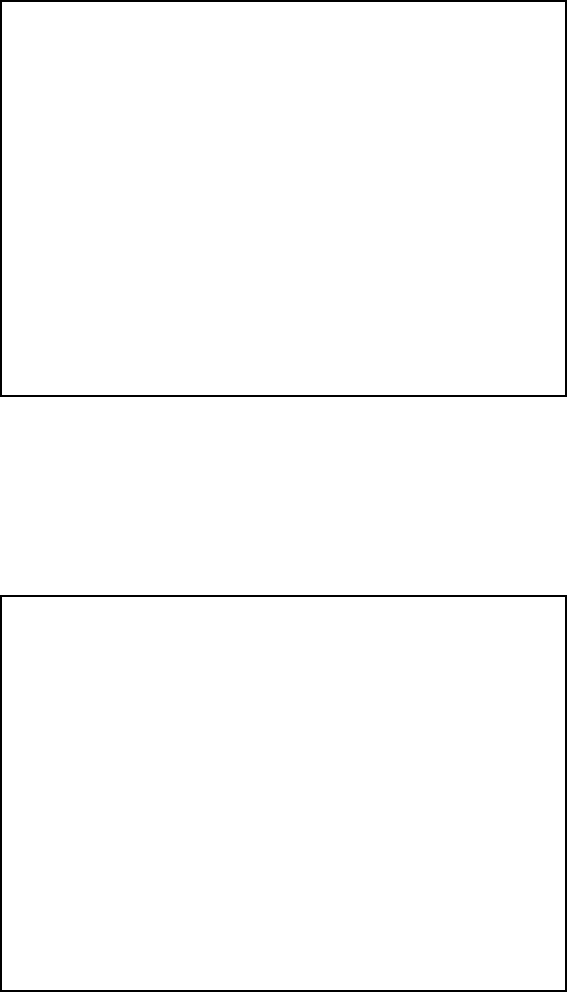
39
BOOKKEEPING PAGE#1
TOTAL TIME 55H27M13S
COIN1 16 SERVICE1 5
COIN2 4 SERVICE2 0
CREDIT 10
TOTAL COIN 20
COIN CREDIT 10
SERVICE CREDIT 5
TOTAL CREDIT 15
PRESS SERVICE BUTTON TO ANOTHER PAGE
PRESS TEST BUTTON TO EXIT
BOOKKEEPING PAGE#2
PLAYER1
SEQ1 1
SEQ2 0
SEQ3 1
SEQ4 0
SEQ5 0
SEQ6 0
SEQ7 0
SEQ8 0
PRESS SERVICE BUTTON TO ANOTHER PAGE
PRESS TEST BUTTON TO EXIT
H. BOOKKEEPING
This allows such data as operating time/No. of coins inserted/ No. of credits to be checked, etc.
This test consists of 2 screens. Pressing SERVICE Button causes screen to be changed. Press
TEST Button to return to the MENU screen.
On the first screen, such data as total time, coin, and credit are displayed.
Total Time is displayed as "X X H X X M X X S" and no date will be displayed after exceeding
24 hours.
On the second screen, each sequence displays the frequency of functioning.


















