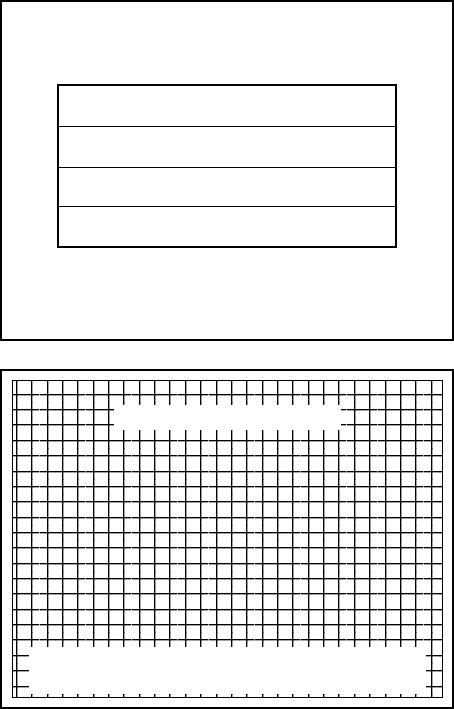
32
C.R.T. TEST PAGE#1
0 31
RED
GREEN
BLUE
WHITE
PRESS SERVICE BUTTON TO ANOTHER PAGE
PRESS TEST BUTTON TO EXIT
C.R.T. TEST PAGE#2
PRESS SERVICE BUTTON TO ANOTHER PAGE
PRESS TEST BUTTON TO EXIT
E. C.R.T. TEST
In this test, monitor adjustment can be performed. Periodically check to see if the monitor
adjustment is appropriate in this test. This test consists of 2 screens. Use SERVICE Button to
change the screen displayed. Press TEST Button to return to the MENU screen.
The first screen displays color bars. The
color adjustment can be checked. Each
of red, green, blue is the darkest at the
leftmost end, and becomes brighter
towards the right-hand end.
The second screen displays crosshatches.
In this page, monitor size and deviation
can be checked.


















