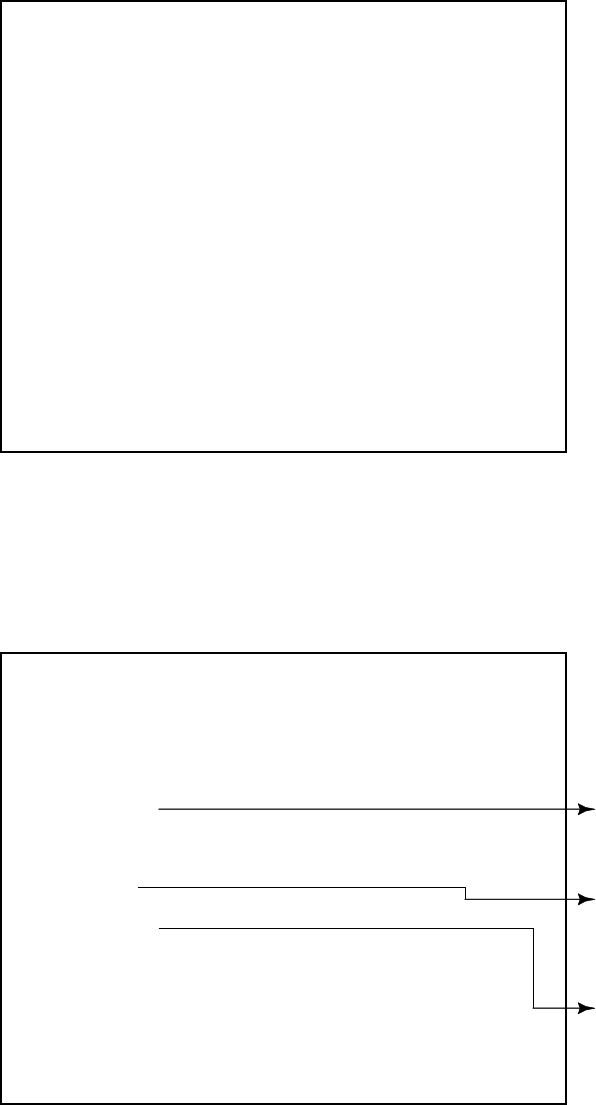
30
JVS TEST
INPUT TEST
> EXIT
NODE 1/1
NAME SEGA ENTERPRISES,LTD.;837-13741
I/O CONTROL BD2;Ver0.15;99/06
CMD VER 1.1
JVS VER 2.0
COM VER 1.0
SWITCH 2PLAYERS 12BITS
COIN 2SLOTS
ANALOG 8CH
DRIVER OUT 22CH
SELECT WITH SERVICE BUTTON
AND
PRESS TEST BUTTON
Execute EXIT to return to the MENU screen.
When INPUT TEST is selected and executed, the following screen appears.
Execute EXIT to return to the MENU screen.
JVS TEST
> DISPLAY CONFIG
EXIT
NODE 1/1
SWITCH
SYSTEM ________
PLAYER1 _____________
PLAYER2 _____________
COIN
SLOT1 0000 SLOT2 8000
ANALOG
CH1 0000 CH2 0000 CH3 0000 CH4 0000
CH5 0000 CH6 0000 CH7 0000 CH8 0000
SELECT WITH SERVICE BUTTON
AND
PRESS TEST BUTTON
With a switch input from the
control panel etc., this changes
into 1.
With a coin switch input, this
accumulates. And, the coin
meter counts.
Analogue values are displayed
between 0000 and FF00.
In this test, Functioning of the I/O Board connected to Game Board is displayed and INPUT
TEST can be performed.
C. JVS TEST


















