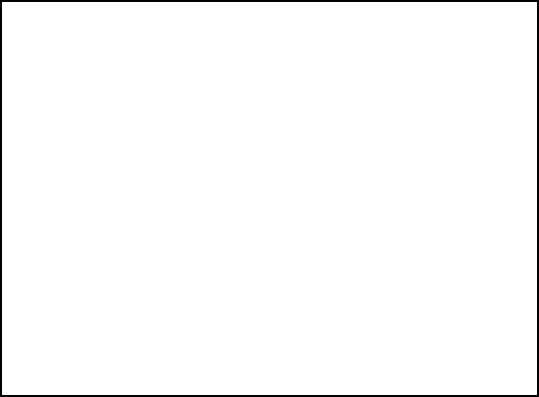
44
C. OUTPUT TEST
Press the service button to select the OUTPUT TEST item in the GAME TEST MENU screen,
and press the test button. The following OUTPUT TEST screen appears to test the output
devices.
Periodically test the output devices (the lights integrated with the START and VIEW CHANGE
buttons and base shaker) by using the screen.
Item is automatically changed or selected in turn. Make sure that the corresponding output
device can normally operate (that is, the light comes on or the base shaker vibrates).
After testing, press the test button. The GAME TEST MENU screen reappears.
OUTPUT TEST
> START BUTTON
VIEW CHANGE BUTTON
BASS SHAKER(FRONT)
BASS SHAKER(FRONT+REAR)
PRESS TEST BUTTON TO EXIT


















