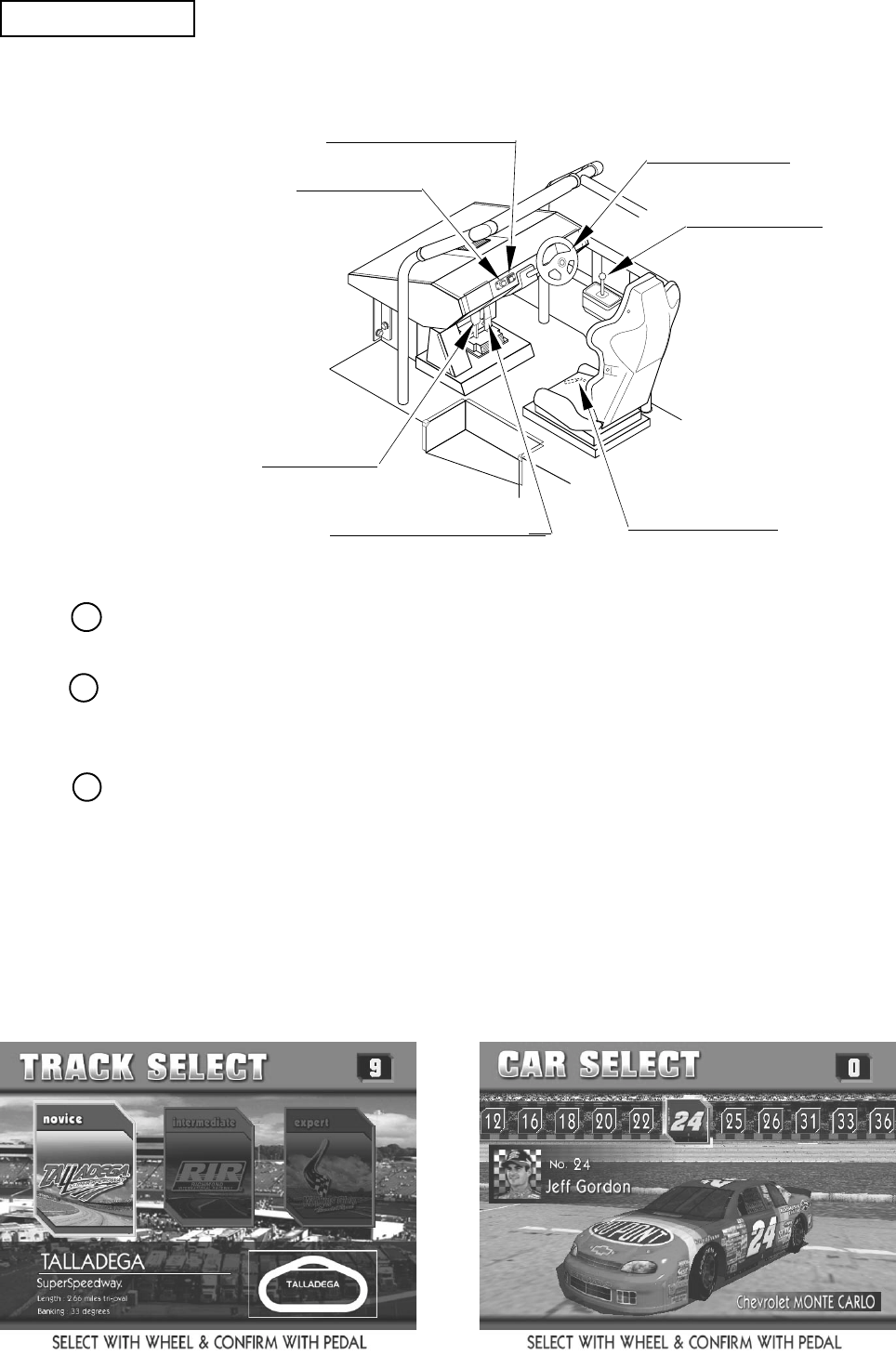
21
Operation of a single machine allows a Single Play. Operation of interconnected machines
allows a Communication Play.
VIEW CHANGE BUTTON
START BUTTON
STEERING WHEEL
HANDLE
4 SPEED SHIFTER
SHIFT LEVER
SEAT LOCK LEVER
GAS (ACCELLETOR) PEDAL
BRAKE PEDAL
FIG. 7 b
[Single Play]
Sit down on the seat. You can slide the seat back and forth. Facing the screen you can find the
seat lock lever on the seat's right bottom. Pull it to unlock and slide the seat.
Insert coins, and then the corresponding credit number appears on the screen's bottom left.
When you insert the coins enough for one play, the credit number disappears and a SELECT
screen appears.
TRACK SELECT, CAR SELECT, and TRANSMISSION SELECT screens appear in this
order. Turn the handle counterclockwise and clockwise for moving around the items, and press
the gas pedal (accelerator) for selecting an item.
The number is counted down at the upper right corner of the SELECT screens while you are
moving around the items. When the time is counted out to 0 (zero), the system automatically
selects the item (track/car/transmission) wherever you are at that time. If you select any item on
the current screen, it disappears and the next screen appears even while the time is still counted
down.
TRACK SELECT screen CAR SELECT screen
HOW TO PLAY
1
2
3


















