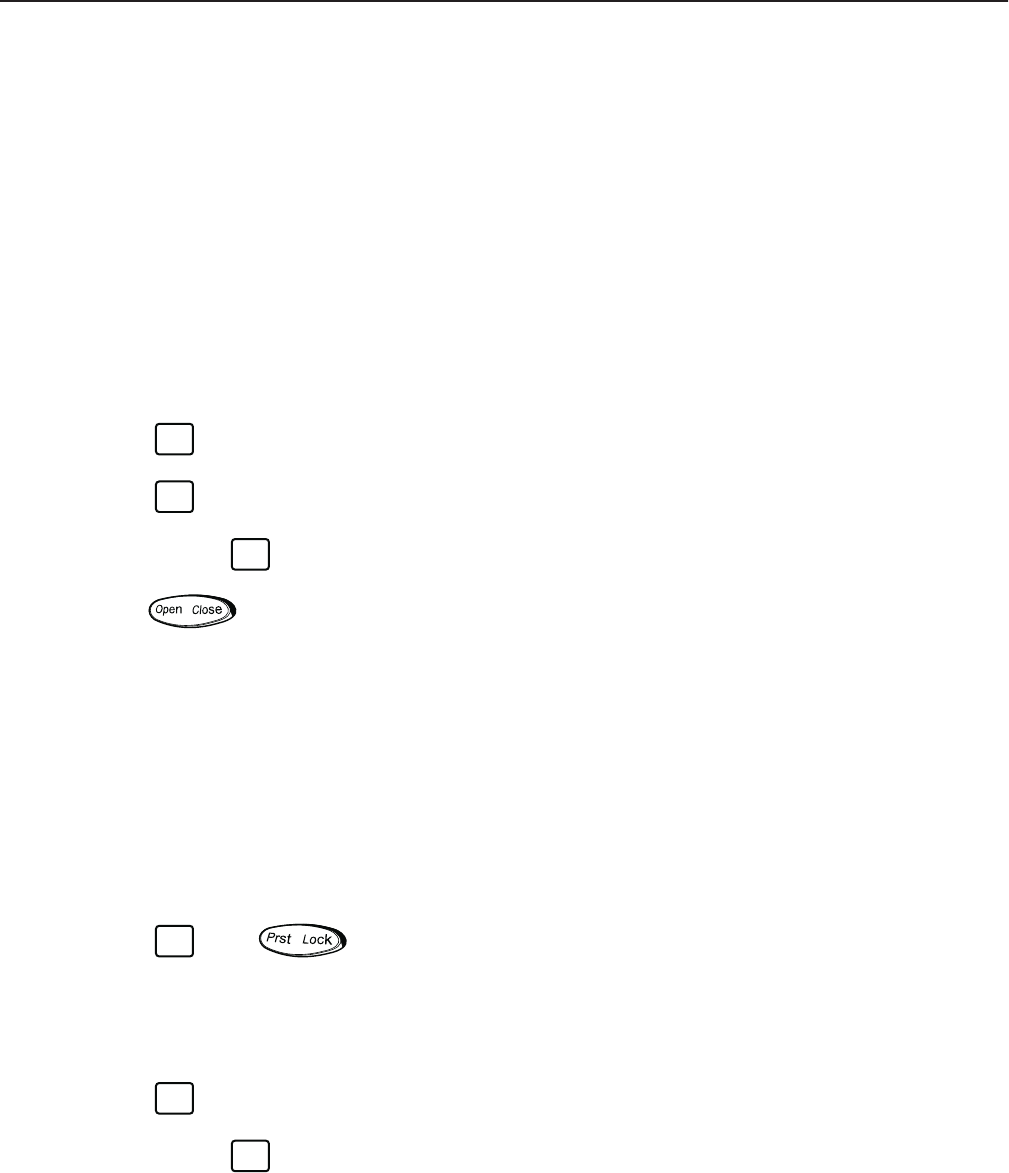
34 C1519M-E (6/06)
Advanced Operation
PRESETS
A preset camera position is a set of parameters which define pan, tilt, zoom, and focus adjustments. There are four ways you can recall a preset
camera position:
• Manually using the keyboard
• Automatically as the result of an alarm condition
• From a macro command
• From a sequence command
NOTE: Presets are only possible when receivers or pan/tilt units have preset capability.
CREATING PRESETS
There are 64 available presets. For example, follow these steps to create Preset 1:
1. Move the joystick to the desired position.
2. Select from Main Menu 2. Refer to Table C.
3. Select to bring up the Preset Menu.
4. Enter 1 and select . “PROGRAMMING PRESET 01 ENTER PRESET LABEL” appears on the monitor.
5. Press to scroll through the alphanumeric characters. Each preset label can have up to 20 characters. Move the joystick to the
right to set each character.
6. Move the joystick to SET and then to the right.
NOTE: You are asked for your PIN only when you access the Define Menu for the first time after logon.
RECALLING PRESETS
Follow these steps to recall the preset you created:
1. Go to Main Menu 1.
2. Enter 1.
3. Select or press . The camera moves to the preset position and the preset label appears on the monitor.
DELETING PRESETS
Follow these steps to delete the preset you created above:
1. Select from Main Menu 2.
2. Enter 1 and select . “PROGRAMMING PRESET 01 ENTER PRESET LABEL” appears on the monitor.
3. Move the joystick down to DELETE and then to the right.
DEF
PRST
PRST
PRST
DEF
PRST


















