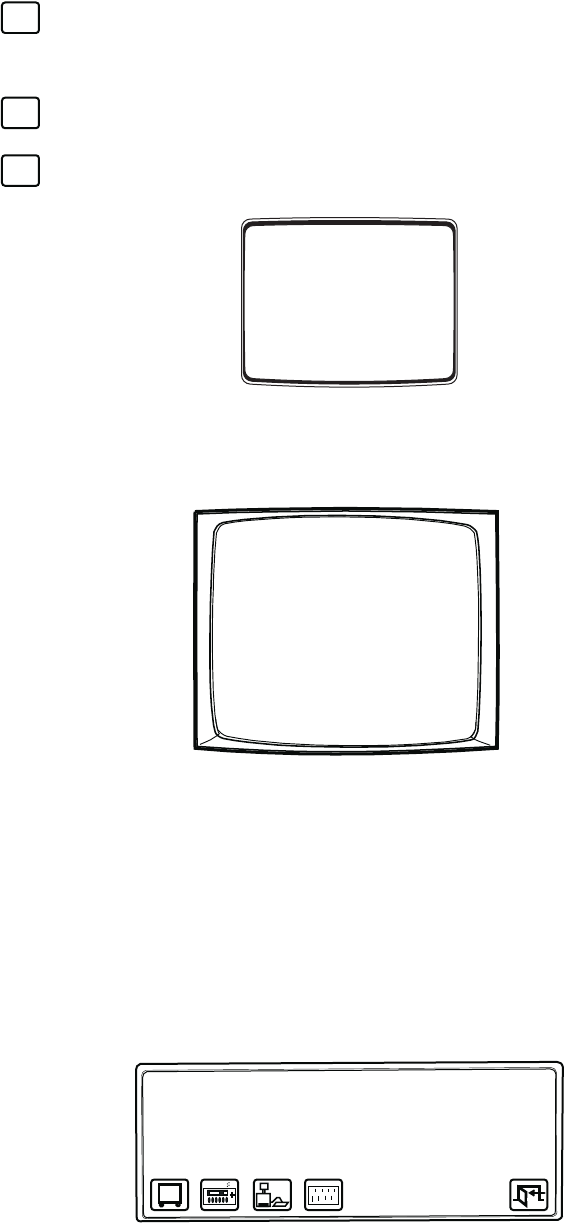
30 C1519M-E (6/06)
ACCESSING THE CM6800 MAIN PROGRAMMING MENU
1. Select .
2. Enter your Define PIN.
3. Select .
4. Select . The following screen appears on your monitor.
Figure 32. Password Screen
5. Enter your password (default is 2899100). The Main Programming Menu appears.
Figure 33. Main Programming Menu
Refer to the CM6800 Installation/Operation Manual for detailed instructions on setting the various items on the Main Programming Menu.
DIAGNOSTIC MODE
To activate the Diagnostic Mode set DIP switch 1 ON. This mode allows the following tests:
• LCD test
• Keyboard test
• Serial Input/Output (SIO) test
• DIP Switch test
Figure 34. Diagnostic Mode Menu
DEF
MENU
PGM
PELCO VIDEO SWITCHER
MODEL CM6800
PASSWORD TO MAIN MENU
*******
SCRATCHPAD SEQUENCE
RETURN
00619
PELCO SWITCHER
MODEL CM6800
MAIN MENU
1 CAMERA
2 LOGICAL CAMERA
3 MONITOR
4 ACCESS
5 TIME & DATE
6 PORT
7 PRIORITY
8 SEQUENCE
9 MACRO
10 ALARM CONTACTS
11 EVENT TIMER
12 SET AUXILIARY MENU
13 SET PASSWORD
14 ABOUT CM6800
ENGLISH
RETURN
00924
DIAGNOSTIC MODE vX.XX
00925


















