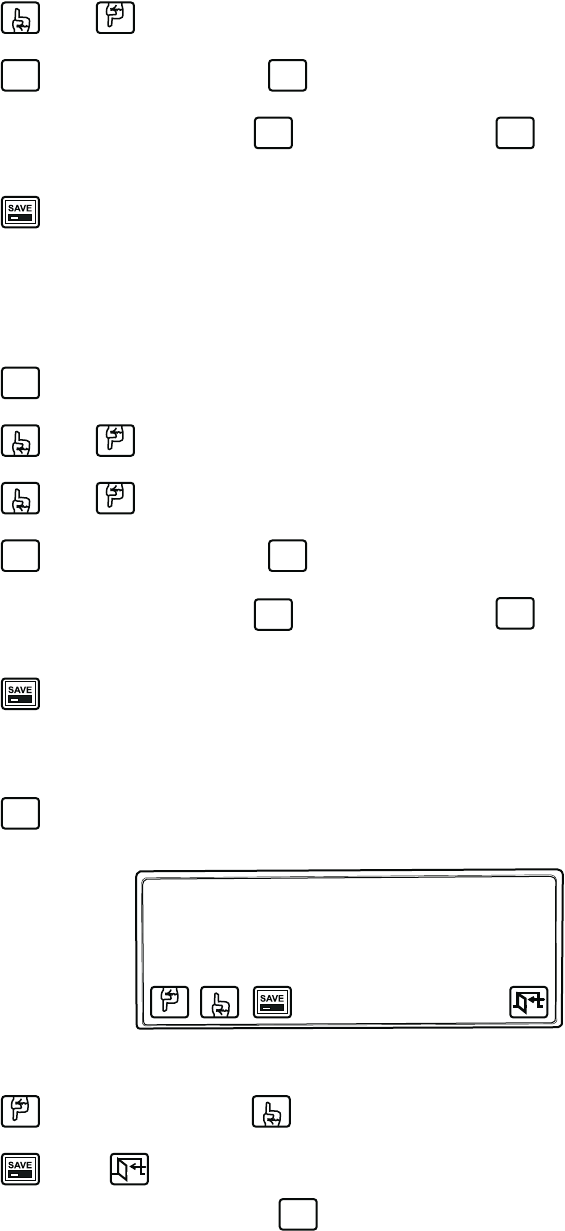
14 C1519M-E (6/06)
3. Select and/or to choose Setup PIN.
4. Select , enter a four-digit PIN, and select once again.
5. Advance the cursor to the confirm row, select , re-enter your PIN, and select once again.
The menu indicates “OK” if confirmed.
6. Select to save your PIN.
CREATING A DEFINE PIN
You also need a PIN to access the extended keyboard functions that are available in the Define Menu. The default define PIN is also 1234. Follow
these steps to change it (refer to Figure 6):
1. Select from Setup Mode.
2. Select and/or to locate Advance Setup 2.
3. Select and/or to choose Define PIN.
4. Select , enter a four-digit PIN, and select once again.
5. Advance the cursor to the confirm row, select , re-enter your PIN, and select once again.
The menu indicates “OK” if confirmed.
6. Select to save your PIN.
ADJUSTING THE DISPLAY BRIGHTNESS
1. Select from Setup Mode.
Figure 7.
LCD Brightness Setup
2. Select to make the display brighter or to make the display dimmer.
3. Select and then .
You can also adjust the display brightness by selecting from the Define Menu. Refer to the
Operation
section of this manual.
DEF
NUM
DEF
NUM
DEF
NUM
DEF
NUM
ADV
DEF
NUM
DEF
NUM
DEF
NUM
DEF
NUM
LCD
LCD BRIGHTNESS SETUP
00899
LCD


















