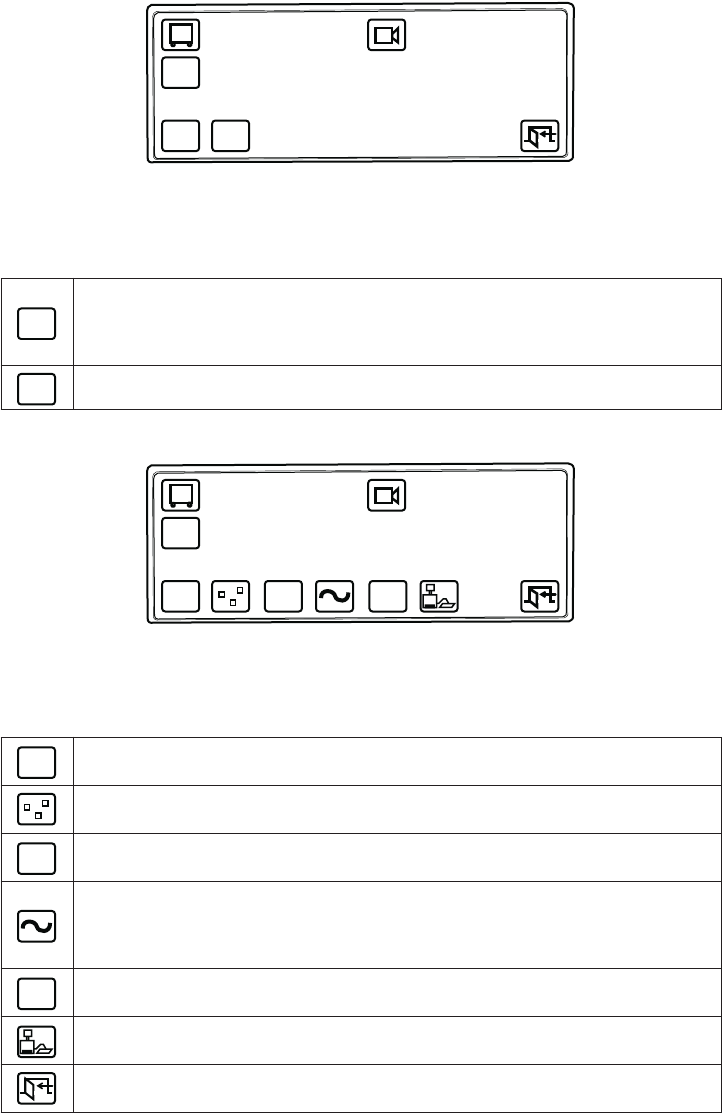
26 C1519M-E (6/06)
Figure 25. Define Menu 1
Figure 26. Define Menu 2
Table O. Define Menu 1
Enter your PIN to bring up Define Menu 2. Define Menu 2 appears automatically if you have
already entered your PIN. You will not have to re-enter your PIN unless the keyboard goes offline
or you log off.
Select to adjust the LCD display brightness.
Table P. Define Menu 2
Select to enter the Define Preset Menu.
Select to enter the Define Zone Menu.
Select to enter the Setup LCD Menu.
Select to send a start pattern programming command to the current camera. A highlighted
pattern symbol appears. Selecting pattern again stops the command and the pattern symbol
becomes normal.
Select to bring up the Programming Menu.
Select to bring up the Database Menu.
Select to return to Main Menu 1.
1 1
PIN
PIN
LCD
00917
PIN
LCD
1 1
PRST
LCD
DEF
MENU
00918
PRST
LCD
MENU


















