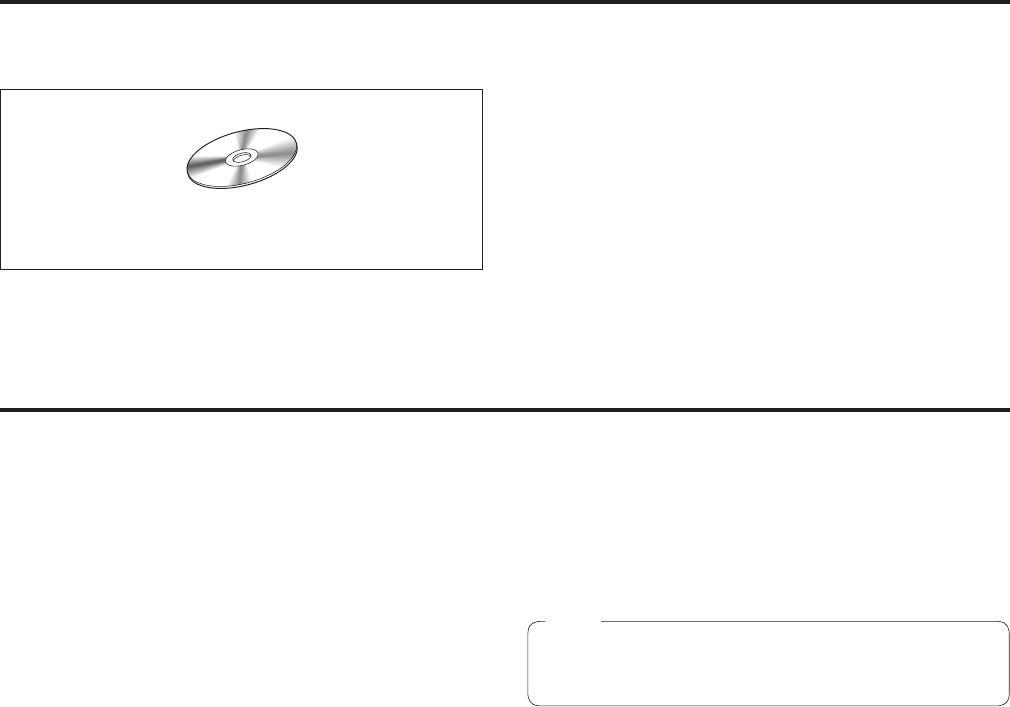
9
Accessories
Check the accessories.
After unpacking the product, dispose of the packaging material appropriately.
CD-ROM ..........................1
Operating Instructions <Basics>
Operating Instructions <Operations and Settings>
Setup software
Precautions for use
Observe the following in addition to the information included in “Read this first!”.
Handle carefully
Do not drop the product, or subject it to a strong impact or vibration.
Do not carry or move the product by the PAN/TILT lever or a dial.
Doing so may cause a failure or accident.
Use the product in an ambient temperature of 0 °C to 40 °C
(32 °F to 104 °F)
Avoid using the product in a cold place where the temperature drops
below 0 °C (32 °F) or in a hot place where the temperature rises above
40 °C (104 °F) because an extremely low or high temperature will
adversely affect the internal parts.
Turn off the power before connecting or disconnecting
cables
Before connecting or disconnecting the cables, be sure to turn the power
off.
Avoid humidity and dust
Avoid using the product in a very humid or dusty place because a lot of
humidity and dust will cause damage to the internal parts.
Cleaning
Turn the power off and wipe the product with a dry cloth. To remove
stubborn dirt, dip a cloth into a diluted solution of kitchen detergent
(neutral detergent), wring it out well, and wipe the product gently.
Then, wipe the product with a cloth dampened with water. Finally, wipe
the product with a dry cloth.
Avoid using benzine, paint thinners and other volatile fluids.
If a chemical cleaning cloth is to be used, carefully read through
the precautions for its use.
Notes
Disposal of the unit
When the unit has reached the end of its service life and is to be
disposed of, ask a qualified contractor to dispose of the unit properly in
order to protect the environment.


















