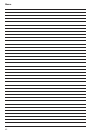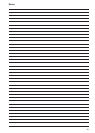38
Selecting a remote camera
When the selection mode button [SELECT] indicator is on, you can press a camera selection button [CAMERA SELECT/GROUP SELECT] to select the
remote camera to control.
When a camera selection button is pressed, the indicator of the pressed button turns on and the remote camera is selected.
Also, you can determine the statuses of the remote cameras assigned to camera selection buttons 1 to 10 from the lighting statuses of the indicators
(camera status indicators) above the buttons.
Camera status indicator lighting statuses and remote camera statuses
Indicator lighting
status
Remote camera status
Connection between unit
and remote camera
Off
No remote camera has been assigned to the corresponding button.
(The connection type of the remote camera is “NoAsign”.)
Power is not being supplied to the remote camera.
*1
IP connection/serial
connection
On
*3
(orange)
The remote camera is in the standby state.
*2
IP connection/serial
connection
Blinking
(orange)
The unit cannot connect to the corresponding remote camera because five other AW-RP120
or AW-RP50 are already connected.
IP connection
On
(green)
The unit is connected to the remote camera.
IP connection/serial
connection
Blinking
(green)
The corresponding remote camera is connected to another AW-RP120 or to AW-RP50. IP connection
On
(red)
The images of the corresponding remote camera are being aired.
(The tally information is being received via the network or from the TALLY/GPI connector on
the rear panel.)
IP connection/serial
connection
Blinking
(red)
The corresponding remote camera is connected to another AW-RP120 or to AW-RP50, and
its images are being aired.
IP connection
*1: When the AW-PH400 is connected via a protocol converter (AW-IF400), the indicator also turns off when the LAN cable is connected or
disconnected. Turn the power off and back on as described in “How to turn on and off the power of the remote cameras” in Operations and Settings
(page 4).
*2: Turn the power on as described in “How to turn on and off the power of the remote cameras” in Operations and Settings (page 4).
*3: The indicator is off when the AW-PH400 is connected via a protocol converter (AW-IF400).
When the “6. GLOBAL AREA” item in RP SETUP menu [25] is set to “On”, the indicators corresponding to the camera numbers for which the
connection type is set to “Network” in CTRL TYPE menu [36] light green, and all the other indicators turn off.
Also, any remote camera connected with a serial connection cannot be operated.
Note