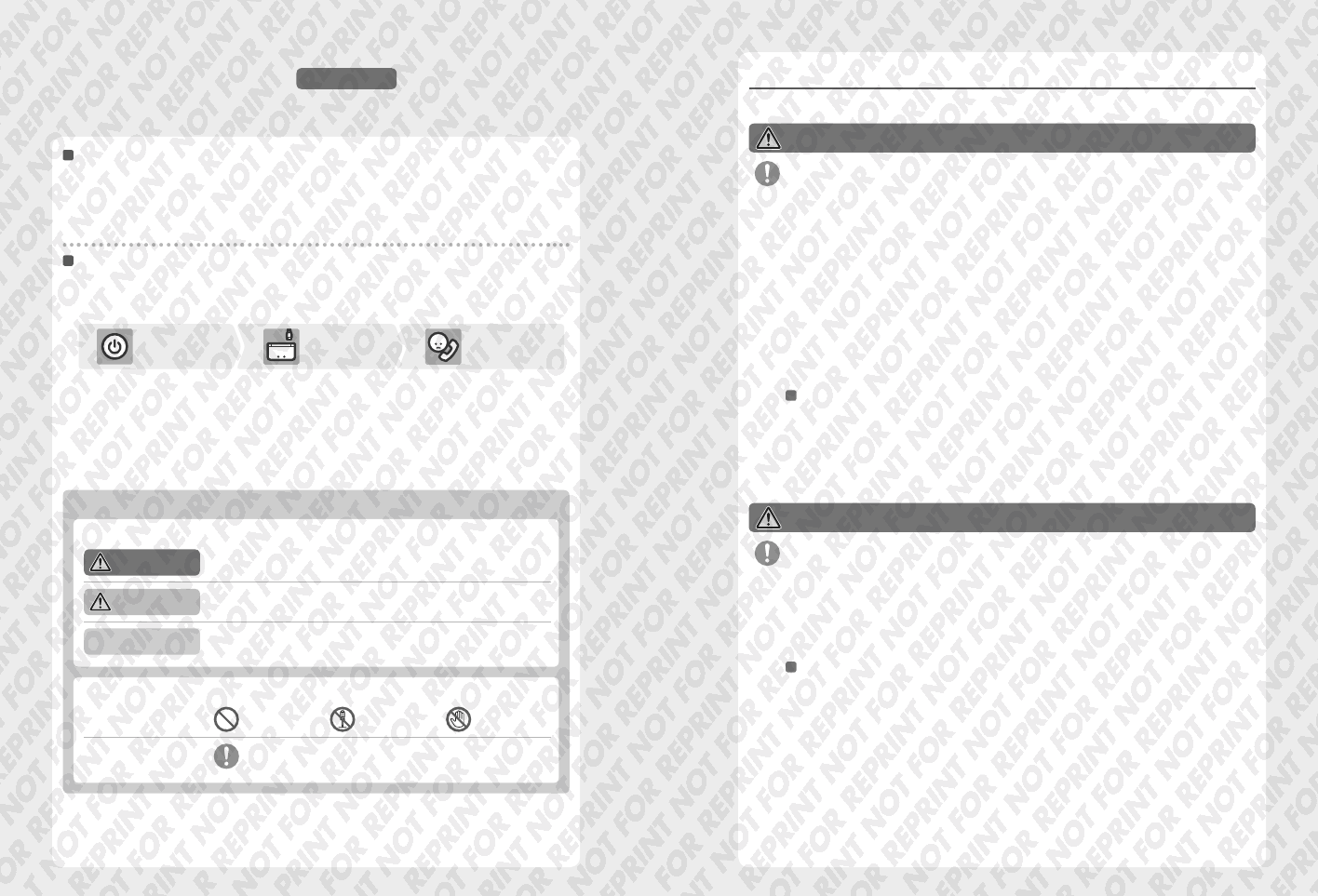
12 13
Health and Safety Information
Health and Safety Information
Health and Safety Information
Be sure to observe the following to ensure your well-being during the use of this product.
WARNING – USING 3D FEATURE
t
The use of the 3D feature by children aged six and under may cause vision damage. Therefore it is recommended that only
children over six should use the system in 3D mode and if children aged six and under have access to the system, parents or
legal guardians should restrict the display of 3D images using the Parental Controls feature (page 78).
t
If there is any dierence in vision between your left and right eyes, or if you tend to see using only one eye, you may have
diculty in seeing 3D images clearly, or your eyes may become tired. Observe careful usage and take a break of 10 to 15
minutes every half hour. If you experience any of the symptoms listed below, adjust the 3D eects to a comfortable level or
set the display to only use 2D images.
t
Do not view unclear 3D images for extended periods of time. Prolonged viewing of unclear 3D images, such as double images,
can lead to eye strain, dryness of the eyes, headaches, sti shoulders, nausea, dizziness, motion sickness, fatigue and / or
discomfort.
t
Everyone has a dierent way of viewing 3D images. For information on how to view 3D images properly, please refer to the
relevant pages of the Operations Manual. If you experience any of the symptoms above, adjust the 3D eects to a comfortable
level or set the display to use only 2D images. Depending on your physical condition and your surrounding environment, you
may be unable to see 3D images properly. If this is the case, disable the 3D feature.
t
Please refrain from using the 3D feature while travelling as a passenger in cars or on public transport. Constant shaking can
lead to 3D images becoming unclear, causing nausea and eye strain.
Be sure to observe the following to ensure your well-being during the use of this product:
t
Do not attempt to use this system if you are feeling tired or unwell. Depending on your physical condition, doing so can
lead to fatigue and discomfort.
t
If you experience fatigue or discomfort in your eyes, head, shoulders or anywhere else, stop playing immediately and
take a break. If the symptoms persist, set the display to only use 2D images.
t
Avoid excessively long play sessions. Take a break of 10 to 15 minutes every half hour when using the 3D feature, or every
hour when not using the 3D feature, even if you don’t think you need it.
WARNING – SEIZURES
t
Some people (about 1 in 4000) may have seizures or blackouts triggered by light ashes or patterns, and this may occur while they
are watching TV or playing video games, even if they have never had a seizure before
.
t
Anyone who has ever experienced seizures, loss of awareness or any other symptom linked to an epileptic condition should
consult a doctor before playing video games.
t
Parents or legal guardians should monitor children when they play video games. Stop play and consult a doctor if you or
your child have any unusual symptoms, such as:
Convulsions Eye or muscle twitching Loss of awareness
Altered vision Involuntary movements Disorientation
To reduce the likelihood of a seizure when playing video games, follow these precautions:
1. Do not play if you are tired or need sleep.
2. Play in a well-lit room.
3. Take a break of 10 to 15 minutes every hour (every half hour when using the 3D feature).
Health and Safety Information
(Please read)
Be sure to observe the following Health and Safety Information carefully during use of the product.
Failure to do so could result in accidents and / or injury.
The use of this product by children
IF THIS PRODUCT IS TO BE USED BY YOUNG CHILDREN, THIS MANUAL SHOULD BE READ AND EXPLAINED TO THEM BY AN ADULT OR
LEGAL GUARDIAN. PARENTS OR LEGAL GUARDIANS SHOULD MONITOR CHILDREN WHEN PLAYING VIDEO GAMES. YOUNG CHILDREN
SHOULD BE SUPERVISED AND ASSISTED WHILE PLAYING.
WARNING – 3D Feature Not Suitable for Children aged six and under
Please refer to the warning regarding the 3D feature (page 13).
If the system doesn’t operate properly
If you suspect your system isn’t functioning as it should, refer to the Troubleshooting section on pages 94 – 102.
If you notice any damage to the system, or any unusual sounds, smells or smoke emanating from it, please do the
following:
Press and hold the POWER Button
to turn o the power
Note: Touching the product in this state
could be dangerous, so be careful when
pressing the POWER Button.
Remove the AC adapter and any
other accessories
Note: Be sure to remove the AC adapter
plug from the plug socket before
detaching the DC connector plug from
the system.
Contact Nintendo Customer
Support (pages 109 – 111)
Note: Do not attempt to repair the system
yourself. To do so could cause injury.
1. Turn o 2. Remove 3. Contact
Guide to Warning Levels
The following warnings indicate the severity of the consequences, should you fail to observe the correct procedures.
WARNING
Failing to observe the precautionary steps could result in death or serious personal injury
(or damage to property).
CAUTION
Failing to observe the precautionary steps could result in personal injury
(or damage to property).
CAREFUL USAGE
Failing to use the product properly could result in damage to property.
The following symbols appear inside warnings:
Prohibition Symbols
Prohibited
Disassembly
prohibited
Handling
prohibited
Instructional Symbol
Information


















