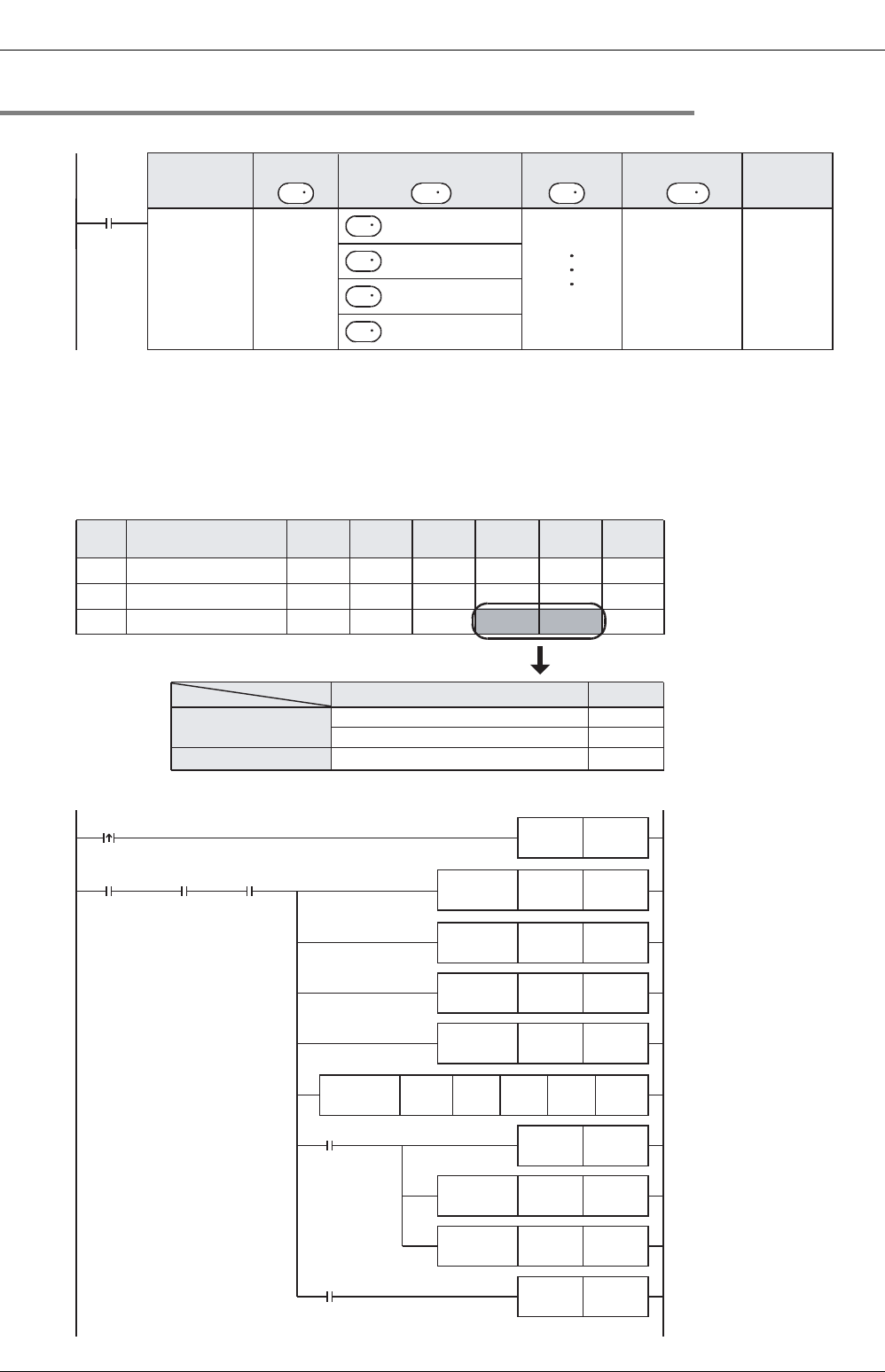
8 CF-ADP Applied Instructions Explanation
8.6 FNC 303 - FLRD / Data read
70
FX3U-CF-ADP User's Manual
8.6.2 Reading data of the same type from a file
"m" data points of the same data type in one line are read as follows.
Program Example
• Explanation of operation
When X000 turns ON, two decimal (16-bit) data points are read from the 4th column in Index 3 in the following
file, and stored in R1000 and R1001. Channel 1 is used in this program.
• Content of file
• Sequence program
Instruction name
FLRD
:K* Data type
specification
S
2
S
2
+1
S
2
+2
S
2
+3
:K****
Line position
:K****
Column position
:K(m) Points
K*
Device
Device
+(m-1)
Device
n
S
2
Data read parameter
D
1
Read data
S
1
File ID
D
2
Total number of
data
Used channel
number
n
Command
input
DATE TIMEIndex Data1 (CR)(LF)Data5Data4Data3Data2
111
1
2
3
2009/ 9/ 9 23:59:00 222 333 -444 555 (CR)(LF)
1111 2222 3333 -4444 5555
111 222 333
-444 555
2009/ 9/ 9 23:59:02
2009/ 9/ 9 23:59:04
(CR)(LF)
(CR)(LF)
Device which stores the read data Value
Read data
Total number of data
R1000 K-444
R1001 K555
D200 K5
File ID=K10, The data name is already written.
After the FLRD instruction is executed
Line position from which data is
read.
Index 3 is specified.
D12K4
D13K2
FNC 12
MOV
Column position from which data
is read.
The 4th column is specified.
Data reading.
Number of read data points.
"2 points" is specified.
M8405
CF card is
mounted
M0 M8404
CF-ADP
unit
ready
Specify the data reading type.
Decimal (16-bit) type is specified.
FNC 12
MOV
D11K3
FNC303
FLRD
K10
D100D8418
D101D8417
FNC 12
MOV
The error code is stored.
The error code details are
stored.
FNC 12
MOV
M0RST
M0RST
M8029
M8329
D10K2
FNC 12
MOV
D10 R1000 D200 K1
FNC 12
MOV
M0SET
X000
Execution
completion
Abnormal
end


















