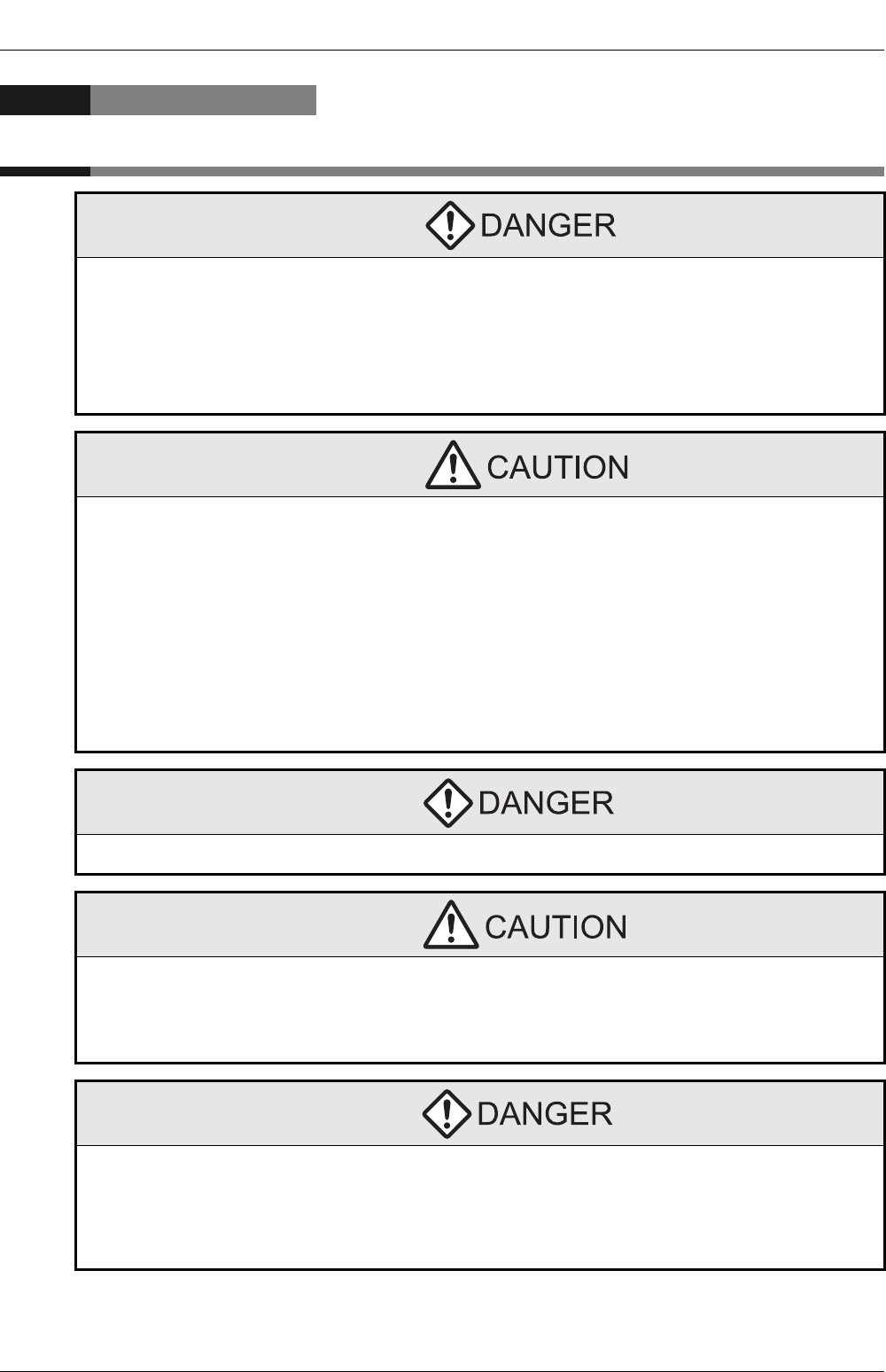
5 Wiring
28
FX3U-CF-ADP User's Manual
5. Wiring
DESIGN PRECAUTIONS
• Make sure to include the following safety circuits outside the PLC to ensure safe system operation even during external power supply
problems or PLC failure.
Otherwise, malfunctions may cause serious accidents.
1) Above all, the following components should be included: an emergency stop circuit, a protection circuit, an interlock circuit for
opposite movements (such as normal vs. reverse rotation), and an interlock circuit (to prevent damage to the equipment at the
upper and lower positioning limits).
2) Note that when the PLC main unit detects an error during self diagnosis, such as a watchdog timer error, all outputs are turned off.
Also, when an error that cannot be detected by the PLC main unit occurs in an input/ output control block, output control may be
disabled.External circuits and mechanisms should be designed to ensure safe machinery operation in such cases.
DESIGN PRECAUTIONS
• Observe the following items. Failure to do so may cause incorrect data-writing through noise to the PLC and result in PLC failure,
machine damage or other accident.
1) Do not bundle the control line together with or lay it close to the main circuit or power line. As a guideline, lay the control line at
least 100mm (3.94") or more away from the main circuit or power line.
Noise may cause malfunctions.
2) Ground the shield wire or shield of a shielded cable. Do not use common grounding with heavy electrical systems
• During access (ACCESS LED is lit or flickering) to CompactFlash
TM
card, do not remove the CompactFlash
TM
card or power off the
CF-ADP.
Failure to do so may cause CompactFlash
TM
card failures or malfunctions.
• If the power is turned OFF while the CompactFlash
TM
card is being accessed (ACCESS LED is lit or flickering), the buffered data is
erased. Also files or CompactFlash
TM
card itself may be damaged. Do not turn the power OFF while the ACCESS LED is lit or
flickering.
• Do not apply excessive pressure to the power supply cable or power supply connector.
Excessive pressure may cause damage or error.
WIRING PRECAUTIONS
• Make sure to cut off all phases of the power supply externally before attempting wiring work.
Failure to do so may cause electric shock or damage to the product.
WIRING PRECAUTIONS
• Connect the DC power supply wiring to the dedicated terminal described in this manual.
If an AC power supply is connected to a DC input/output terminal or DC power supply terminal, the PLC will burn out.
• Connect the DC power supply wiring to the dedicated connector described in this manual.
If an AC power supply is connected to a DC power supply connector, the PLC will burn out.
• When drilling screw holes or wiring, make sure that cutting and wiring debris do not enter the ventilation slits.
Failure to do so may cause fire, equipment failures or malfunctions.
STARTUP AND MAINTENANCE
PRECAUTIONS
• Make sure to connect the battery correctly. Do not charge, disassemble, heat, short-circuit, or expose the battery to fire.
Doing so may rupture or ignite it.
• Do not touch any terminal while the PLC's power is on.
Doing so may cause electric shock or malfunctions.
• Before modifying or disrupting the program in operation or running the PLC, carefully read through this manual and the associated
manuals and ensure the safety of the operation.
An operation error may damage the machinery or cause accidents.


















