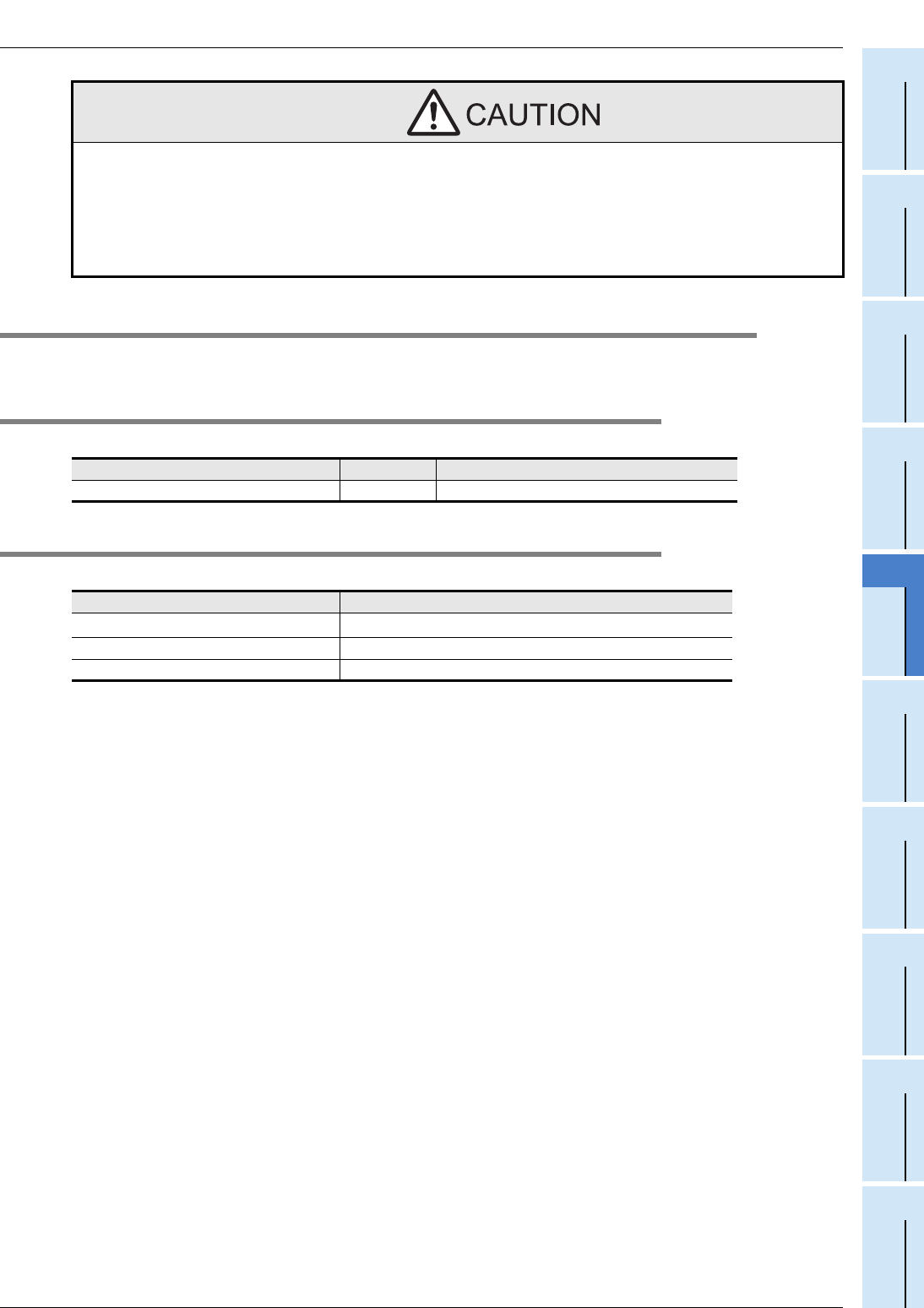
5 Wiring
5.1 Which Power Supply Cable to Use
29
FX3U-CF-ADP User's Manual
1
Introduction
2
Specification
3
System
Configuration
4
Installation
5
Wiring
6
Functions
7
Before
Programming
8
CF-ADP Applied
Instructions
Explanation
9
Program
Examples
10
Troubleshooting
5.1 Which Power Supply Cable to Use
The cable for connecting the CF-ADP power supply connector with the power supply is described here.
5.1.1 Power supply cable
A dedicated power supply cable offered as an accessory of the CF-ADP is available.
5.1.2 Preparing the power cable by yourself
To prepare the power cable by yourself, use the following wiring material and connector type.
STARTUP AND MAINTENANCE
PRECAUTIONS
• Do not disassemble or modify the PLC.
Doing so may cause fire, equipment failures, or malfunctions.
For repair, contact your local Mitsubishi Electric distributor.
• Turn off the power to the PLC before attaching or detaching the following devices.
Failure to do so may cause device failures or malfunctions.
- Peripheral devices, display modules, expansion boards and special adapters
- I/O extension units/blocks, FX Series terminal block and the special function units/blocks
- Battery and memory cassette
Model name Length Remarks
FX2NC-100MPCB 1m (3’3") Accessory of CF-ADP
Model name Specifications/model name
Wire size
AWG 24(0.2mm
2
)
Crimp terminal 1602-0069 (Manufactured by Molex Incorporated)
Housing 51030-0330 (Manufactured by Molex Incorporated)


















