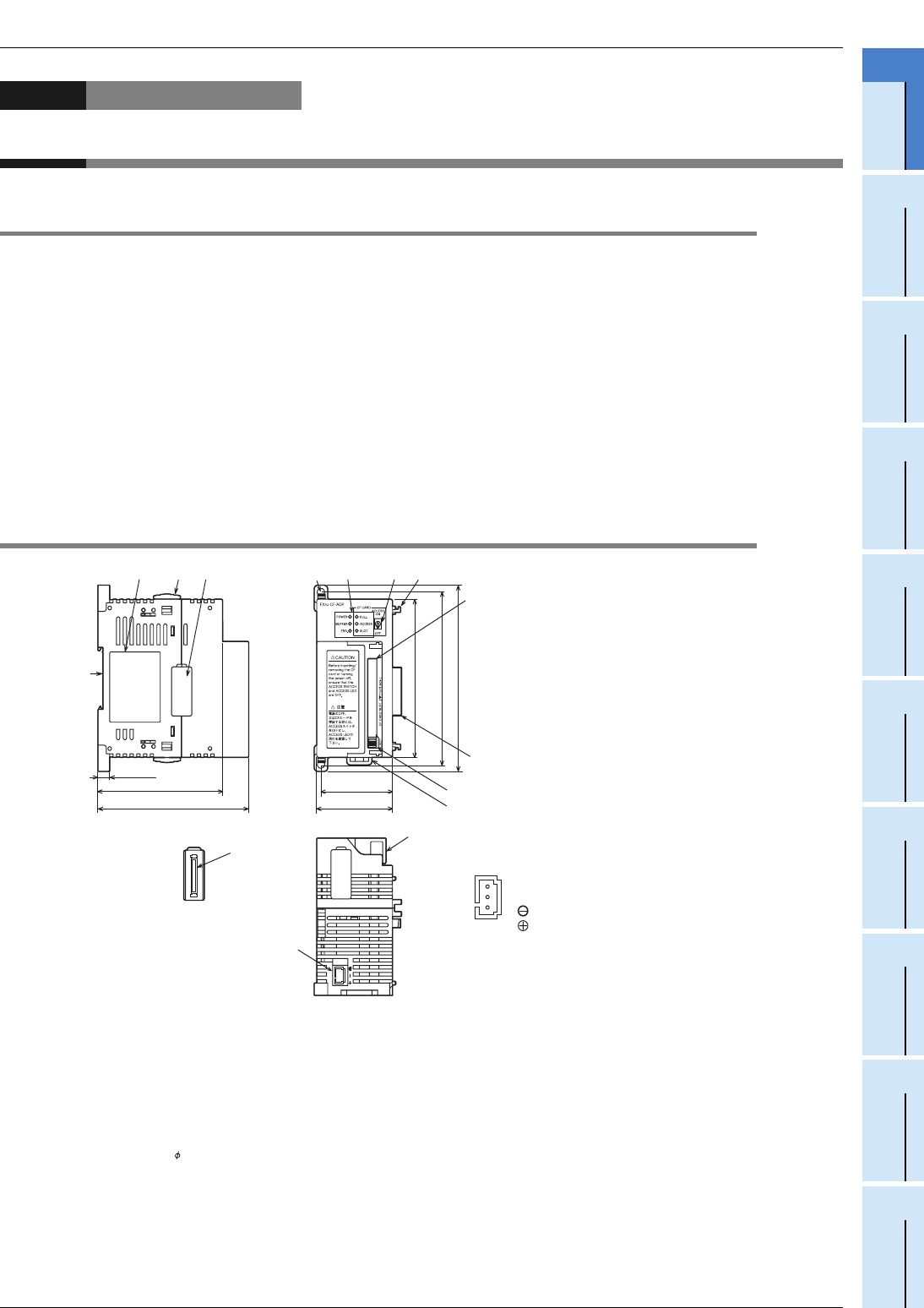
1 Introduction
1.1 Outline
13
FX3U-CF-ADP User's Manual
1
Introduction
2
Specification
3
System
Configuration
4
Installation
5
Wiring
6
Functions
7
Before
Programming
8
CF-ADP Applied
Instructions
Explanation
9
Program
Examples
10
Troubleshooting
1. Introduction
1.1 Outline
The CF card special adapter FX3U-CF-ADP (hereinafter abbreviated as "CF-ADP") stores data to and reads
data from the CompactFlash
TM
card in accordance with applied instructions for the CF-ADP sent from the
FX
3U/FX3UC PLC.
Data is stored in CSV format on the CompactFlash
TM
card.
Only one CF-ADP unit can be connected to a single main unit.
→ For system configuration, refer to Chapter 3.
• Data can be saved in the CompactFlash
TM
card in files with the FIFO (first in, first out) function.
• Data can be saved in a specified file stored in the CompactFlash
TM
card.
• Data can be read from the CompactFlash
TM
card.
→ For details on the functions, refer to Chapter 6.
1.2 External Dimensions and Part Names
[1]
DIN rail mounting groove
(DIN rail: DIN46277, 35mm (1.38") width)
[9] CF card slot
[2] Nameplate [10] Special adapter connector
[3] Special adapter slide lock [11] EJECT button
[4] Special adapter connector cover [12] DIN rail mounting hook
[5]
Direct mounting hole
2 holes of 4.5 (0.18")
(mounting screw: M4 screw)
[13] CF-ADP power supply connector
[6] Status LEDs [14] CF card cover
[7] CF card ACCESS switch [15] Special adapter connector
[8] Special adapter fixing hook
7(0.28")
89.5(3.53")
90(3.55")
98(3.86")
(mounting hole pitch)
106(4.18")
45(1.78")
42.5(1.68")
[6][5] [8][7]
[10]
[12]
[3][2] [4]
Unit: mm(inches)
MASS(Weight): 0.3kg(0.66lbs)
(CF card not attached)
Special adapter
connector cover[4]
is removed
[15]
[1]
74(2.92")
[14]
[13]
CF-ADP power
supply connector
3 Ground
(Green)
2
1
(Black)
(Red)
[9]
[11]


















