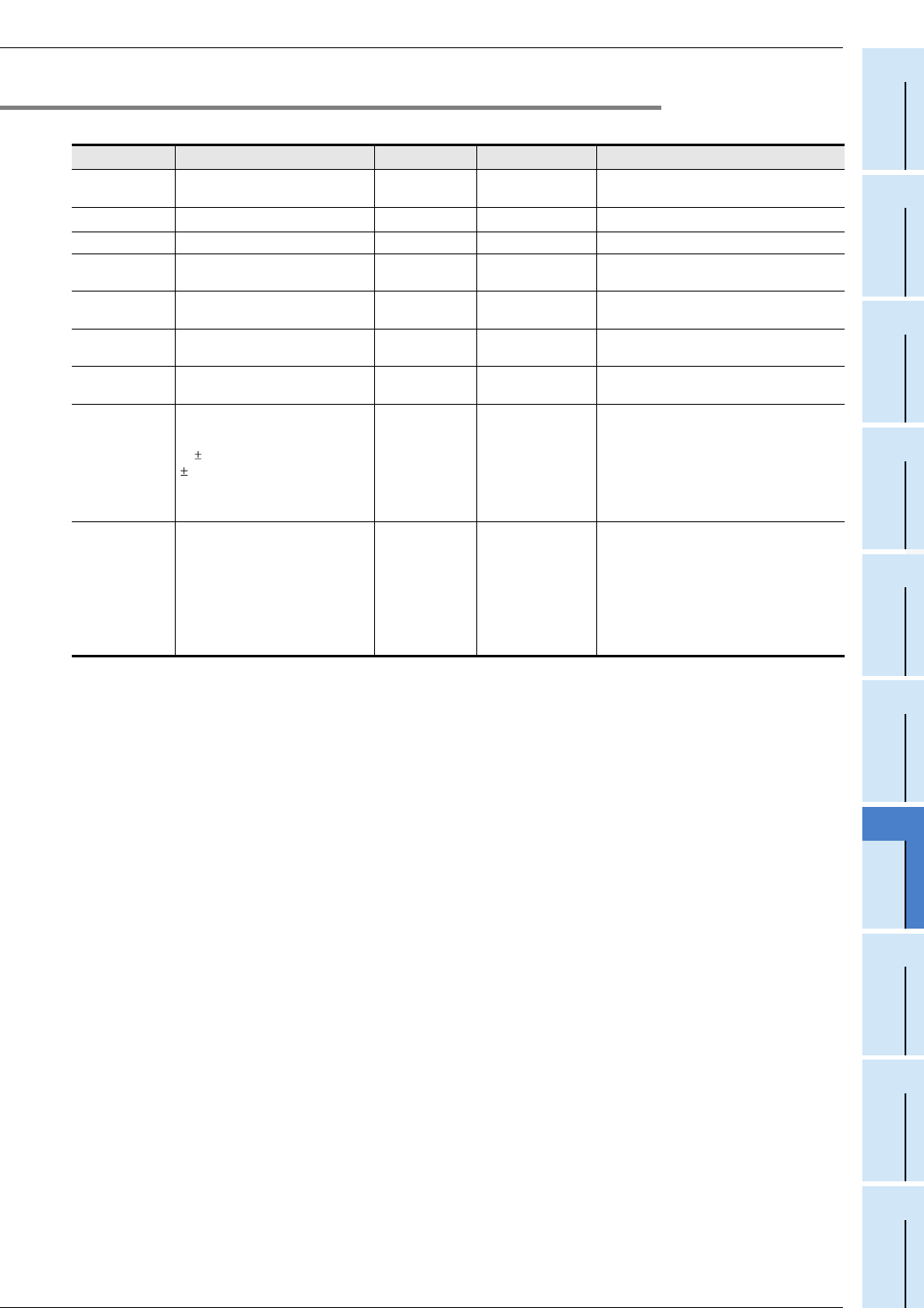
7 Before Programming
7.1 File format available in the CF-ADP
37
FX3U-CF-ADP User's Manual
1
Introduction
2
Specification
3
System
Configuration
4
Installation
5
Wiring
6
Functions
7
Before
Programming
8
CF-ADP Applied
Instructions
Explanation
9
Program
Examples
10
Troubleshooting
7.1.3 Characters available in files
Following characters are available in files.
*1. The data digits are fixed by the data type in the CF-ADP.
Data created using a personal computer cannot be overwritten because the data digits do not match.
*2. A "+" added to the Index value is used by the CF-ADP in the system, and cannot be deleted.
If data is overwritten using a personal computer, etc., a "+" added by the CF-ADP may be deleted and
the CF-ADP may malfunction.
*3. UNICODE characters are not available.
Use characters available in PLCs such as shift JIS characters (which are set by region).
Mitsubishi recommends US-ASCII characters when files are used in an environment that caters to
several languages. Use US-ASCII characters if UNICODE characters are set by region.
Use a personal computer in an environment that is used to create data or program when reading data.
*4. Control codes such as line feed codes (CR and LF), half-width commas (,) and double quotation
marks (") are not available.
*5. Mitsubishi does not recommend the following symbols.
They may be automatically converted by some application software used for data processing.
When using the following symbols, confirm the application software specifications.
Apostrophe ('), caret (^), backslash (\), slash (/), at mark (@) and equal sign (=)
*6. The expression of date and time depends on the setting of the region. Check the used method.
*7. When data is read in floating point format, the data point is converted from the head to the position
which can be read as a numeric value if characters outside the floating point specification are
contained in the data.
Type Available characters Display type
Number of digits
*1
Remark
Index '0' to '9' , ' ' (space) , '+' ,
#####
+#####
6 digits
"+" is used by the system.
*2
DATE TIME '0' to '9' , '/' , ':' Selectable 1 to 19 digits
The display format is selectable.
*6
Bit '0','1' # 1 digits -
Decimal 16-bit '0' to '9' , '-' , ' ' (space)
#####
-#####
6 digits
Do not add "+" to a positive value.
Add a space.
Decimal 32-bit '0' to '9' , '-' , ' ' (space)
##########
-##########
11 digits
Do not add "+" to a positive value.
Add a space.
Hexadecimal
16-bit
'0' to '9','A' to 'F', 'a' to 'f' #### 4 digits -
Hexadecimal
32-bit
'0' to '9','A' to 'F', 'a' to 'f' ######## 8 digits -
Floating point
data
'0' to '9','E','e','+','-', ' '(space),'.'
Available numeric values
*7
0, 1.1754944E-38 to
3.4028233E+38
Enter "NaN" when data is non
numeric, un-normalized or infinite.
#.#######E+##
#.#######E-##
-#.#######E+##
-#.#######E-##
NaN
14 digits
Do not add "+" to a positive value.
Add a space.
Make sure to add "+" or "-" to the exponent
part after "E".
When data is non numeric, un-normalized
or infinite, a space is added and "NaN" is
set.
Character string
ASCII characters and
2-byte characters such as shift
JIS characters defined by region
*3
Arbitrary
*4
Up to 512 half-
width/full-width
characters (1024
bytes) per data
point (The entire
amount of data in
one line should be
16 kB or less.)
Do not use control codes or half-width
symbols in character strings.
*5


















