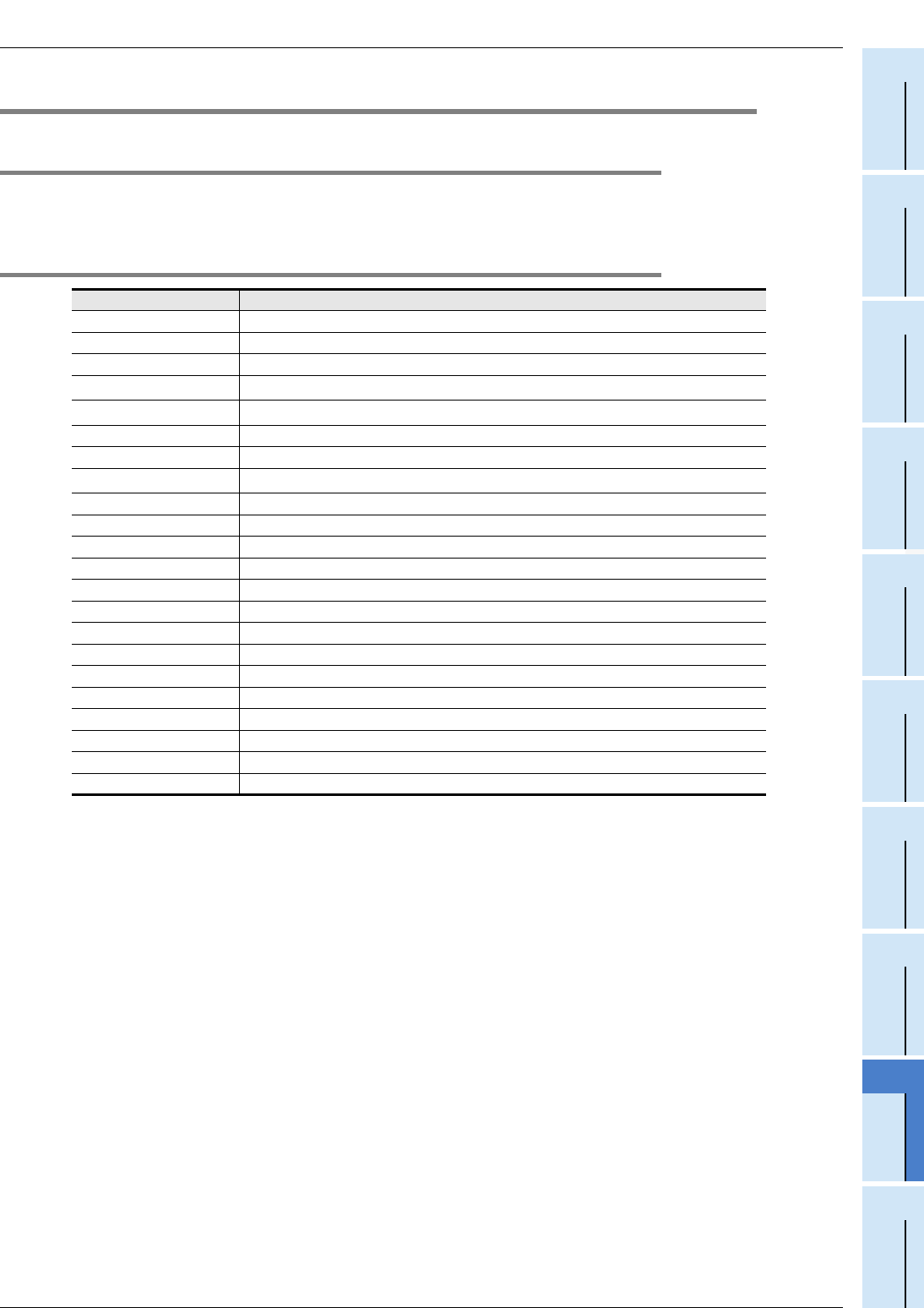
9 Program Examples
9.4 Program Example 3
97
FX3U-CF-ADP User's Manual
1
Introduction
2
Specification
3
System
Configuration
4
Installation
5
Wiring
6
Functions
7
Before
Programming
8
CF-ADP Applied
Instructions
Explanation
9
Program
Examples
10
Troubleshooting
9.4 Program Example 3
9.4.1 Operation details
When X010 turns ON, error codes, error code details, and error code information (error flag) of the CF-ADP
are read.
9.4.2 Device Assignments
Device No. Contents of operation
X010 Reads error codes, error code details, and error code information (error flag) of the CF-ADP.
M10 Remains ON while the error information (error flag) of the CF-ADP is being read.
M30 Turns ON when the error information (error flag) of the CF-ADP is read successfully.
M40
Turns ON when the CompactFlash
TM
card is unmounted.
M41
Turns ON when the CompactFlash
TM
card is full.
M42 Turns ON when an error occurs in the CF-ADP.
M43 Turns ON when the CF-ADP hardware is defective
M44
Turns ON when the CompactFlash
TM
card is defective
M64 Turns ON when the error information of the CF-ADP is read normally.
D126/D127 Error code/error code details when the error information of the CF-ADP is read.
D128/D129 Error code/error code details when error codes of the CF-ADP are read.
D130 Error information (error flag) of the CF-ADP.
D132 Stores the error code 1 of the CF-ADP.
D133 Stores the error code details 1 of the CF-ADP.
D134 Stores the error code 2 of the CF-ADP.
D135 Stores the error code details 2 of the CF-ADP.
D136 Stores the error code 3 of the CF-ADP.
D137 Stores the error code details 3 of the CF-ADP.
D138 Stores the error code 4 of the CF-ADP.
D139 Stores the error code details 4 of the CF-ADP.
D140 Stores the error code 5 of the CF-ADP.
D141 Stores the error code details 5 of the CF-ADP.


















