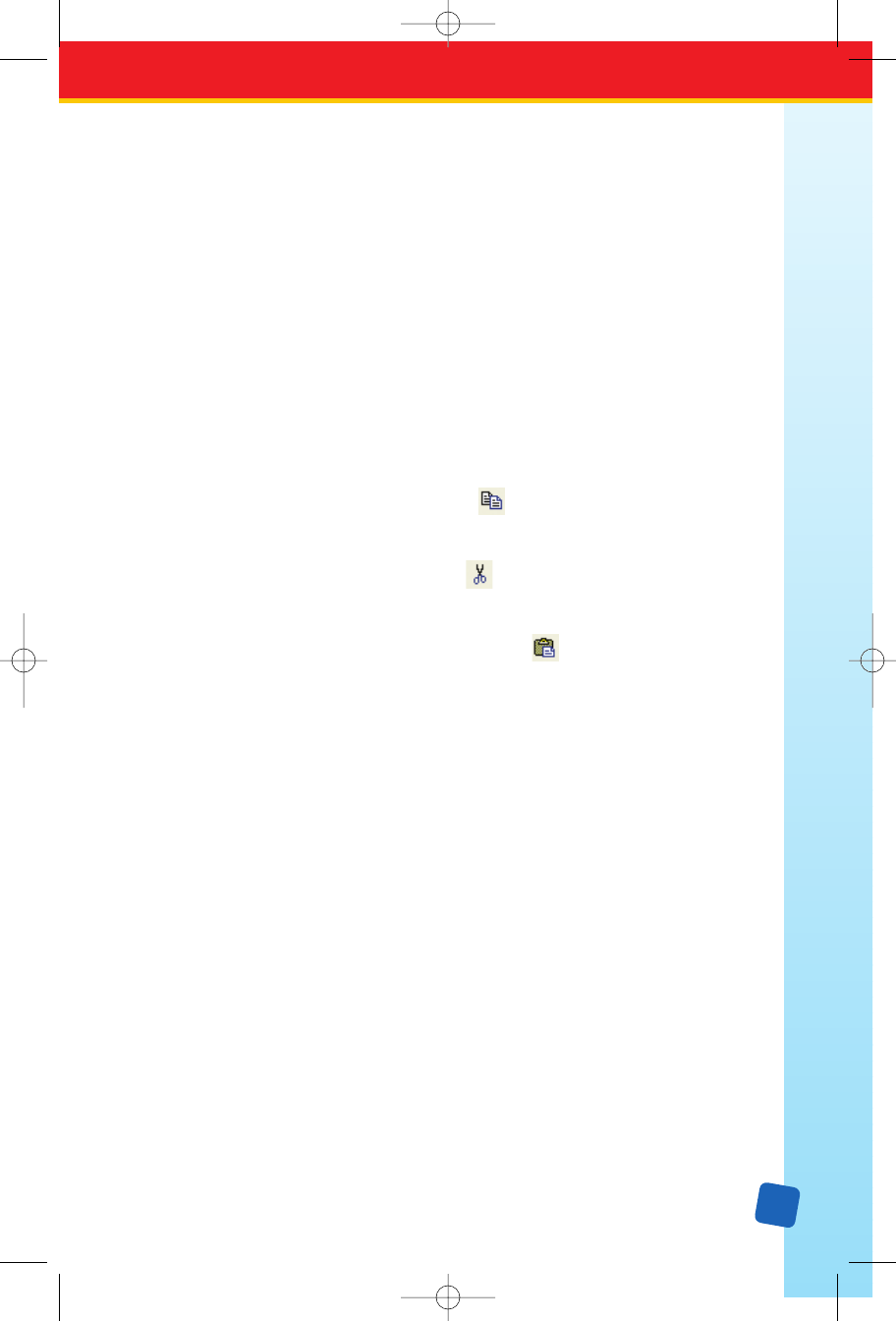
19
selection. Remember, the Single Jeopardy! view and the Double Jeopardy! view for the
same game have separate and independent selections. Also, each separate game has its own
independent selection which is remembered when you close and reopen the file.
If you begin making the selection in the
Game Name cell, the "row/column" grid selection
w
ill always start in the first column and first row cell of the category/clue/response grid.
This is because the top row, which is the
Category Information row, has a special status
relative to the other cells in its column.
You can modify an existing single or multiple-cell selection using the
S + arrow keys.
The
S
+
V arrow key will expand the current selection downward.
The
S
+
X arrow key will expand the current selection to the right.
The
S
+
U arrow key will reduce the current selection upward from bottom to top.
The
S
+
W arrow key will reduce the current selection from right to left.
You can do the following with a multiple-cell selection:
1.
Copy – While the cells are selected, click the tool on the toolbar,
choose the
Edit → Copy option from the menu bar, or press J
+
c.
2. Cut – While the cells are selected, click the tool on the toolbar,
choose the
Edit → Cut option from the menu bar, or press J
+
x.
3. Paste – Highlight the destination cells, then click the tool on the toolbar,
choose the
Edit → Paste option from the menu bar, or press J
+
v.
4. A copied or cut multiple-cell selection can only be pasted into another compatible
multi
ple-cell selection.
a. If the source selection starts with a
Game Name cell, the destination selection
must also start with a Game Name cell.
b. If the source selection starts with a Category Information cell, the destination
selection must also start with any other Category Information cell.
c. If the source selection starts with a
Clue/Response cell, the destination selection
must also start with any other Clue/Response cell.
d. The size and shape of the destination sel
ection must match that of the source
selection. For example, a Clue/Response cell source selection consisting of
2 columns by 3 rows can be pasted into any destination selection of 2 columns by
3 rows of another
Clue/Response cell destination selection. However, a 2 column
by 3 row source selection that starts with the
Category Information row can only
be pasted into an 2 column by 3 row destination selection that also starts with the
Category Information row.
e. If you attempt to paste a multiple-cell selection into an incompatible destination
selection, you will receive a descriptive error message that explains why you will
be unable to paste the selection along with information that describes the dimensions
of both the source and destination multiple-cell selections.
LinkGuide_F.qxd 1/25/05 9:29 AM Page 19


















