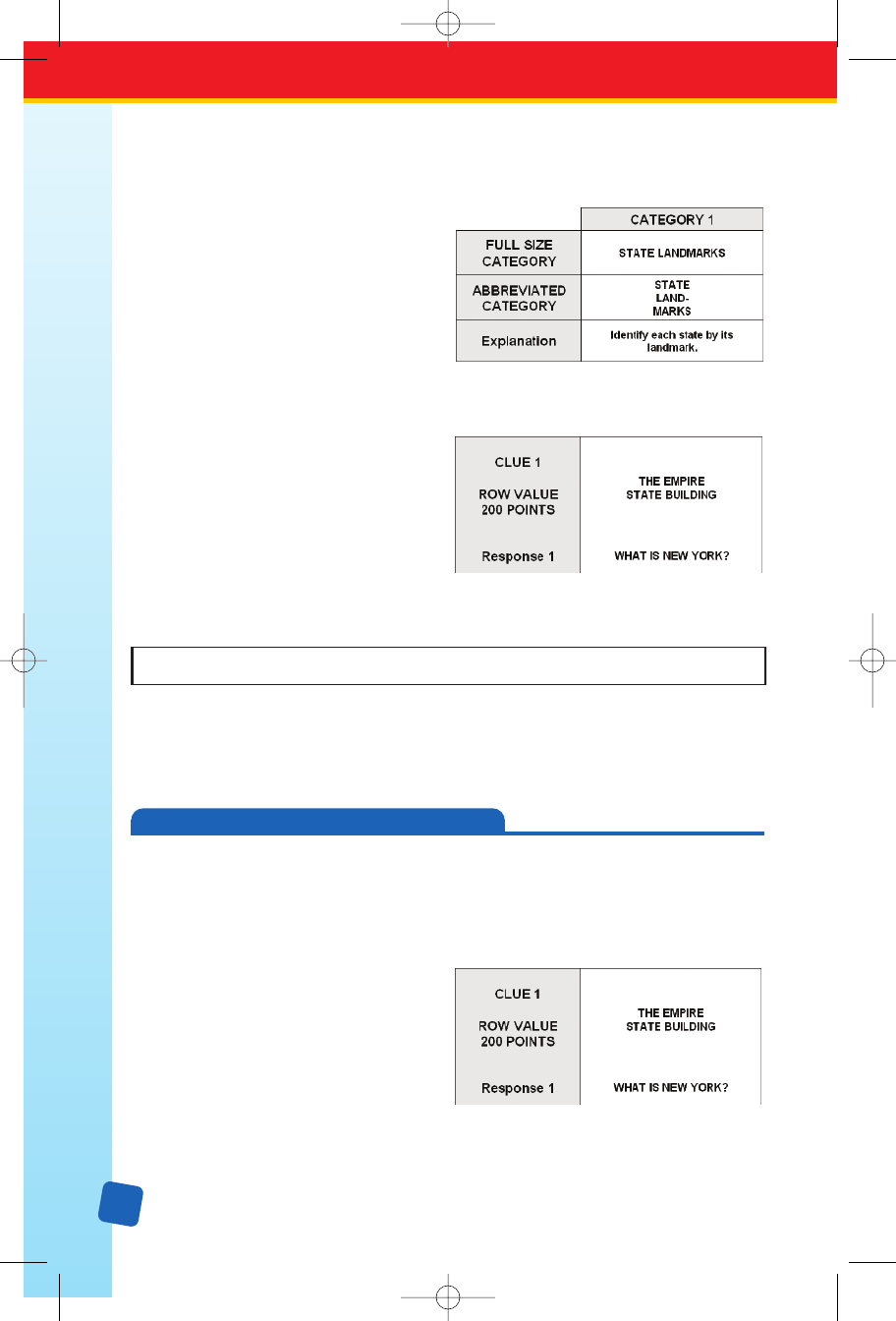
12
(NOTE: It is important that you fill in the game name before you load the game onto a
Cartridge. Without the name, the load operation cannot be completed, and you will get
an error message on the screen.)
Category Information Cells
Each Jeopardy! round and Double Jeopardy!
round is made up of six categories which are
displayed in six columns. The top three cells
of each column contain information about
the category: the category name, the abbrevi-
ated name (the name as it appears on the
Jeopardy! game board on your TV screen),
and any explanation that will help clarify
how the category is played (such as,
Unscramble the animal names.).
Clue/Response Cells
Each of these cells displays a single clue
and the corresponding response.
Final Jeopardy! Cell
This cell displays the Final Jeopardy! category, clue, and response.
Filling Out a Game Template
Once you have an idea of what your categories and clues are going to be, you can begin
typing them into the game template. The printed game template will serve as your Answer
Key for the Jeopardy! game.
Editor Windows
When you start up Classroom Jeopardy! Editor, the program opens to a blank game template
displaying a Single Jeopardy! (SJ) round. To type in the game content, you must first select
the cell in which you want to work and then bring up its corresponding editor window.
There is an editor window for each of the four types of cells.
• Game Name Cell
•
Category Cell
• Clue/Response Cell
• Final Jeopardy! Cell
You can access an editor window in one
of three ways:
• Use the mouse to single-click inside the cell. The entire cell will turn orange.
Then press
E to display the editor window for the cell.
FINALFINAL JEOPARDY!®JEOPARDY!®
CATEGORY: FAMOUS PEOPLE
CLUE: THE BIRTHDAY OF THIS CIVIL RIGHTS LEADER IS CELEBRATED AS A NATIONAL HOLIDAY IN JANUARY
Response: Who is Martin Luther King, Jr.?
GENERAL GAME CREATION INFORMA
TION
LinkGuide_F.qxd 1/25/05 9:29 AM Page 12


















