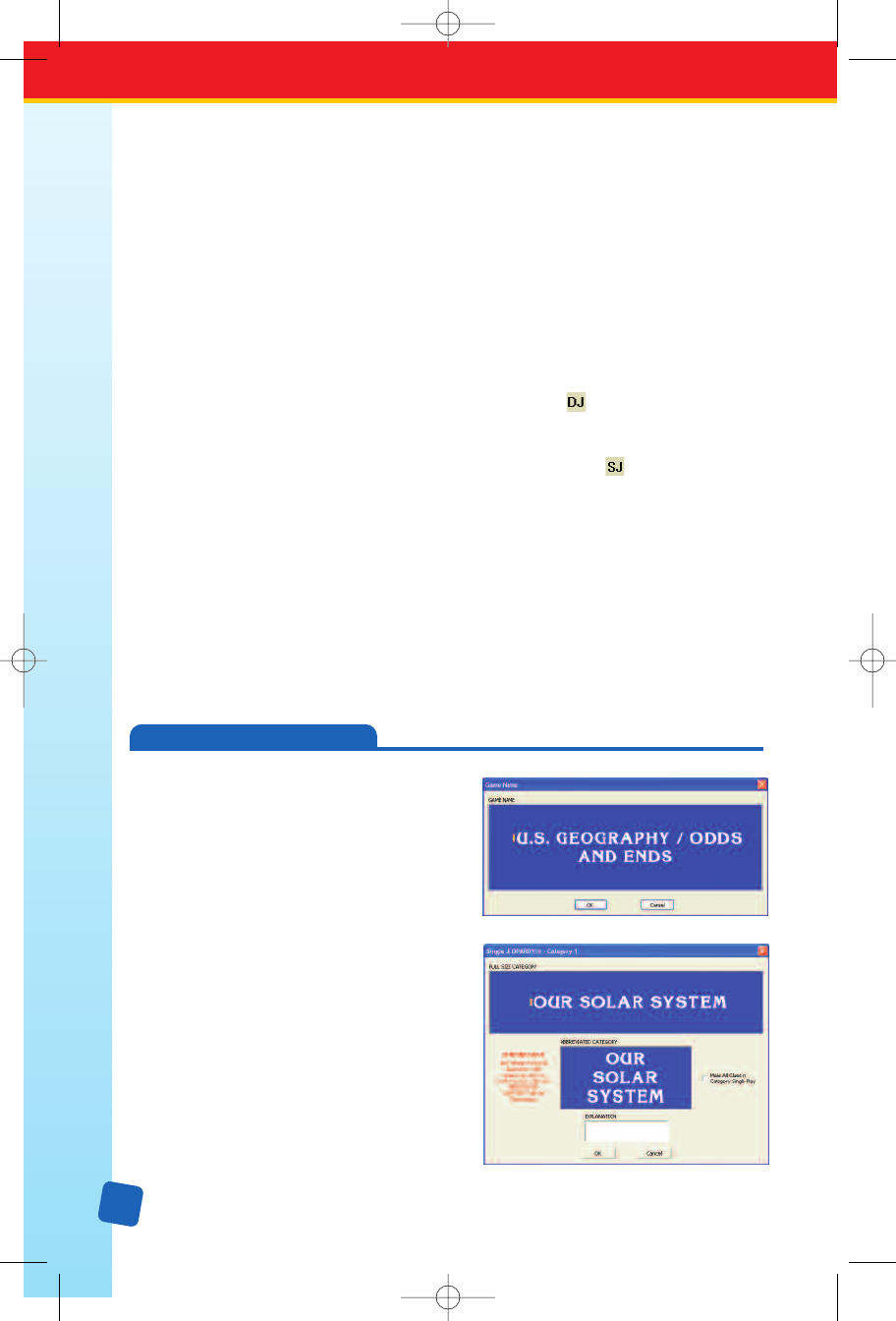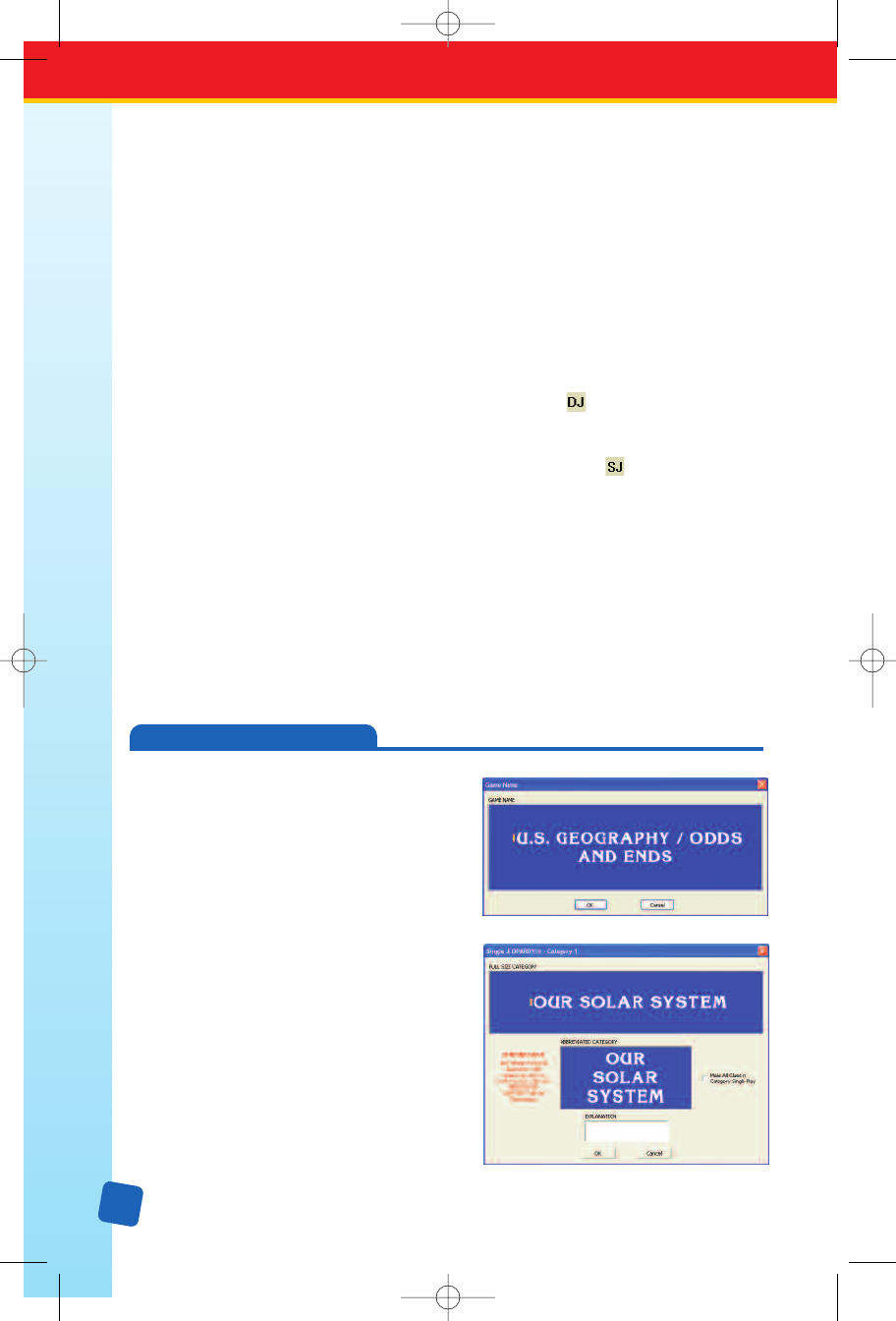
14
Moving Within the Template
As you type in your game content, you can move from cell to cell or from round to round
by pressing the following keys:
V
Move down within a column.
U
Move up within a column.
X
Move right from one cell to the next.
W
Move left from one cell to the next.
Q
Move from the Single Jeopardy! round to the Double Jeopardy! round (or select
Round → DJ from the menu bar, or click on the tool in the toolbar).
P
Move from the Double Jeopardy! round to the Single Jeopardy! round (or select
either
Round → SJ from the menu bar, or click on the tool in the toolbar).
T
Move from Final Jeopardy! (the bottom cell) to Category 1 Full Size
Category Name cell (the top cell).
J+ arrows Move from a cell to an adjacent cell and automatically open the editor window.
Navigation in each column or row is “looped” so that, if, for example, you are in the bottom
cell of a column, pressing
V will move you to the top cell. If you are in the far right column
(Category 6), pressing
X will move you to the first column (Category 1).
ENTERING CONTENT FOR THE JEOPARDY!
OR DOUBLE JEOPARDY! ROUND
1. Access the editing window (see page 12)
for the
Game Name cell located at the
top of the template. Do this by
single-cli
cking in the cell and pressing
E, or use the mouse to
double-click in the cell. Fill in the
name of the game.
2. Access the editing window for
the
Full Size Category name, the
Abbreviated Category name, and
the category
Explanation for any
category. (One editor window is
provided for all three fields.)
ENTERING GAME CONTENT
LinkGuide_F.qxd 1/25/05 9:29 AM Page 14