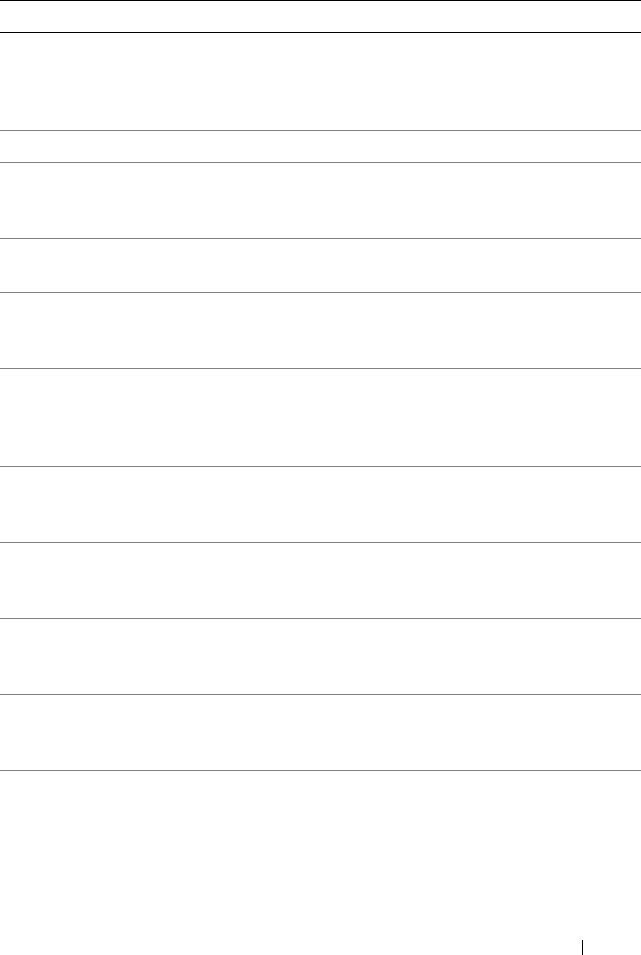
Troubleshooting 67
ERROR! Adapter
Malfunctioning!
The adapter did not initialize properly. There may be
a problem with the adapter configuration. Reload the
BIOS configuration. Invoke the configuration utility
again and see if the issue persists.
MPT firmware fault The LSI Logic MPT firmware faulted. Contact Dell.
Adapter removed from
boot order!
An controller that was previously in the boot order
was not found. It has either been removed from the
system or moved to a different slot.
Updating Adapter
List!
A new adapter was found for which there is no record.
A record will be created for it.
Adapter(s) disabled
by user
An adapter was found, but it has been disabled in the
Configuration Utility and will not be used by the
BIOS.
Adapter configuration
may have changed,
reconfiguration is
suggested!
A controller has been moved or reinstalled in the
system. Add it to the boot order using the available
resources.
Memory allocation
failed
The controller could not allocate enough memory to
load the Configuration Utility, its strings file, or its
options file. Reboot the system.
Invalid or corrupt
image
One of the images for the Configuration Utility,
its strings file, or its options file is corrupt. Reload the
BIOS. Reflash the firmware.
Image upload failed Could not upload the image for the Configuration
Utility, its strings file, or its options file. Reload the
BIOS.Reflash the firmware.
Unable to load the
Dell PERC H200/HBA
Configuration Utility
Could not load the Configuration Utility. This error
usually follows one of the four previous messages.
Dell PERC H200/HBA
configuration utility
will load after
initialization!
<Ctrl><C> is struck with the intention of starting
the configuration utility but insufficient memory is
available. The configuration utility therefore loads
(boot) after POST initialization.
Table 7-4. BIOS Error Messages (continued)
Message Meaning
PERC H200.book Page 67 Tuesday, July 13, 2010 4:15 PM


















