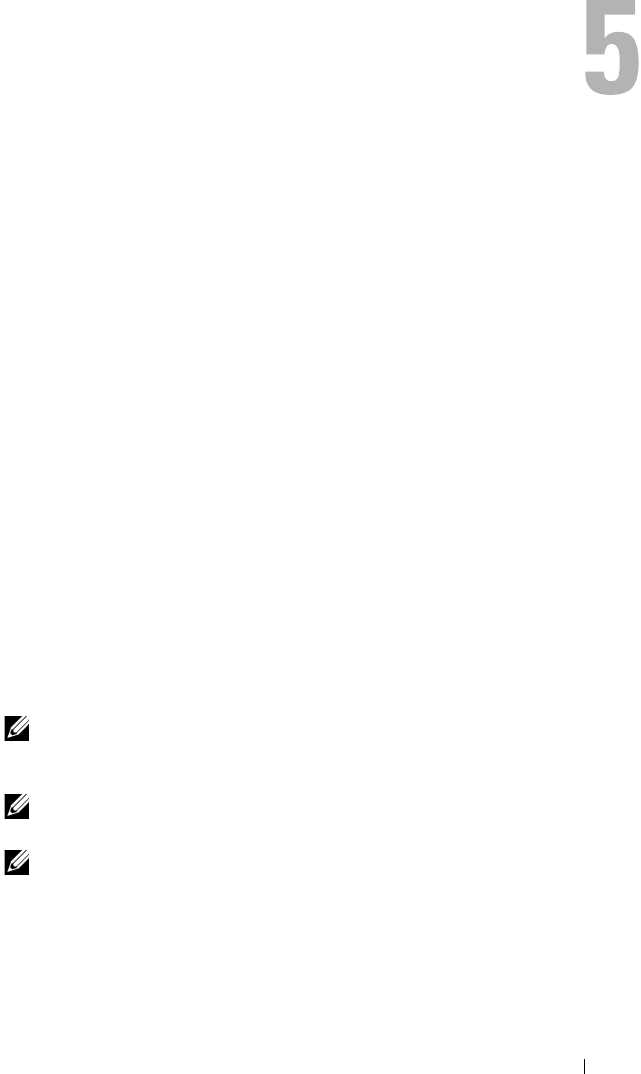
Driver Installation 31
Driver Installation
The Dell™ PowerEdge™ RAID Controller (PERC) H200 and 6Gbps
SAS HBA cards require software drivers to operate with Microsoft
®
Windows
®
, Red Hat
®
Enterprise Linux
®
, and SUSE
®
Linux operating
systems.
This section contains the procedures for installing the drivers for the following
operating systems:
• Microsoft Windows Server
2003 Server family
• Microsoft Windows Server 2008 Server family
• Windows Server 2008 R2
• Red Hat Linux version 4 Update 7 and later, and version 5 Update 3
and later
• SUSE Linux Enterprise Server version 10 Service Pack 2 and later
(64-bit only), and version 11 Gold and later (64-bit only)
The three methods for installing a driver that are discussed in this chapter are:
• During operating system installation
• After adding a new PERC H200 or 6Gbps SAS HBA controller on an
existing operating system
• Updating existing drivers
NOTE: The Windows Server 2008 R2 operating system includes native support
for the PERC H200 card. The driver is automatically installed. For driver updates,
see the Dell Support website at support.dell.com.
NOTE: Operating system installation on a RAID 1, RAID 0 or a RAID 10 virtual disk
is supported only when the virtual disk is in an optimal state.
NOTE: To ensure you have the latest version of any driver mentioned in this
section, check the Dell Support website at support.dell.com. If a newer version
exists, you can download the driver to your system.
PERC H200.book Page 31 Tuesday, July 13, 2010 4:15 PM


















