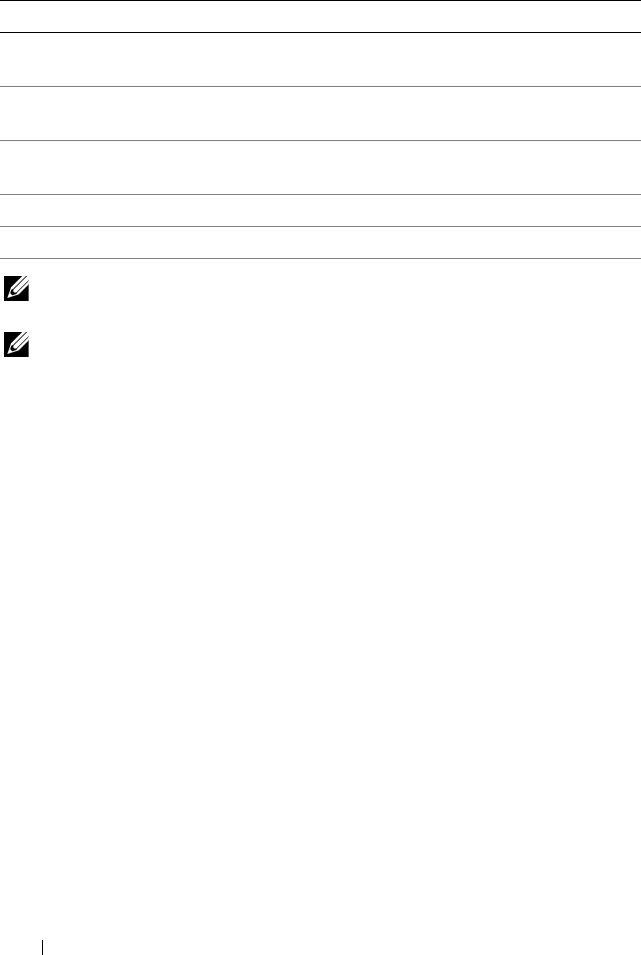
46 PERC H200 and 6Gbps SAS HBA BIOS
NOTE: The navigation hints for the Configuration Utility are displayed at the bottom
of each screen. Online help is also available in the utility.
NOTE: After you press <Ctrl><C>, press <Enter> on the adapter to manage it.
RAID Configuration and Management Screens
RAID configuration and management involves many GUIs. You can access
the GUIs by selecting RAID Properties on the Adapter Properties screen.
The screens in the RAID configuration and management properties area are:
• "Select New Volume Type" on page 47
• "Create New Volume" on page 47
• "View Volume" on page 50
•
"Manage Volume
" on page 50
You are prompted to create a RAID volume, if no RAID volumes are currently
configured.
Select View Existing volume to manage the volume (s), or select the
appropriate option to configure a new volume, if at least one RAID volume is
currently configured.
Select/Deselect
as Boot Device
Provides the ability to select or deselect a Boot Device.
Verify Provides the ability to verify all sectors on the device and to reassign
defective Logical Block addresses (LBAs).
Consistency
Check
Provides the ability to run a consistency check on an optimal
volume.
Delete Provides the ability to delete the selected volume.
Activate Volume Provides the ability to import a foreign volume.
Table 6-1. Functions of the Configuration Utility (continued)
Function Description
PERC H200.book Page 46 Tuesday, July 13, 2010 4:15 PM


















