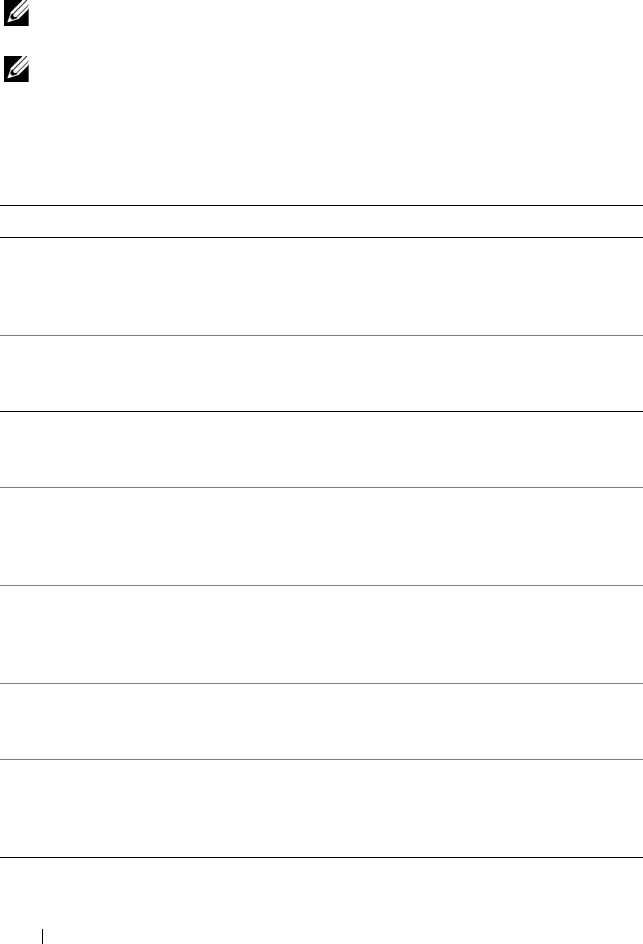
64 Troubleshooting
Configuration Utility Error Messages
NOTE: These error messages are displayed inside the Configuration Utility.
Restart your system and retry if you encounter any of these.
NOTE: If the error message continues to be displayed even after following the
steps mentioned in Table 7-3 for the resolution of the error, contact Dell Support for
advanced troubleshooting. For information on how to contact Dell Technical
Support, see "Getting Help" on page 73.
Table 7-3. Configuration Utility Error Messages
Message Meaning Suggested Solution
An error occurred
while reading
non-volatile
settings.
An error occurred while
reading any one of a
number of settings from
the firmware.
Reseat the controller
and reboot.
An error occurred
while reading current
controller settings.
Controller setup and
initialization has failed.
Reboot the system.
Advanced Device
Properties settings
not found.
Failed to read vital
configuration page from
firmware.
Reflash the firmware
and reboot.
Error obtaining
PHY properties
configuration
information.
Failed to read vital
configuration page from
firmware.
Reflash the firmware
and reboot.
Configuration Utility
Options Image
checksum error.
Failed to properly read
Configuration Utility
options from flash.
Restart and retry. If the
issue persists, reflash
the firmware on the
controller.
Can't load default
Configuration
Utility options.
Failed to allocate memory
for Configuration Utility
options structure.
An error occurred
while writing
non-volatile
settings.
An error occurred while
writing one or more settings
to the firmware.
PERC H200.book Page 64 Tuesday, July 13, 2010 4:15 PM


















