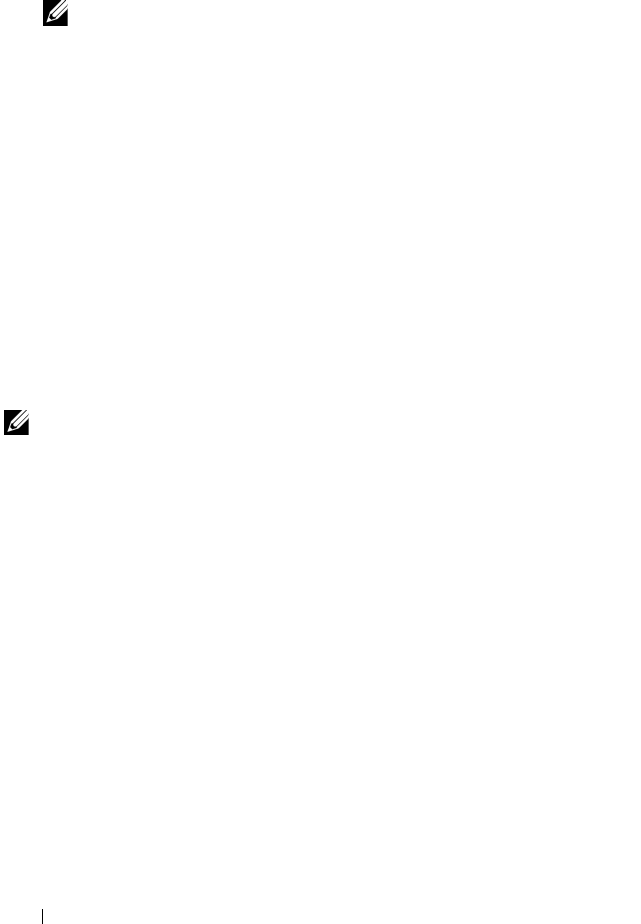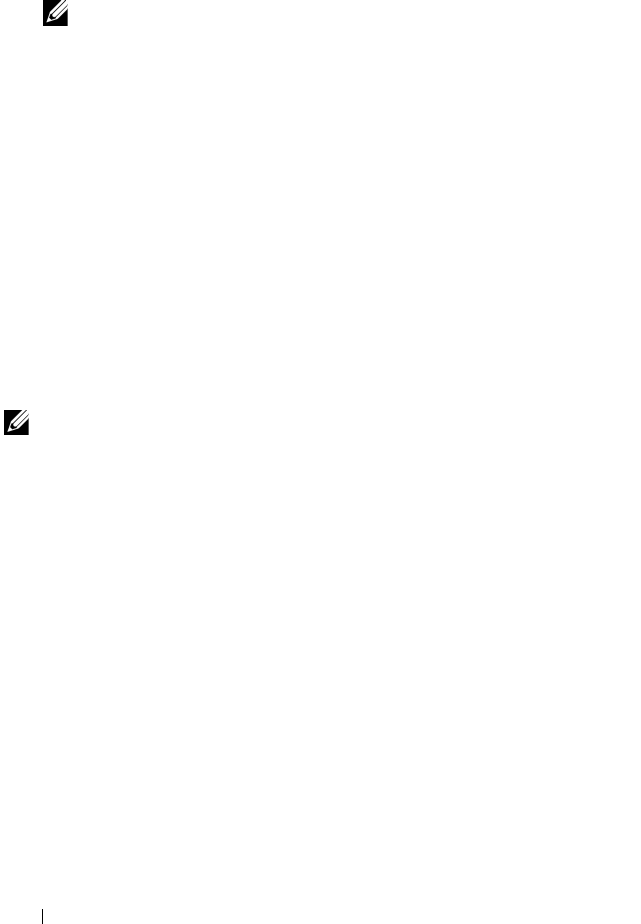
30 Hardware Installation
To install your new storage controller card:
1
Unpack the new storage controller card and check for damage.
NOTE: If the card is damaged, contact Dell technical support.
2
Place the storage controller card onto the system board. Align the storage
controller card such that the tabs on the system board tray fit through the
notches on the edges of the storage controller card.
3
Slide the storage controller card towards the connector on the system
board until the storage controller clicks in place.
4
Reinstall the system board. For more information on reinstalling
the system board, see your system’s
Hardware Owner’s Manual
or
the
User’s Guide
.
5
Close the top cover of the Blade system. For more information on
closing the top cover of the Modular Blade system, see your system’s
Hardware Owner’s Manual
or the
User’s Guide
.
6
Reinstall the Blade system in the Blade system chassis. For more
information on reinstalling the Blade system in the Blade system chassis,
see your system’s
Hardware Owner’s Manual
or the
User’s Guide
.
NOTE: For the latest list of firmware and installation instructions, see the system
documentation located at the Dell Support website at support.dell.com.
PERC H200.book Page 30 Tuesday, July 13, 2010 4:15 PM