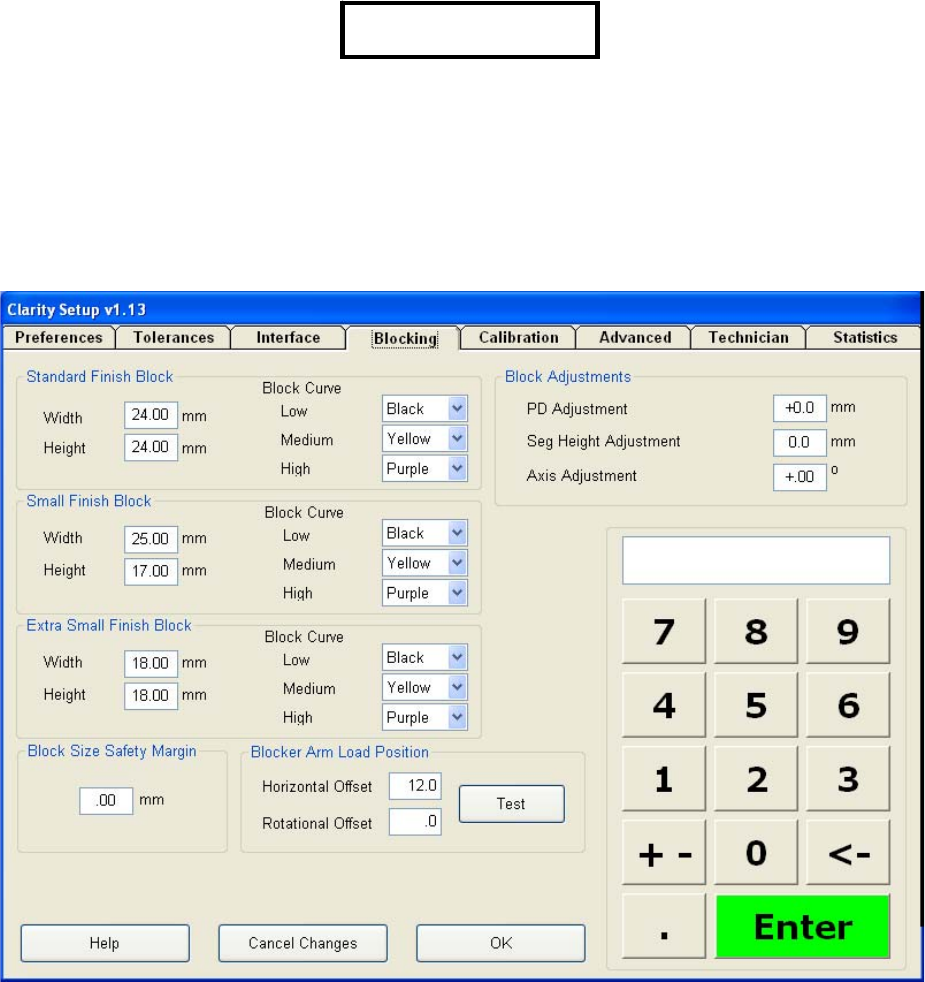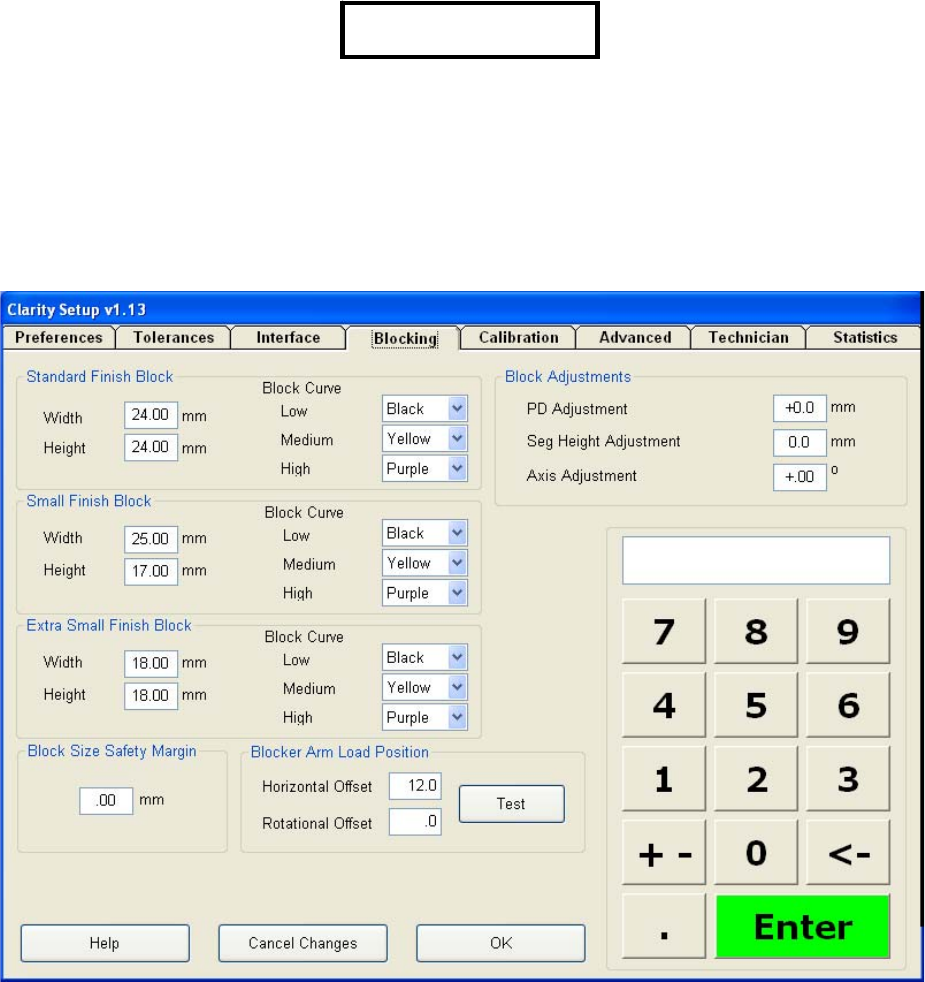
Clarity User Guide, March 1, 2011 - Rev. 1.06
Page 25
NOTE
Communication Events include packet requests, download a job, received packet,
timeouts, etc. If you place a checkmark in the box under Communications Display, you
will see communication errors on the screen. This can be a useful diagnostic tool.
The Blocking Screen
Figure 3.5 – Blocking Screen
Key Features of the Blocking Screen
Standard Finish Block Size, Small Finish Block Size (Half Eye), Extra Small Block Size
– Enter the dimensions for the finishing blocks used in your lab. Use the dropdown menu to
enter the color of each block.
PD, Seg Height, Axis – Enter values to correct any observed offset in these parameters across
all jobs.
Block Size Safety Margin – Specifies tolerance to ensure that the correct block size is used
under close tolerances between block B-size and frame B-size.