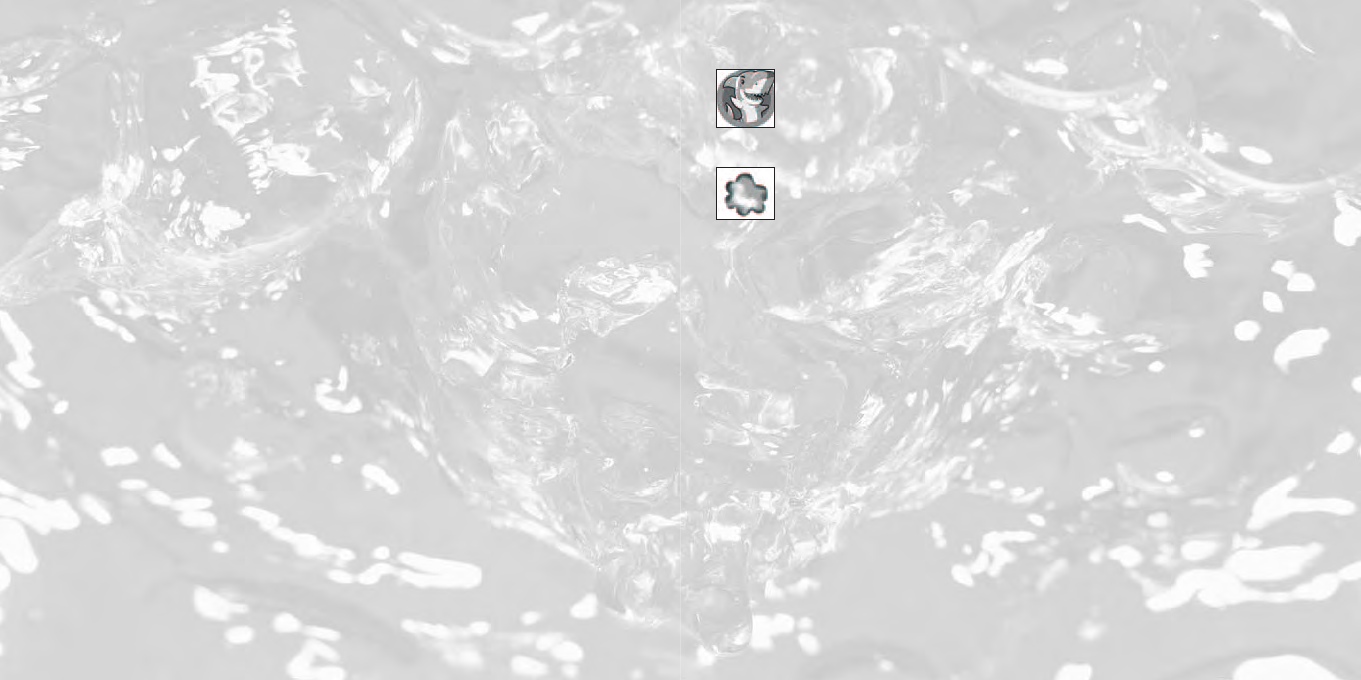
MENUS AND LOADING BOXES
After you’ve installed RollerCoaster Tycoon 3: Soaked! the game’s menu screens will
also include a shark icon located in the lower-right corner of the screen.
After you select Career Mode, the game will display a menu allowing you to choose
to play scenarios from either RollerCoaster Tycoon 3, or RollerCoaster Tycoon 3: Soaked!
Finally, any time you open a load screen, saved games from RollerCoaster Tycoon 3:
Soaked! will be marked by a “soaked” graphic, indicating that the expansion pack is
required in order to load that game.
CHANGES TO THE IN-GAME INTERFACE
This section describes added features and changes to the game interface.
Mouse Wheel Support
You can now scroll all menus, lists and dialog boxes that include a vertical slider by using the
mouse wheel.
Shift Key Support for Building Structures
You can now use the Shift key to construct elevated elements while building structures. See
“Using the Control Key to Build Elevated Scenery and Structures” on page 11.
Game Options
Warning: Only make adjustments to game options if you know that your computer is capable
of running optimally with the settings you have selected. If, after adjusting some of the set-
tings, your computer begins to show performance degradation, open Game Options > Graphic
Settings and click the Graphics Detail Level icon to reset the game back to its default settings
for your PC.
PREPARE TO GET SOAKED!
Careen down a gigantic water slide to a thrilling splashdown in an Olympic size pool; or hang
ten in a halfpipe as you surf through the wave simulator. Choreograph your very own laser
light and dancing water shows; or add performing killer whales to entertain your park guests.
Treat your guests (and yourself!) to the latest rides and coasters, including the wet and wild
RollerSoaker! Now you can add a water park to your current RollerCoaster Tycoon 3 amuse-
ment parks, but be prepared! You will get wet on this ride!
RollerCoaster Tycoon 3: Soaked! also includes eight original drenching scenarios, two aquatic
design themes, a pool-building toolset, and an expanded version of the RCT3 MixMaster
™
that
allows you to create your own laser light shows, customize dolphin and killer whale perform-
ances, and choreograph dancing water shows. In addition, the scenarios feature added
challenges to give you more ways to play the game.
Finally, RollerCoaster Tycoon 3: Soaked! allows you to create tunnels for both footpaths and
trackrides. See "Creating Tunnels" on page 16.
Playing Rollercoaster Tycoon
®
3: Soaked!
RollerCoaster Tycoon 3: Soaked! uses the same controls as those for RollerCoaster Tycoon 3.
Please refer to the RollerCoaster Tycoon 3 player’s guide for instructions on how to use the
features of the core game.


















