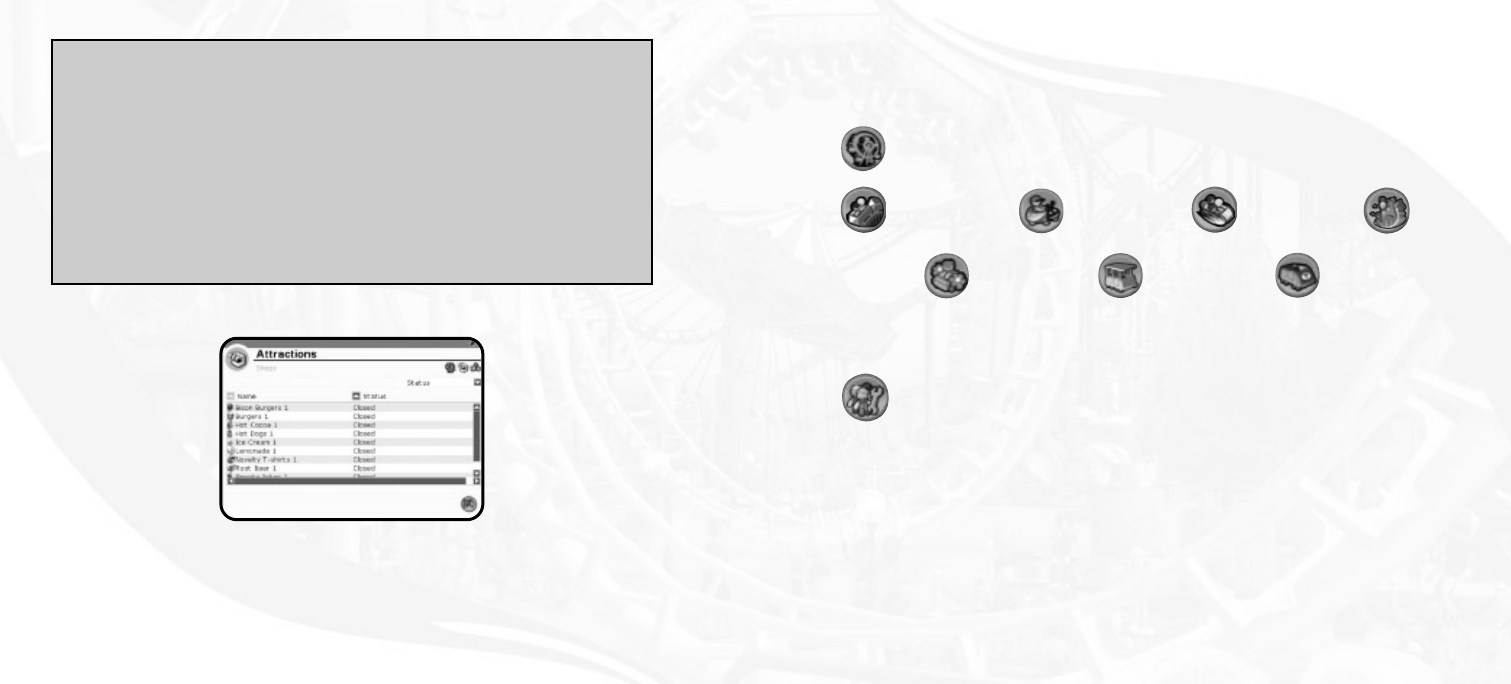
To sort the listed attractions by name, click on the Name button.The button on the right lets you
sort the listed attractions by a number of other criteria.To change the sort criteria, click on the drop-
down menu on the right. Click on the button below it to re-sort.
Click on an attraction to open its individual control panel.
RIDES
This button opens a section of buttons allowing you to select and place rides in the park
Clicking one of these buttons opens a list browser that shows the rides for that category that you
can place in your park. Not all rides are available for all scenarios.You may add other rides to a list
browser after you’ve completed some research.
GUESTS
Use the Guests dialog box to see lists of Individual Guests, or lists of Guest Summarized
Details.You may sort each of these lists by “thoughts” or “status.”
41
Attractions Management
The Attractions Management window gives you summary information about all the rides, shops and
facilities in your park. Click on one of the icons at the top of the window to switch between Rides,
Shops and Facilities.
John Wardley: Research/Technology
Where do ideas for new coaster technologies
come from and what type of new technologies
can we expect to see?
We are constantly scanning all industries (particularly the aerospace industry) for new
technology that we can apply to roller coasters. New methods of propulsion, such as linear
induction motors (LIMs), linear synchronous motors (LSMs) and pressurized fluidics are
making considerable in-roads into coaster design at the present. In addition, new
plastic materials for applications in coaster wheels and bearings are also under test.
40
Junior
Rides
Thrill
Rides
Transport
Rides
Other
Rides
Water
Rides
Roller
Coasters
Gentle
Rides
RCT 3 PC_ManInt_REV 12/3/04 11:12 AM Page 40


















