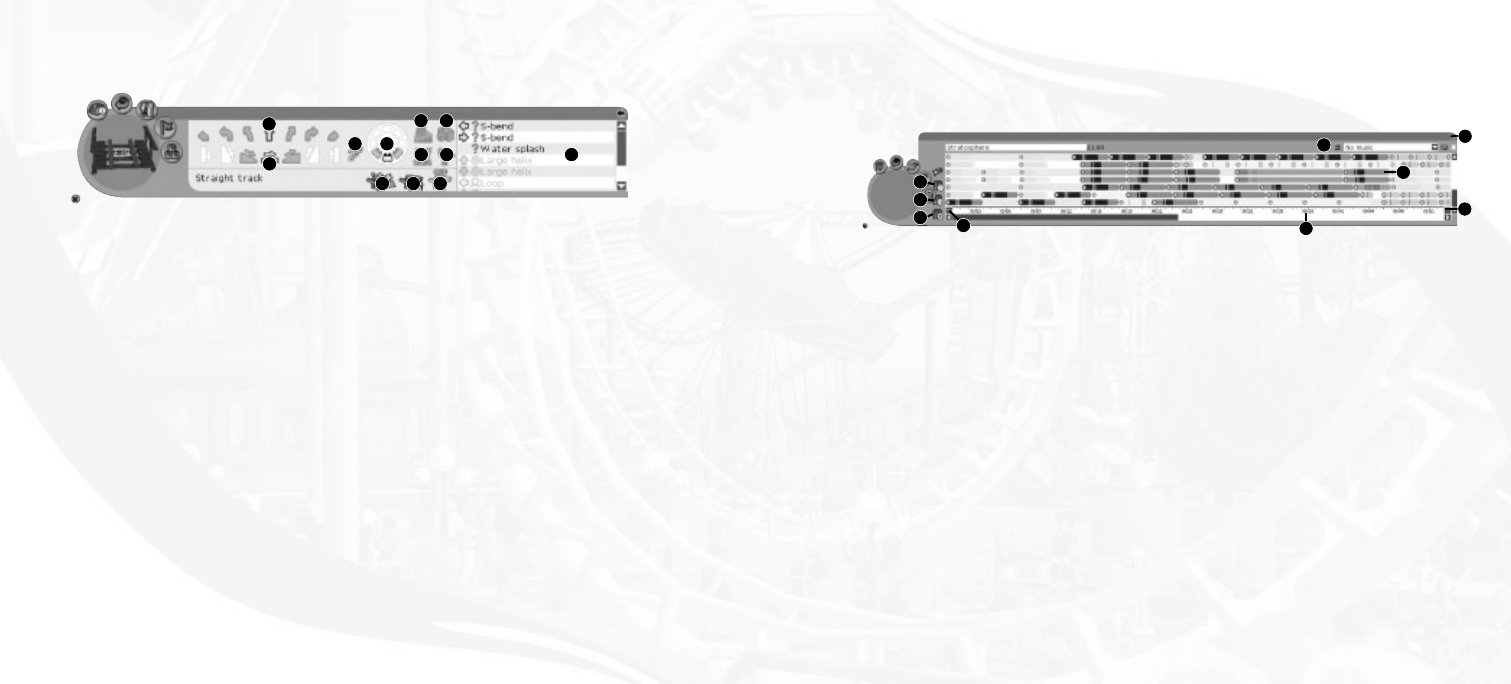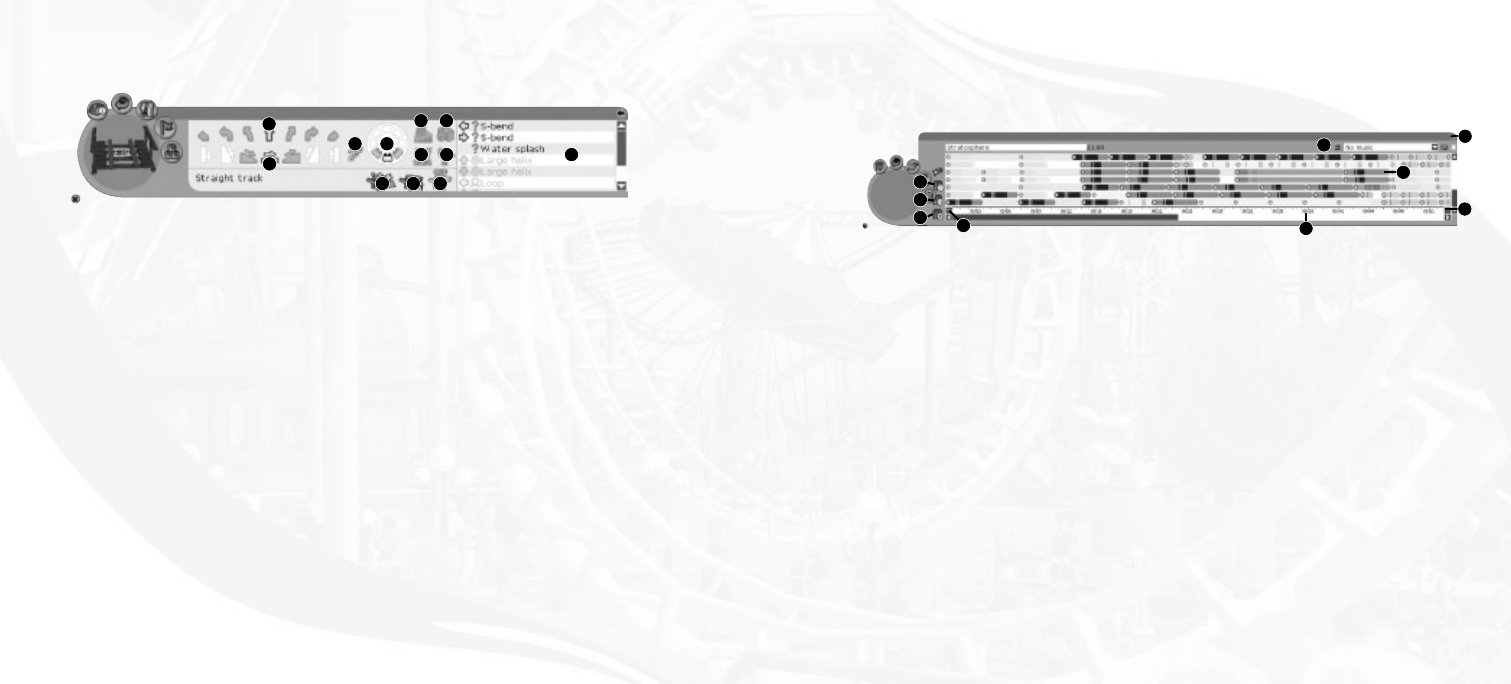
FIREWORKS MIXMASTER
™
The following section outlines the Fireworks MixMaster
™
building interface. (See “Creating Fireworks
Shows” on page 96 for more information.)
1. Music Selector Panel
2. Fireworks tracks
3. Play the fireworks show
4. Pause playback
5. Stop playback and rewind
63
Coaster Track Pieces
1. Curved Tracks*
2. Track Inclines and Drops*
3. To ggle Pull Chain or Launcher*
(straight flat and inclined pieces only).
4. To ggle Loading Station*
(straight flat pieces only).
5. To ggle Block Brakes*
(straight flat pieces only).
6. To ggle Straight Brakes*
(straight flat pieces only).
62
7. Camera Trigger*
(straight flat pieces only).
8. Adjust Bank Angle*
9. AutoComplete – Click to finish
construction of the coaster automatically.
10. Delete – Click to delete selected
track piece.
11. Height Indicators – Click to toggle
display of track piece height indicators.
12. Specialty Tracks – Specialty track
options vary from coaster to coaster and
are available only in conjunction with
certain track pieces.
* Pieces that are grayed out cannot be added.
6. Zoom in time scale
7, Zoom out time scale
8. Time scale
9. Collapse Fireworks MixMaster
™
1
6
8
1
2
3 8
4 7
56
10 119
12
3
5
4
2
7
9
RCT 3 PC_ManInt_REV 12/3/04 11:12 AM Page 62