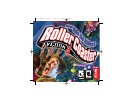98
MENU AND INTERFACE
REFERENCE
LAUNCHER SCREEN
The Launcher screen is displayed when you insert the RollerCoaster Tycoon
®
3 game disc into your
CD–ROM drive.You can also display the Launcher screen by double-clicking on the StartMe.exe
program on the CD–ROM game disc.
READ INSTALL GUIDE
– Opens the Install Guide that offers instructions for installing the game
(after the game is installed, this is replaced by the
PLAY button).
INSTALL – Installs the RollerCoaster Tycoon
®
3 CD–ROM game (after the game is installed, this is
replaced by the
REPAIR or UNINSTALL button).
README – Displays the game’s ReadMe file.
MANUAL – Opens the PDF file version of this game manual. If Acrobat Reader is not installed on
your computer, you will be prompted first to install it.
ACROBAT READER – Installs Adobe
®
Acrobat Reader version 5.0.5 (if Acrobat Reader 5.0.5 or
newer is already installed, this button is grayed out).
PHOTO STORY 3 – Installs Microsoft Photo Story 3 for Windows. (If Photo Story 3 is already
installed, this button is replaced by one that reads RUN PHOTO STORY 3.)
Note: If your computer
is not running on the Microsoft Windows XP operating system, this button is grayed out.
Five Theme Categories
You can decorate your amusement park using five diverse and comprehensive themes:
•
Generic – For all your amusement park needs
•
Spooky – Frighten you park guests silly
•
Sci-Fi – To inspire guests with visions of tomorrow
•
Western – For transporting peeps to the early American frontier
•
Adventure – Give your visitors a taste of Arabian nights or Caribbean escapades
Game Difficulty
In previous versions of RollerCoaster Tycoon
®
,the game offered easy, medium and hard scenarios.
RollerCoaster Tycoon
®
3 allows you to play all of the scenarios at three difficulty levels:Apprentice,
Entrepreneur and Tycoon.When you first begin
RollerCoaster Tycoon
®
3, only a third of the scenarios
are available, the remaining are locked and become unlocked as you complete scenarios at
Apprentice level.
Sandbox
Throw caution to the wind and cast off all the constraints of ordinary scenario play. Now you can
create the crowning achievement of amusement parks without worrying about money, time or other
restrictions. Experiment to your heart’s content with any aspect of the game.
USING THIS MANUAL
With all the freedom and flexibility offered in RollerCoaster Tycoon
®
3, there is also an added layer of
complexity.The game’s interface has been designed to be easy to navigate once you get the hang of
it, but there is a lot to absorb. For that reason, we’ve broken the manual into two sections.
The first part,“Menu and Interface Reference” (pages 9–73), provides a thorough explanation of each
menu and panel you’ll encounter in the game.The second part,“A Tycoon’s Guide To …” (pages
74–101) provides advice and hints about how to succeed in virtually any aspect of the game.We
also encourage you to take advantage of the in-game tutorials, which provide step-by-step animated
instructions about how to get started on your
RollerCoaster Tycoon
®
3 career.
Throughout the manual you will find an interview with the real-world roller coaster designer John
Wardley. For more information about John and his creations visit
www.john-wardley.demon.co.uk.
RCT 3 PC_ManInt_REV 12/3/04 11:12 AM Page 8