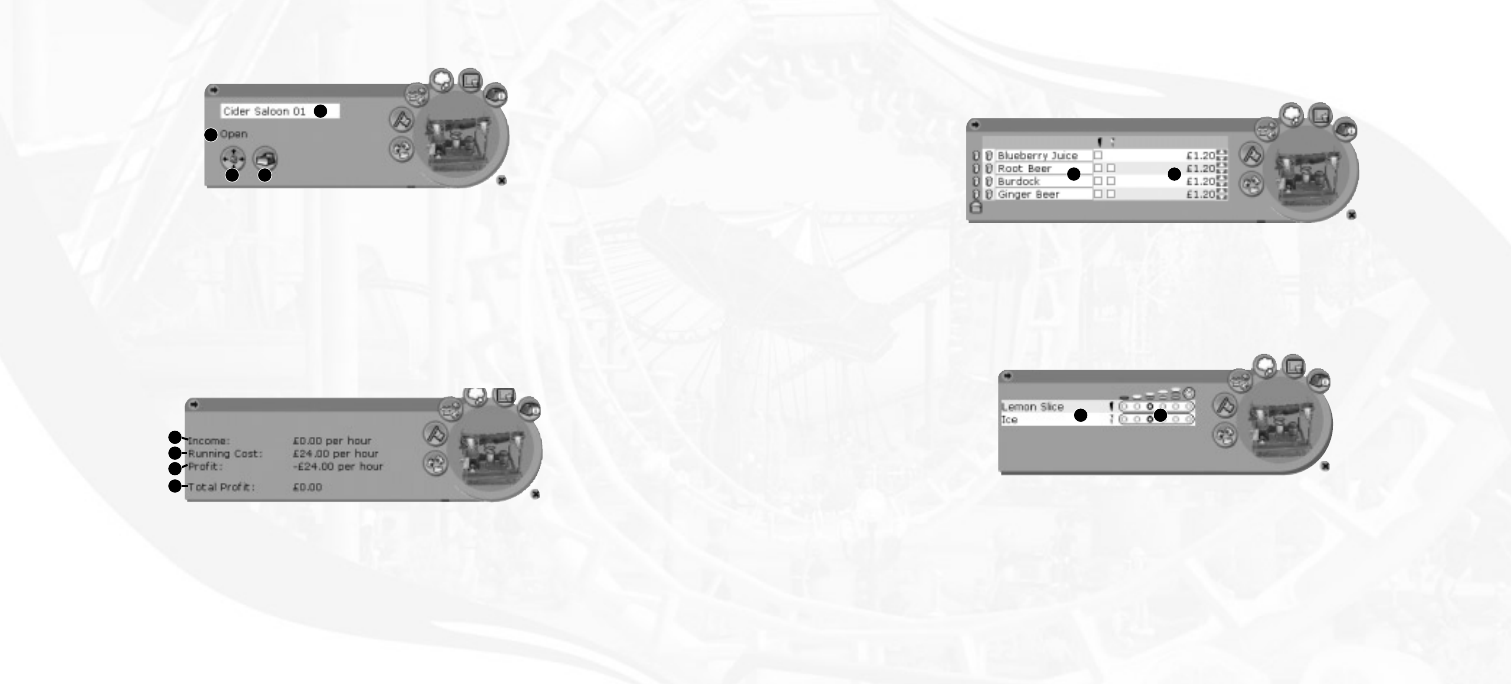
55
Shop Control Panel
1. Name – Click to edit.
2. Shop Status
Shop Finances Panel
1. Hourly Income – Shows income in
real-world hours.
2. Hourly Costs
54
Shop Inventory Panel
Open this panel to see a list of inventory sold by the shop. Drag an icon to the list to add it to sales
inventory. Drag an item from the list to the trash can to delete it from inventory.
1. Inventory items
Shop Inventory Extra Panel
Shows what extras can be added to your inventory.
1. Type of Extra
2. Price of each inventory item
3. Hourly Profit
4. Lifetime Profit
3. Demolish – Click to remove the
entire ride.
4. View – Click to center the view on
the ride.
2. Quantity of Extra
1
2
4 3
1 2
1 2
1
3
2
4
RCT 3 PC_ManInt_REV 12/3/04 11:12 AM Page 54


















