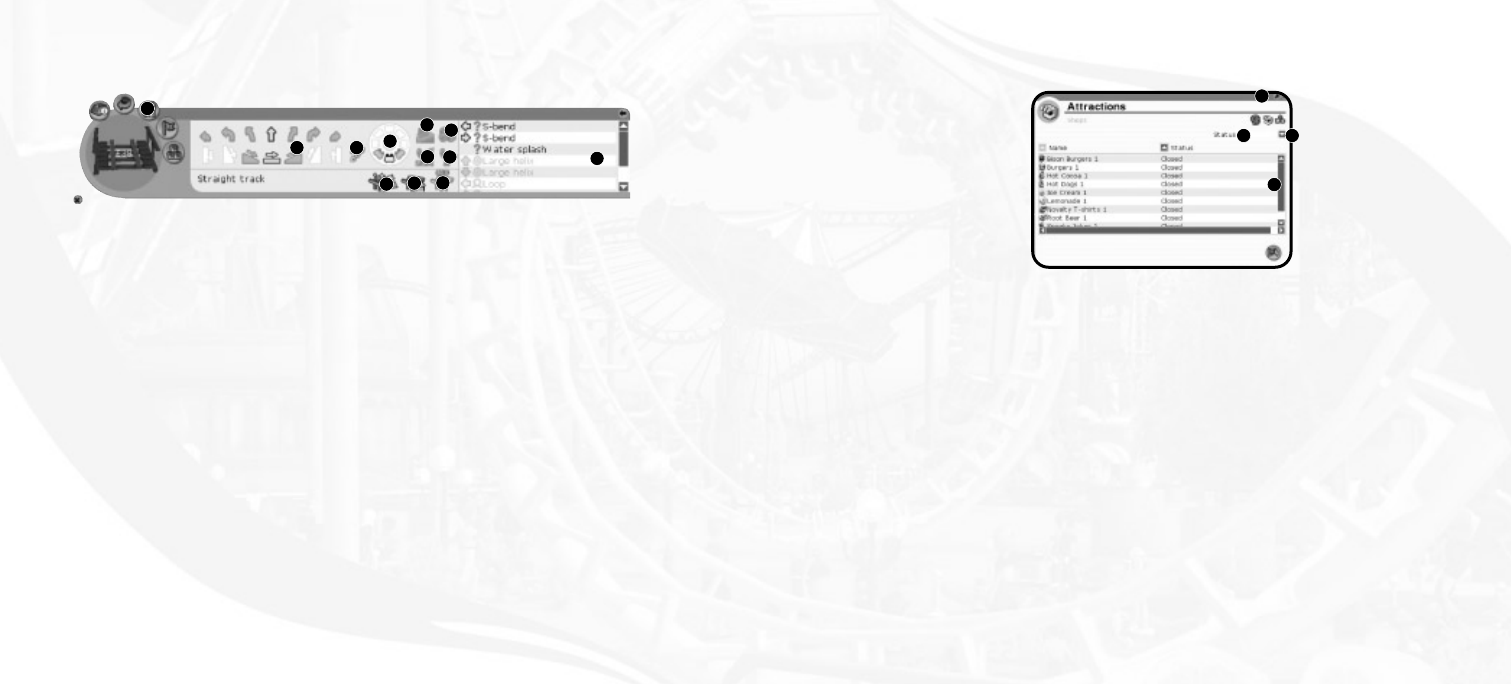
Park Management Control Panel
Found on control panels for administration:
1. Pin – Minimizes the current window or
toolbox and pins it to the edge of
the screen
2. Scroll – Scrolls the list up and down.
27
Track Ride Construction Panel
Found on control panels for track rides:
1. Construction Options – Expands the
track options portion of the object
control window, allowing you to build
or change track pieces for the ride.
2. Track Pieces – Shows the tracks you
can place next.
3. Lift – Adds or removes the chain drive
for the highlighted track piece.
4. Loading Station – Toggles whether or
not a boarding station is added to the
highlighted track piece.
5. Block Brake – Toggles whether or not
a block brake is added to the highlighted
track piece. (For track rides with more
than one train.)
6. Straight Brake – Toggles whether or not
straight brakes are added to the highlighted
track piece. (To reduce the speed of trains
on a track ride.)
26
7. Photo Trigger – Toggles whether or
not a photo trigger is added to the high-
lighted track piece.
8. Bank – Adjusts the banking options for
the highlighted track piece.
9. Remove – Removes the selected
(or previous) track piece.
10. Autocomplete – Automatically places
the remaining tracks for the coaster
being edited.After an autocomplete solu-
tion is found, click the icon again to
accept the autocomplete solution, or
click on another track piece to cancel.
11. Height markers – Click to turn the
height markers on or off for this ride.
12. Special Tracks – Shows what special
tracks may be added next. This selection
changes depending on what piece has
last been placed.
3. Sort – Sorts the list by the selected
criteria.
4. Dropdown – Causes a list to be
displayed.
1
43
2
1
2 3
8
4
7
5
6
10
11
9
12
RCT 3 PC_ManInt_REV 12/3/04 11:12 AM Page 26


















