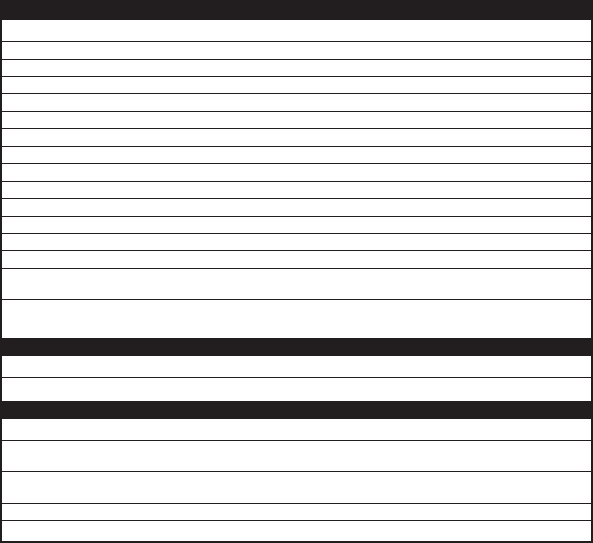
KEYBOARD
Camera Movement
CONTROL ACTION
Ctrl–C Toggle CoasterCam
™
ON / OFF
A Pan left
D Pan right
W Pan forward
S Pan backward
Q Rotate left
E Rotate right
R Reset Camera
Home Tilt up
End Tilt down
Page Up Zoom in
Page Down Zoom out
Shift (while placing an object) + move mouse Raises and lowers the elevation of the object
Ctrl (while placing an object) Modifies the land around an object by
moving the mouse
Alt (while placing an object) Cuts the land around an object by moving
the mouse
Isometric View Controls
Enter Rotate isometric view 90° counter-clockwise
Shift–Enter Rotate isometric view 90° clockwise
Miscellaneous
Esc Exit current game
F10 Capture a screen shot (file saved to My
Pictures directory)
T Toggles between displaying the game
full-screen or in a window
Shift-L Toggles “pointer light”ON / OFF
Z (while placing an item) Rotate 90° counter-clockwise
RCT 3 ManInt Covers 12.01.04 4:49 PM Page 2


















