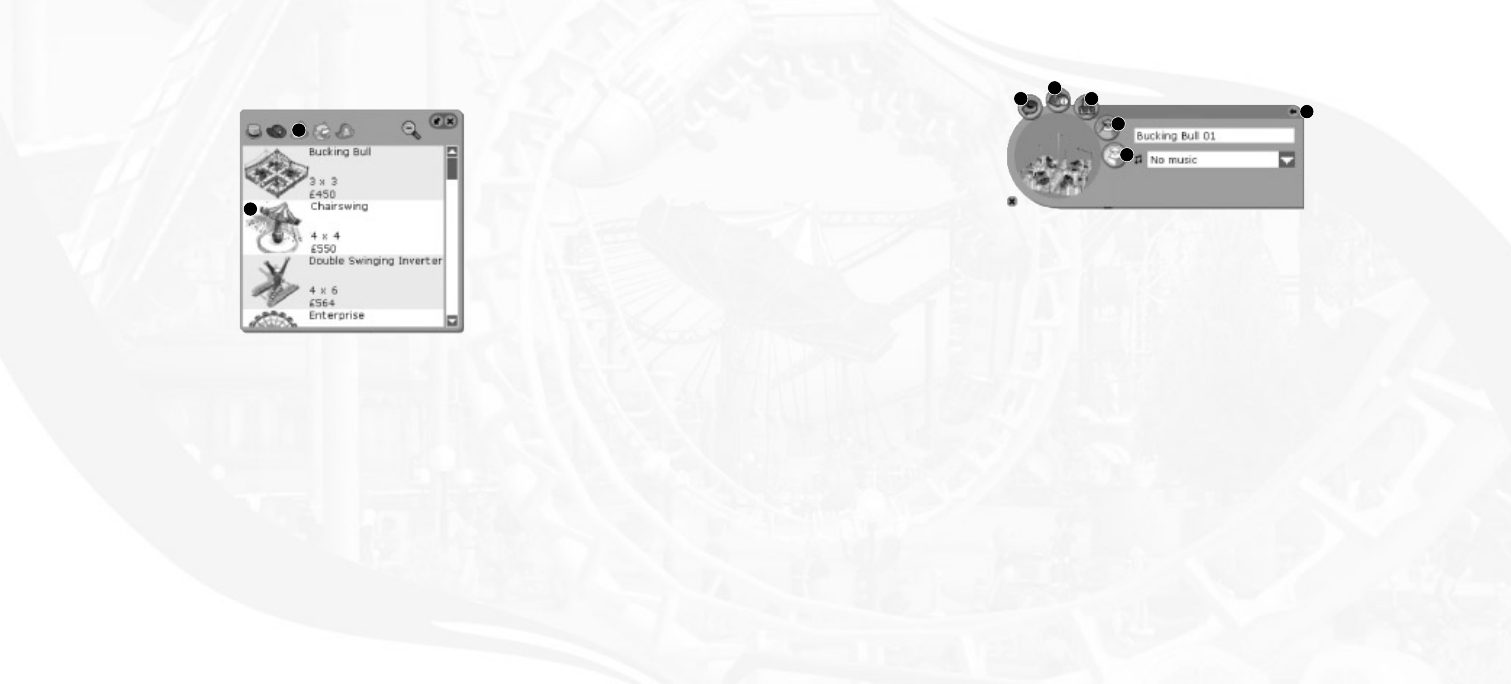
Shop/Ride/Scenery Construction Panel
Found on construction panels for shops, rides and most scenery:
1. Rotate – Turn the selected item 90°
counter–clockwise
2. Collapse – Hides the detail portion of
control panel.
3. Information – Expands the control panel
to display details, statistics and settings for
the object.
23
Attraction List Browser
This toolbox is used for placing all shops, facilities and all non-track rides, including junior rides, thrill
rides and gentle rides.
1. Object Placement – Click to attach this
object to your pointer so you may place it
in the park.
22
2. Theme Category – Click to filter the
list with this category. When the icon is
grayed out, items from that category are
removed from the list.
4. Color – Displays the color options for
that object.
5. Conform Land – When clicked, and as
you place an object in the park, causes
the land around the object to flatten.
6. Cut Land – When clicked, and as you
place an object in the park, causes the
land around the object to be cut.
1 4
3
5
6
2
2
1
RCT 3 PC_ManInt_REV 12/3/04 11:12 AM Page 22


















