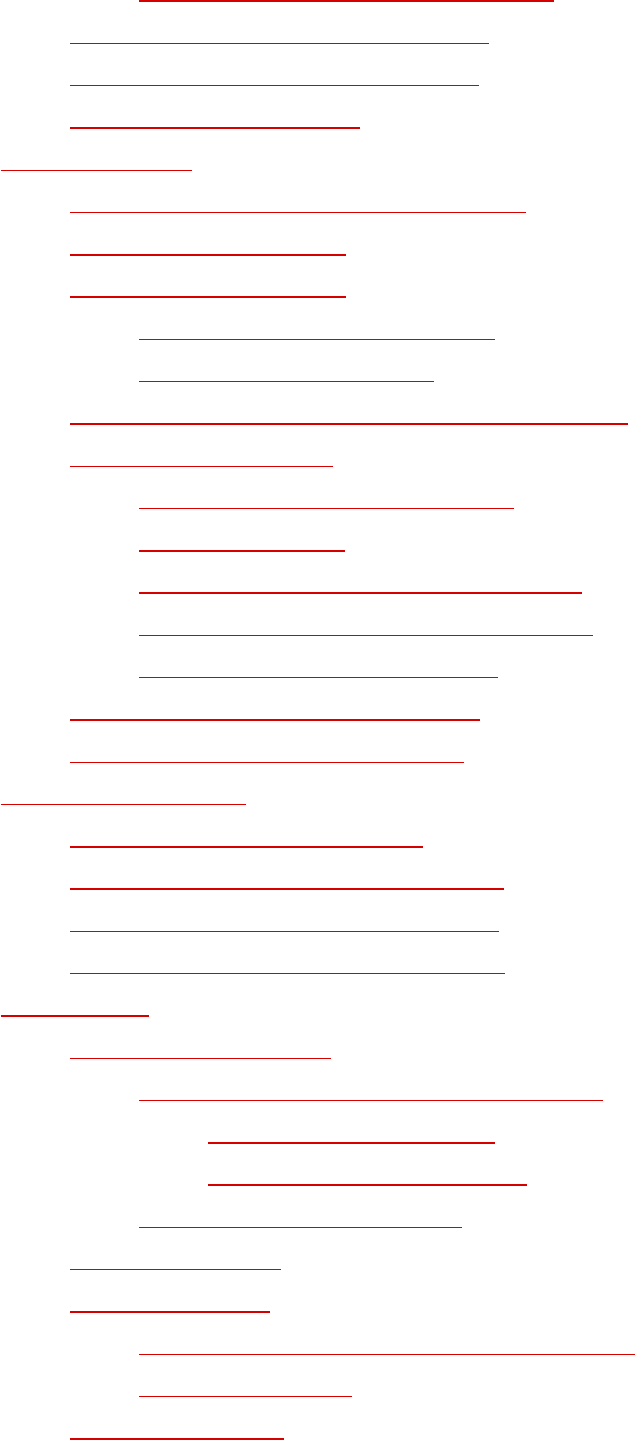
4.2.4. Default Command Echo (Sw7)■
4.3. Initialize Unit to Default Settings❍
4.4. Connecting Devices to the CMS❍
4.5. Application Example❍
5. Configuration
5.1. Access to the CMS Command Mode❍
5.2. System SetUp Ports❍
5.3. Password Functions
5.3.1. The Supervisor Password■
5.3.2. The Port Passwords■
❍
5.4. Defining the Site ID and Supervisor Password❍
5.5. Port Configuration
5.5.1. Configuration Conventions■
5.5.2. Port Modes■
5.5.3. RS232 Port Configuration Menus■
5.5.4. Network Port Configuration Menu■
5.5.5. Implementing IP Security■
❍
5.6. Copying Parameters to All Ports❍
5.7. Save User Selected Parameters❍
●
6. The Status Screens
6.1. The Port Status Screen (/S)❍
6.2. The Port Diagnostics Screen (/SD)❍
6.3. The Network Status Screen (/SN)❍
6.4. The Port Parameters Screens (/W)❍
●
7. Operation
7.1. Any-to-Any Mode
7.1.1. Port Connection and Disconnection
7.1.1.1. Connecting Ports■
7.1.1.2. Disconnecting Ports■
■
7.1.2. Defining Hunt Groups■
❍
7.2. Passive Mode❍
7.3. Buffer Mode
7.3.1. Reading Data from Buffer Mode Ports■
7.3.2. Port Buffers■
❍
7.4. Modem Mode❍
●
WTI CMS-16; Console Management Switch -- User's Guide
file:///C|/WEBPAGE/guides/cms/html/rev_b/Cmsguide.htm (4 of 59) [11/15/2000 10:52:02 AM]


















