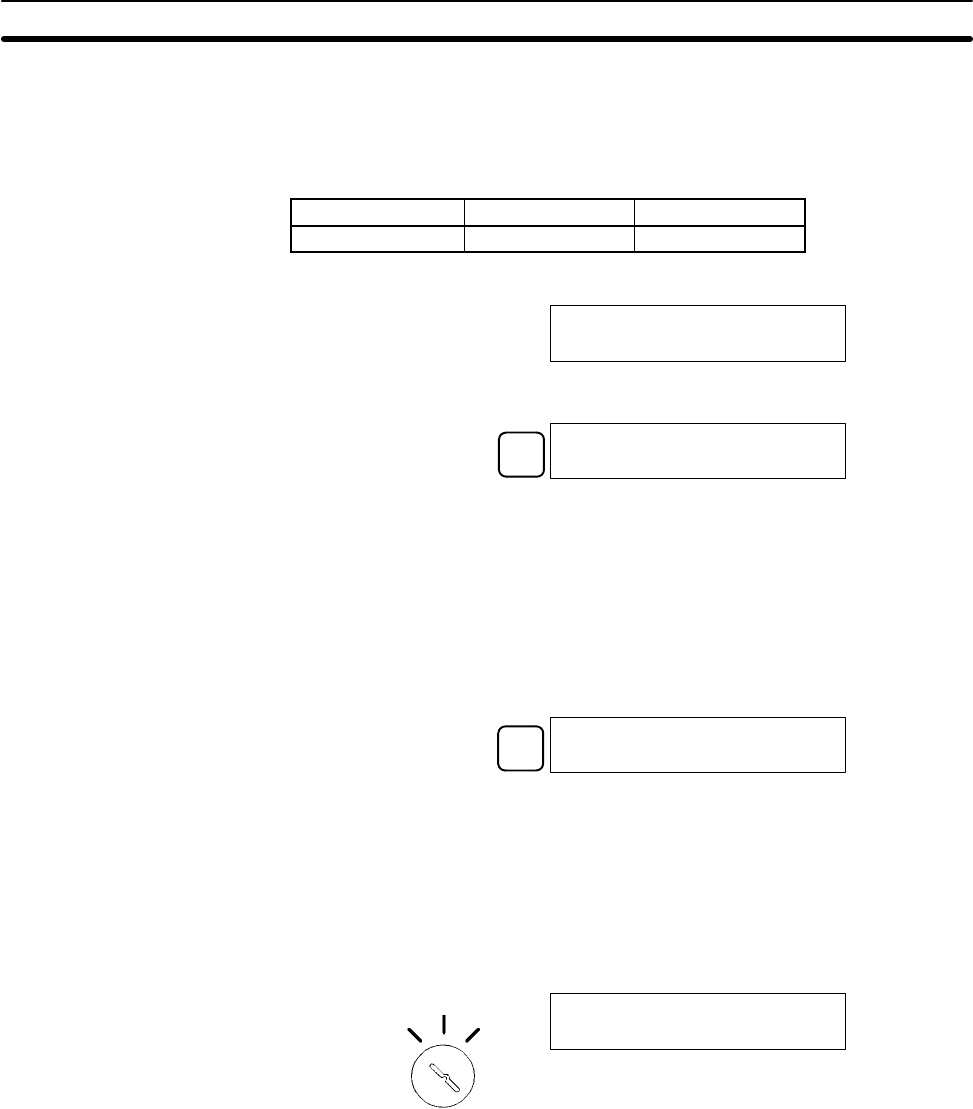
5-3SectionTest Run
71
5-2-5 Checking the Program
This operation checks for programming errors and displays the program ad-
dress and error when errors are found. It is possible in PROGRAM mode
only.
RUN MONITOR PROGRAM
No No OK
1, 2, 3... 1. Press the CLR Key to bring up the initial display.
00000
2. Press the SRCH Key. An input prompt will appear requesting the desired
check level.
SRCH
00000PROG CHK
CHK LVL (0Ć2)?
3. Input the desired check level (0, 1, or 2). The program check will begin when
the check level is input, and the first error found will be displayed.
Note Refer to 5-6 Programming Errors for details on check levels and error
displays.
4. Press the SRCH Key to continue the search. The next error will be dis-
played. Continue pressing the SRCH Key to continue the search.
A display like this will appear if an END instruction is reached without any
errors being found:
SRCH
00017PROG CHK
END (001) 00.1KW
If errors are displayed, edit the program to correct the errors and check the pro-
gram again. Continue checking the program until all errors have been corrected.
5-3 Test Run
Run the SRM1 in MONITOR mode to check the program. Then follow the proce-
dure described below to perform a test run.
1, 2, 3... 1. Change the mode switch to RUN mode.
RUN
MONITOR
PROGRAM
<RUN> BZ
2. Check the SRM1’s LED indicator status. If the SRM1 is operating properly,
the PWR, RUN, SD, and RD indicators should all be lit, the COMM indicator
should flash, and all other indicators should be unlit. If the indicator status is
anything other than this, refer to 5-4 Error Processing.
3. Turn ON either PB1 or PB2 and check to see whether the operations are
executed as described in Explanation of Operations in 5-2-3 Ladder Pro-
gramming Example. If the program is not executed, or the operations are
different from those described in Explanation of Operations, check the pro-
gram and the I/O wiring.
Note For checking the program, refer to 5-6 Programming Errors and the Program-
ming Manual.


















