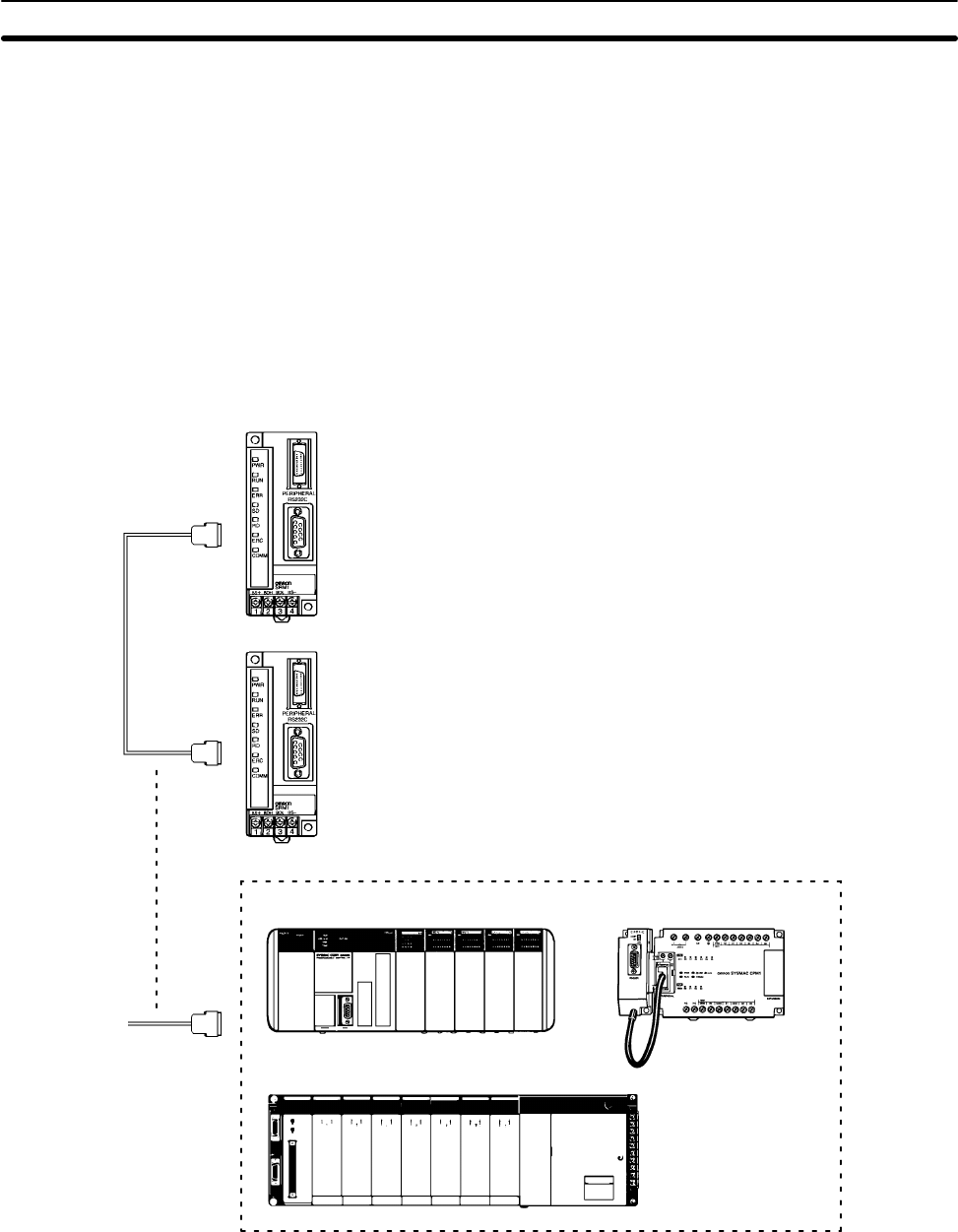
3-7SectionOne-to-one PC Link Connections
32
3-7-2 Restrictions
• Only the SRM1-C02-V2, which has an RS-232C port, can be used for a 1:1 PC
Link.
• The only SRM1 words that can be used for link relay are the 16 words from
LR 00 to LR 15. Therefore, these words must also be used at the CQM1 or
C200HX/HE/HG/HS when linking any of these PCs one-to-one with an SRM1.
It is not possible for words LR 16 to LR 63 to be linked one-to-one with an
SRM1.
3-7-3 Cable Connections
Use RS-232C cable to connect an SRM1 with another SRM1, CQM1, CPM1,
CPM1A, CPM2A, CPM2C, C200HS, or C200HX/HE/HG Programmable Con-
troller.
SRM1
XW2Z-200T
XW2Z-500T
RS-232C Port
RS-232C Port
CQM1 CPM1 + RS-232C Adapter
C200HX/HG/HE/HS
Note For details regarding RS-232C connections, refer to 3-4-4 RS-232C Port Wiring.
3-7-4 PC Setup Settings
Set the RS-232C port’s communications mode to 1:1 PC Link (Slave) or 1:1 PC
Link (Master) in DM 6645 in the PC Setup. For details, refer to 1-1 PC Setup or
4-4-5 One-to-one PC Link Communications in the CPM1/CPM1A/CPM2A/
CPM2C/SRM1(-V2) Programming Manual (W353).


















