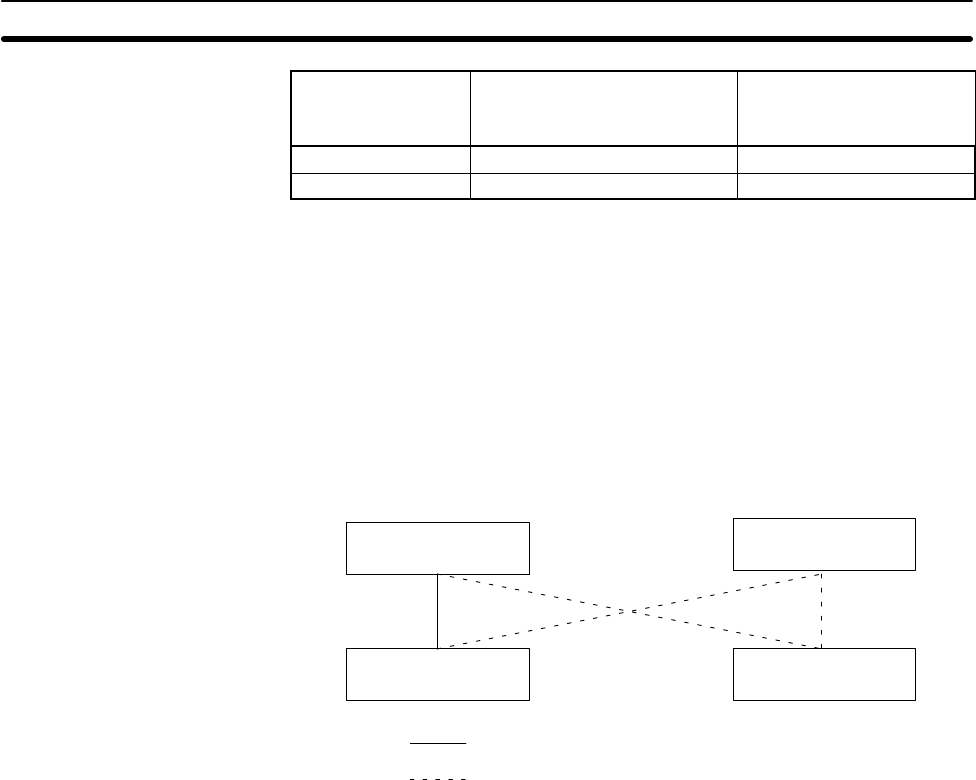
1-2SectionSystem Configuration
6
Slave SRT1 Series
High-speed
communications only
SRT2 Series
High-speed or long-distance
communications
Bit Chain Terminal None SRT1-B1T
I/O Link Unit CPM1A-SRT21 None
Note 1. SRT1-series Remote Terminals and Sensor Terminals can operate in high-
speed communications mode only. Be sure to use SRT2-series Remote Ter-
minals and Sensor Terminals when the SRM1-C0j-V2 is used in long-dis-
tance communications mode.
2. The Analog I/O Terminals can be used with SRM1-C0j-V2 only.
3. To be marketed in the near future.
The long-distance communications mode can be used between SRM1-C0j-V2
Master Control Units and SRT2-series Slaves only, as shown in the following
diagram. High-speed mode must be used if even one SRT1-series Slave is in-
cluded in the CompoBus/S system.
Master Control Unit
SRM1-C0j-V2
SRT2-series Slave
High-speed or long-distance communications mode
High-speed communications mode only
Master Control Unit
SRM1-C0j,
SRM1-C0j-V1
SRT2-series Slave
The SRM1 can use a Programming Console or a personal computer running
CX-Programmer, SYSMAC Support Software (SSS), or SYSMAC-CPT as a Pe-
ripheral Device.
Programming Console
Programming Consoles are compact Peripheral Devices that support basic
functions such as writing ladder programs and monitoring SRM1 operation.
They are useful for onsite operations.
Refer to Section 4 Using a Programming Console for details on Programming
Console operations.
SYSMAC Support Software (SSS), SYSMAC-CPT, and CX-Programmer
In addition to the basic Programming Console operations, the CX-Programmer,
SYSMAC-CPT, and SSS can be used to edit ladder programs offline, save pro-
grams to disk, and perform high-level monitoring; the CX-Programmer, SYS-
MAC-CPT and SSS functions allow the user to design more efficient ladder pro-
grams. Refer to the manuals listed on the About this Manual page for details on
using them.
SYSMAC Support Software (SSS)
When using the SSS, set the PC model to the “CQM1” and observe the following
restrictions.
• Addresses will be checked according to the CQM1 address ranges, which are
wider than the SRM1 address ranges. Be sure to use only the allowable ad-
dresses.
• The CQM1 has a larger memory than the SRM1 and the amount of memory
available display will not be correct. Allow for the difference between capaci-
ties.
Compatible
Communications Modes
Peripheral Devices


















