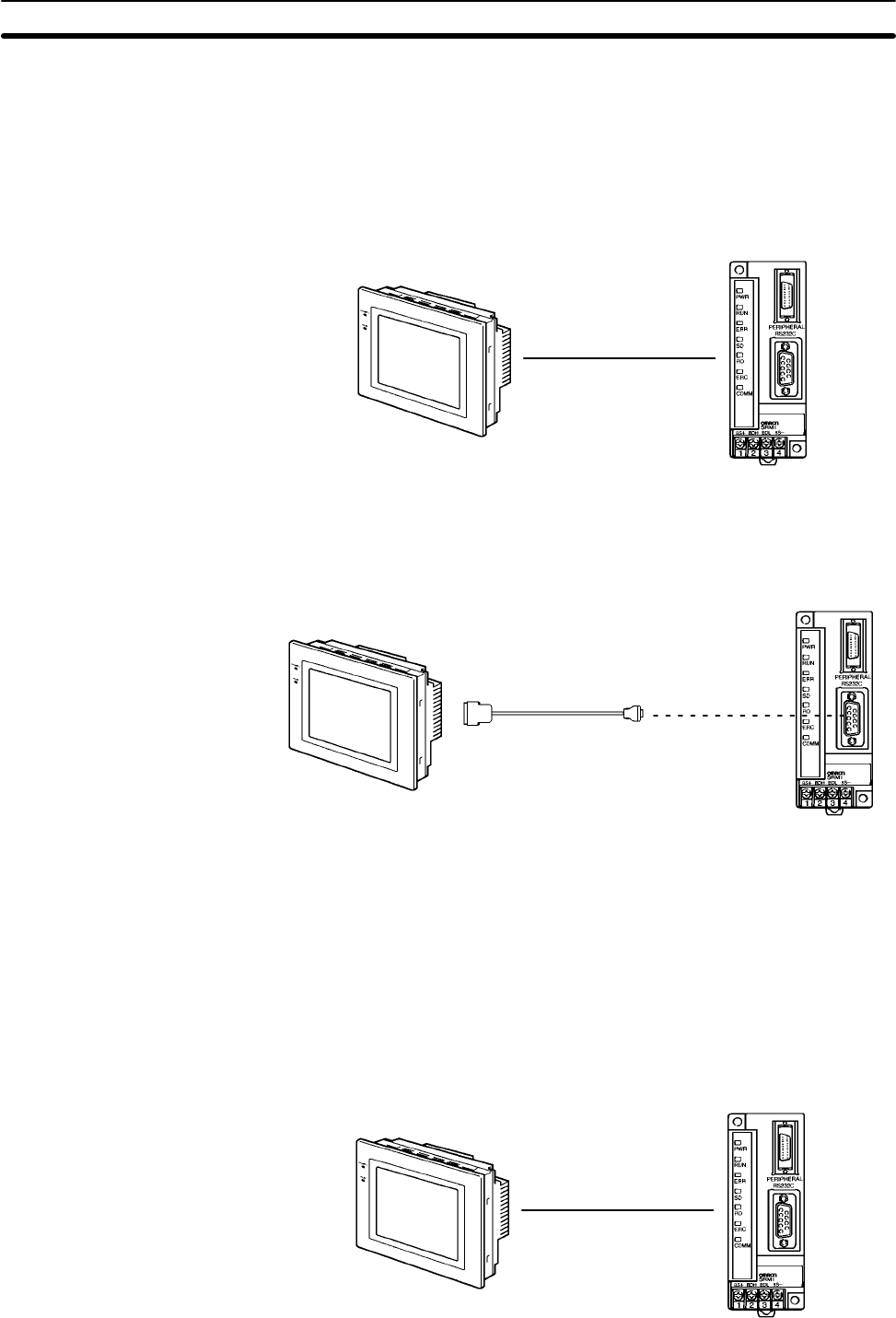
3-6SectionOne-to-N NT Link
30
3-5 One-to-one NT Link
High-speed communications can be achieved by providing a direct access
through the use of the 1:1 NT Link between the SRM1 and Programmable Termi-
nal (PT). The RS-232C port can be used for NT Link. A 1:1 NT Link is only pos-
sible with a Master Control Unit that has an RS-232C port (SRM1-C02,
SRM1-C02-V1, or SRM1-C02-V2).
Programmable Terminal
SRM1
NT Link Cable Connections The SRM1 can be connected to a PT via the RS-232C port, as shown in the fol-
lowing illustration. For details regarding RS-232C connections, refer to 3-4-4
RS-232C Port Wiring.
Programmable Terminal
SRM1
XW2Z-200T
XW2Z-500T
PC Setup Settings Set the RS-232C port’s communications mode to 1:1 NT Link in DM 6645 in the
PC Setup. For details, refer to 1-1 PC Setup or 4-4-3 One-to-one NT Link Com-
munications in the CPM1/CPM1A/CPM2A/CPM2C/SRM1(-V2) Programming
Manual (W353).
3-6 One-to-N NT Link
The 1:N NT Link allows an SRM1-C02-V2 PC to be connected to as many as 8
OMRON Programmable Terminals (PTs) and direct access provides high-speed
communications. The RS-232C port is used to make the 1:N NT Link.
OMRON PT
SRM1


















