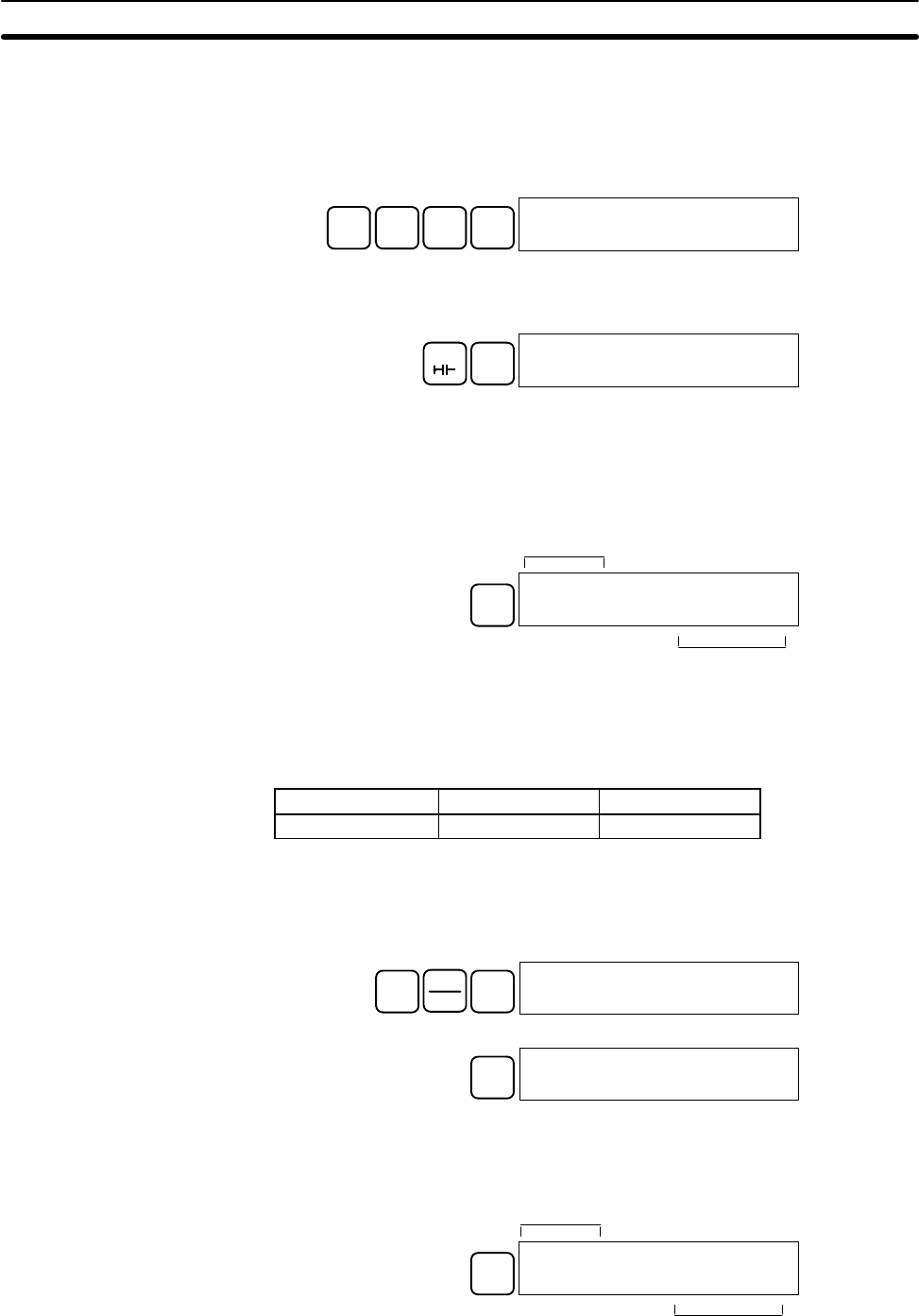
4-2SectionProgramming Console Operations
42
The ON/OFF status of any displayed bit will be shown if the PC is in RUN or
MONITOR mode.
1, 2, 3... 1. Press the CLR Key to bring up the initial display.
2. Input the address from which the search will begin and press the Down Ar-
row Key. It is not necessary to input leading zeroes.
B
1
A
0
A
0
↓
00100
TIM 001
3. Input the instruction to be found and press the SRCH Key. In this case, the
search is for LD instructions.
In this case, the next LD instruction is at address 200, as shown below.
LD
SRCH
00200SRCH
LD 00000
4. Press the Down Arrow Key to display the instruction’s operands or press the
SRCH Key to search for the next occurrence of the instruction.
5. The search will continue until an END instruction or the end of Program
Memory is reached. In this case, an END instruction was reached at ad-
dress 397.
SRCH
00397SRCH
END (001)00.4KW
Indicates the address
of END instruction.
Indicates the amount used by the user
program in units of 0.1 Kwords.
4-2-9 Bit Operand Search
This operation is used to find occurrences of the specified operand bit in the pro-
gram and is possible in any mode.
RUN MONITOR PROGRAM
OK OK OK
The status of any displayed bit will be shown if the PC is in RUN or MON-
ITOR mode.
1, 2, 3... 1. Press the CLR Key to bring up the initial display.
2. Input the operand address. It is not necessary to input leading zeroes.
SHIFT
CONT
#
F
5
00000CONT SRCH
CONT 00005
3. Press the SRCH Key to begin the search.
SRCH
00200CONT SRCH
LD 00005
4. Press the SRCH Key to search for the next occurrence of the operand bit.
5. The search will continue until an END instruction or the end of Program
Memory is reached. In this case, an END instruction was reached.
SRCH
00397CONT SRCH
END (001)00.4KW
Indicates the address
of END instruction.
Indicates the amount used by the user
program in units of 0.1 Kwords.


















