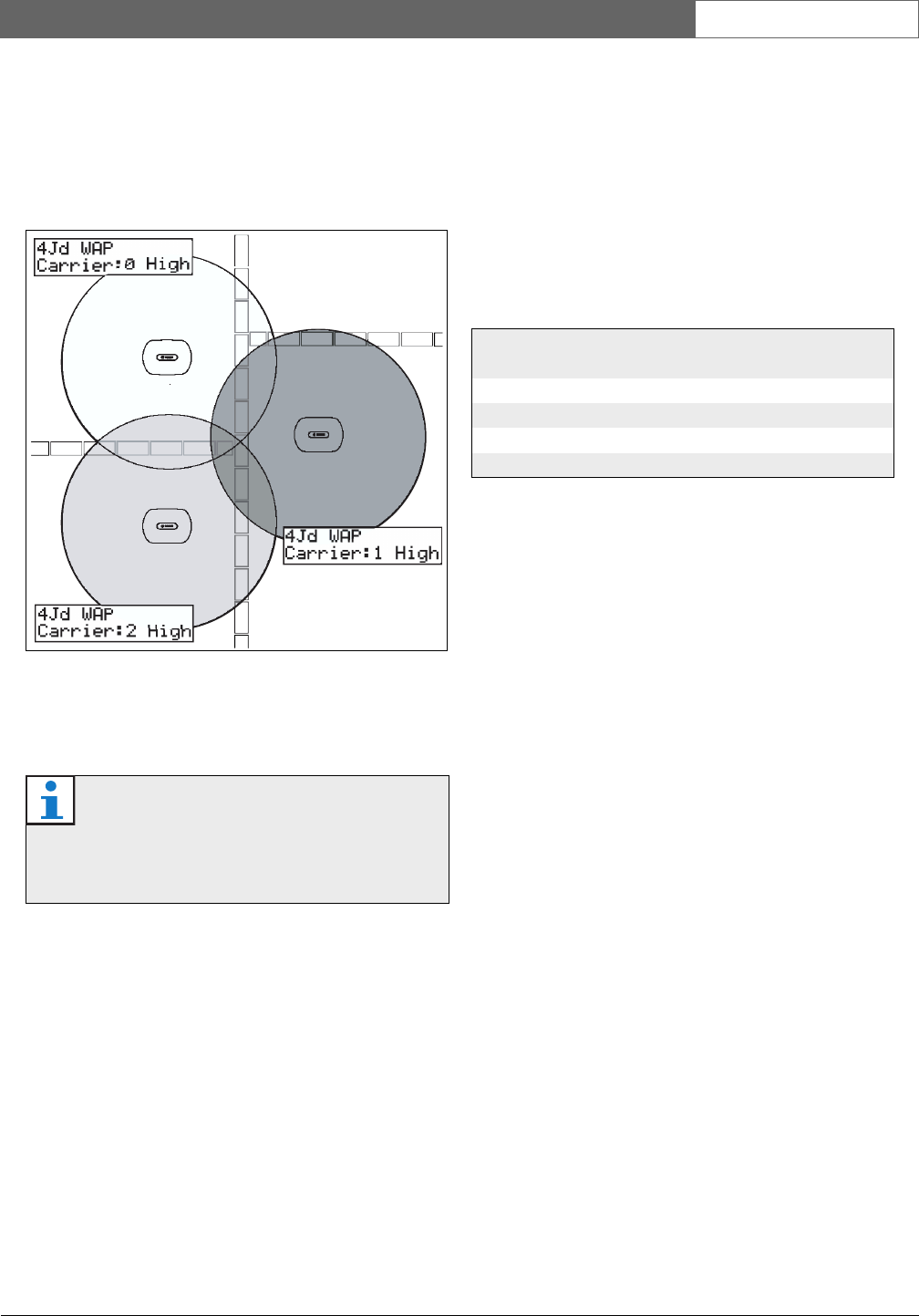
Bosch Security Systems | 2007-02 | 9922 141 70691 en
DCN Wireless | Installation and User Instructions | Central Devices en | 64
11.6.3 Carrier
Set the carrier of the wireless access point with the
4Jd WAP menu item. Adjacent systems must have
different carriers (refer to figure 11.7) and different
system identities (refer to figure 11.6).
You can change the carrier after you did the
initialization of the system (refer to 12.2.2).
11.6.4 Power value
The wireless access point has a typical maximum
coverage area of 30 m by 30 m. To determine the exact
coverage area the coverage test kit can be used. The
maximum coverage area of the wireless access point is
dependent upon its power (refer to table 11.3). Set the
power of the wireless access point with the 4Jd WAP
menu item.
You can change the power value after you did the
initialization of the system (refer to 12.2.2). When you
decrease the power value, some wireless devices can
show that they cannot find the wireless network (refer to
14.8.6).
figure 11.7: Carriers for adjacent systems
Note
When you change the carrier during a
discussion or conference, you can cause a short
audio disruption.
table 11.3: Power values
Value Typical Coverage
Area (m)
High 30 x 30
Medium 20 x 20
Low 10 x 10
Off 0


















