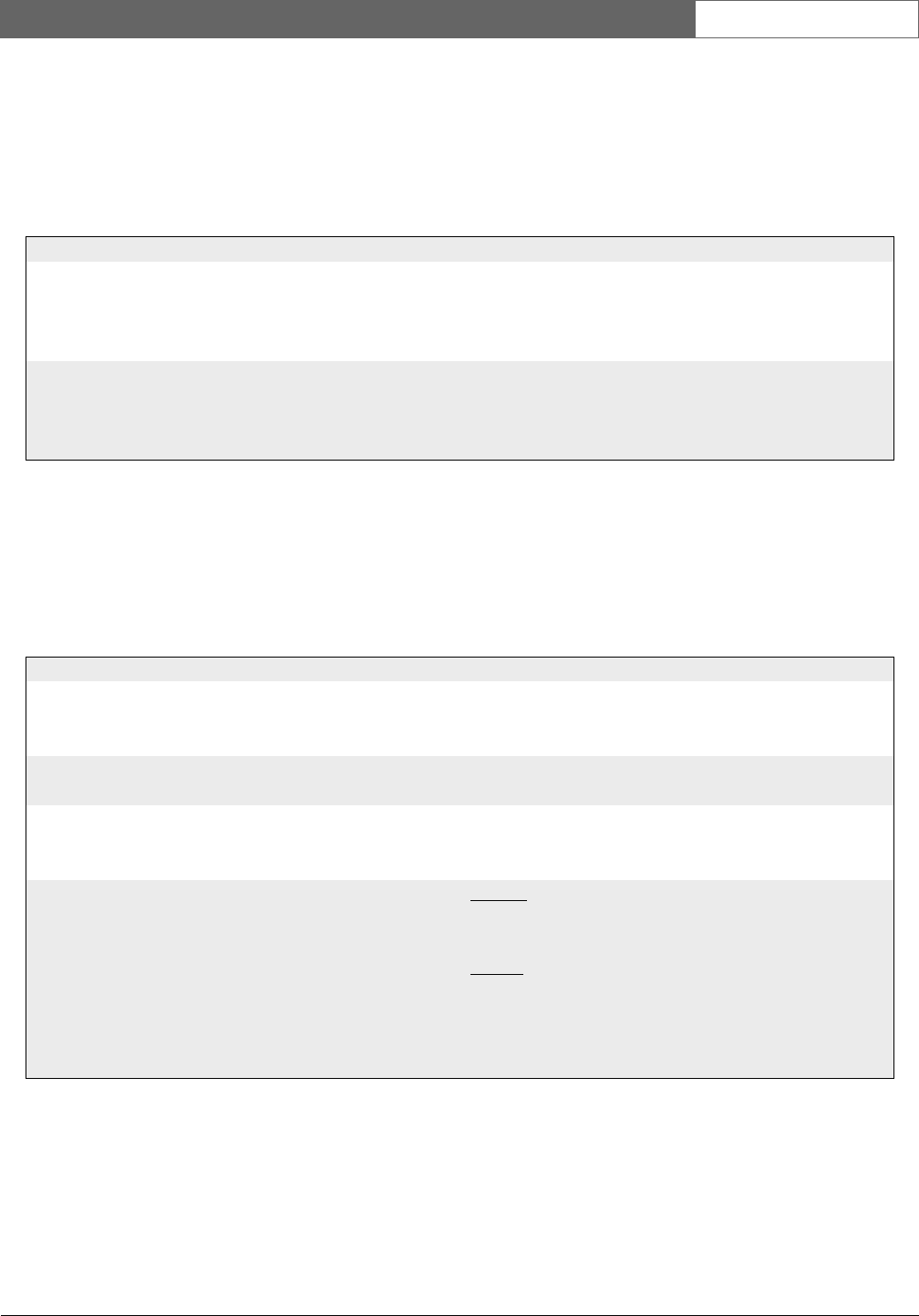
Bosch Security Systems | 2007-02 | 9922 141 70691 en
DCN Wireless | Installation and User Instructions | Central Devices en | 58
10.6.10 Intercom
Use the menu items in the 4I Intercom sub-menu to
identify the location of the chairman and the operator
(refer to table 10.28 and 12.10).
10.6.11 Wireless
Use the menu items in the 4J Wireless sub-menu to
configure the wireless network of the system (refer to
table 10.29).
table 10.28: Intercom sub-menu (* = default)
Menu item Parameter Value Description
4Ia Assign Operator No*
Yes
Does not identify the
location of the operator.
Identifies the location of
the operator.
4Ib Assign Chairman No*
Yes
Does not identify the
location of the chairman.
Identifies the location of
the chairman.
table 10.29: Wireless sub-menu (* = default)
Menu item Parameter Value Description
4Ja Auto mic off Enabled*, Disabled Enables or disables the
auto microphone off
function (refer to 12.4.5).
4Jb System ID 0* to 15 Sets the identifier of the
system (refer to 11.6.2).
4Jc Repetition 0* to 2 Sets the number of
repetitions of audio
packets (refer to 12.5).
4Jd WAP Carrier:
0* to 2
Power:
High*
Medium
Low
Off
Sets the carrier of the
wireless access point
(refer to 11.6.3).
Sets the power of the
wireless access point
(refer to 11.6.4).


















