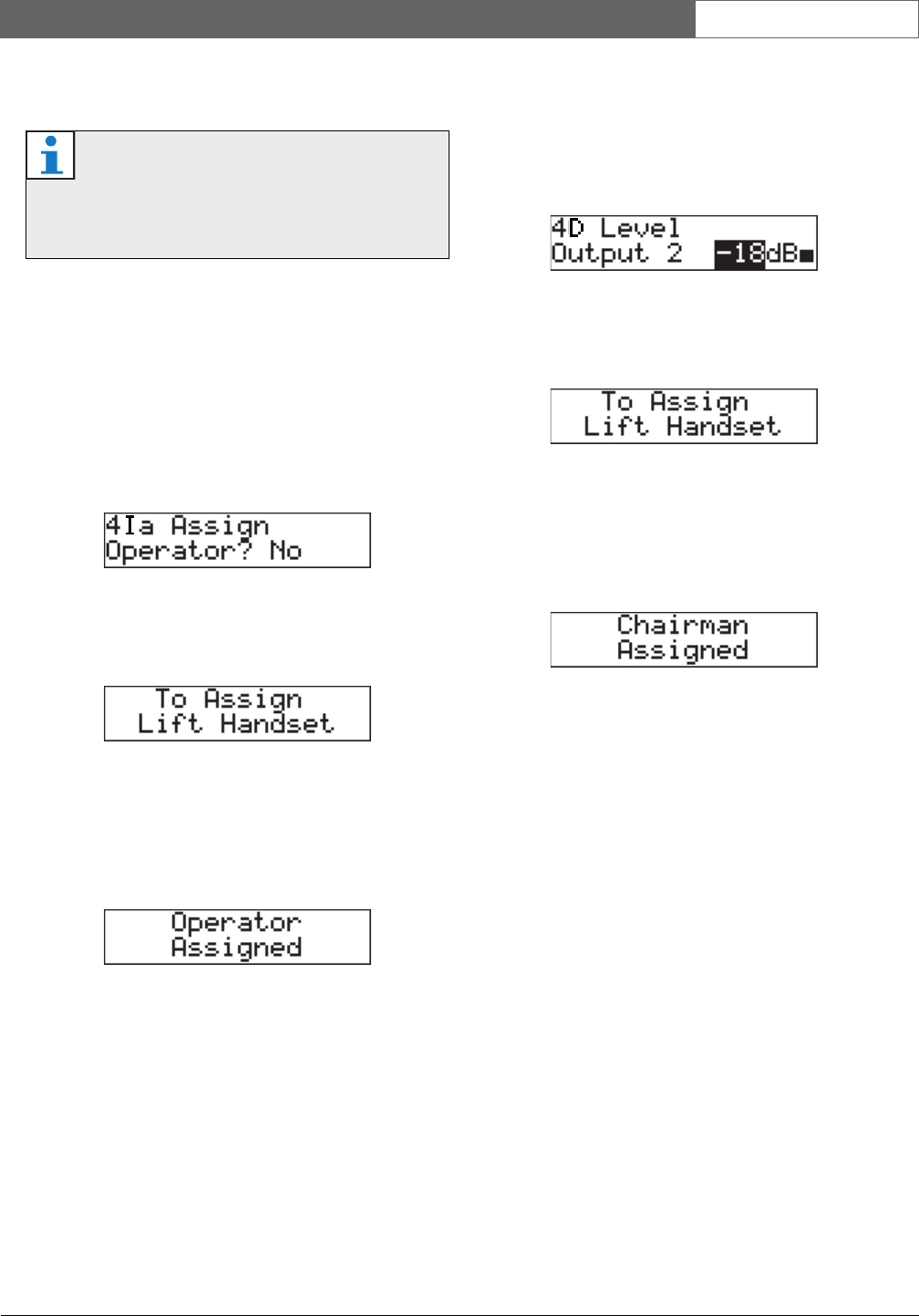
Bosch Security Systems | 2007-02 | 9922 141 70691 en
DCN Wireless | Installation and User Instructions | Central Devices en | 73
12.10 Intercom
12.10.1 Introduction
To enable the intercom you must first identify the
locations of the operator and the chairman.
12.10.2 Location of the operator
To identify the location of the operator:
1 Select the 4Ia Assign menu item of the configuration
menu of the central control unit.
2 Set the value of the parameter in the menu item to
Yes. The display of the central control unit shows:
3 Lift the receiver of the intercom handset of the
operator to identify the location of the operator.
When the central control unit identifies the location,
the display of the central control unit shows:
12.10.3 Location of the chairman
To identify the location of the chairman:
1 Go to the 4Ib Assign menu item of the configuration
menu of the central control unit.
2 Set the value of the parameter in the menu item to
Yes. The display of the central control unit shows:
3 Lift the receiver of the intercom handset of the
chairman to identify the location of the chairman.
When the central control unit identifies the location,
the display of the central control unit shows:
Note
You can make an intercom device with the
DCN-DDI Dual Delegate Unit (refer to chapter
19).


















